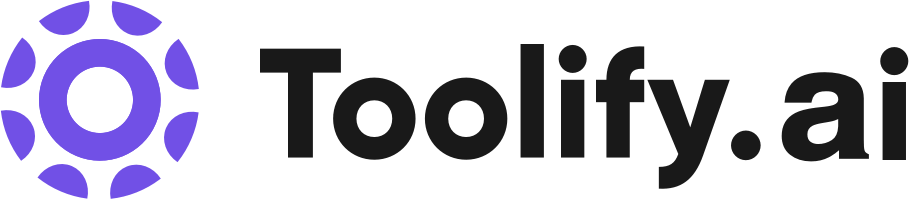Browse AI VS Reply4Me
Browse AI과 Reply4Me을(를) 비교해 보세요. Browse AI과 Reply4Me의 차이점은 무엇인가요?
당신은 좋아할지도 모릅니다
요약
Browse AI 요약
The easiest way to extract and monitor data from any website. Train a robot in 2 minutes. No coding required.
Browse AI 방문 페이지

Reply4Me 요약
Reply4Me is an AI messaging assistant that integrates ChatGPT into platforms like LinkedIn, X, Tinder, and Bumble, helping you craft smart responses and engaging posts effortlessly. Enhance your online presence with simplified communication.
Reply4Me 방문 페이지

세부 정보 비교
Browse AI 세부정보
| 카테고리 | 웹 스크래핑, 노 코드&로우 코드 |
| Browse AI 웹사이트 | https://browse.ai?utm_source=toolify |
| 추가된 시간 | 3월 07 2023 |
| Browse AI 가격 | Starter , Professional , Team |
Reply4Me 세부정보
| 카테고리 | 대형 언어 모델 (LLMs), AI 답변 어시스턴트, AI 응답 생성기, 글쓰기 보조 도구, AI 콘텐츠 생성기 |
| Reply4Me 웹사이트 | https://reply4me.com?utm_source=toolify |
| 추가된 시간 | 7월 11 2024 |
| Reply4Me 가격 | -- |
사용량 비교
Browse AI을 어떻게 사용하나요?
To use Browse AI, simply train a robot in just 2 minutes without any coding. The platform provides prebuilt robots for popular use cases which can be used right away. Users can extract data from any website in the form of a spreadsheet, schedule data extraction and receive notifications on changes, and integrate with over 7,000 applications. Additionally, Browse AI offers the ability to handle pagination, scrolling, solve captchas, and extract location-based data globally.
Reply4Me을 어떻게 사용하나요?
Using Reply4Me is simple. Just click the Reply4Me button on the supported platforms to access four unique responses generated by ChatGPT. Users can also access the website and explore the various subscription options to unleash the full potential of the AI messaging assistant.
Browse AI과 Reply4Me의 장점 비교하기
Browse AI의 핵심 기능
- Data Extraction: Extract specific data from any website in the form of a spreadsheet that fills itself.
- Monitoring: Extract data on a schedule and receive notifications on changes.
- Prebuilt Robots: Browse and use prebuilt robots for popular use cases.
- Bulk Run: Run up to 50,000 robots simultaneously.
- Emulate User Interactions: Mimic user interactions on websites for more advanced data extraction.
- Handle Pagination and Scrolling: Automatically handle pagination and scrolling to extract data from multiple pages.
- Solve Captchas: Automatically solve captchas during the data extraction process.
- Integration with 7,000+ Applications: Seamlessly integrate with a wide range of applications and services.
- Orchestrate Robots using Workflows: Create custom workflows by orchestrating multiple robots.
- Auto-Adapt to Site Layout Changes: Automatically adapt to changes in website layouts for consistent data extraction.
- Start for Free, Pay as You Grow: Begin using Browse AI for free and choose a pricing plan as your usage grows.
Reply4Me의 핵심 기능
- Integration of ChatGPT for smart responses
- Support for multiple platforms like LinkedIn, X, Tinder, and Bumble
- Generation of unique responses for posts and interactions
사용 사례 비교
Browse AI의 사용 사례
- Monitor Company Info on LinkedIn: Track changes in a company's details or employee list on LinkedIn.
- Extract Job Listings Information from LinkedIn: Extract job listings for a specific position and location from LinkedIn.
- Extract Apps List from Google Workspace Marketplace: Scrape the list of apps available on Google Workspace Marketplace.
- Extract Apps List from Zapier: Retrieve the list of apps available on Zapier.
- Extract App Details from Zapier: Extract specific details about an app listed on Zapier.
- Extract Job Posting Details from Monster.com: Extract details from a job posting on Monster.com.
- Extract Job Postings List from Upwork: Retrieve a list of job postings from an Upwork search URL.
- Extract Details from an Upwork Job Posting: Extract data from a job details page on Upwork.
- Extract Job Postings List from SEEK: Scrape job postings from Seek.com.
- Extract Companies Info from Clutch: Extract a list of companies from a category page on Clutch.co.
- Extract TikTok Video Information and Comments: Scrape data like description, author, and comments from a TikTok video.
- Extract Account Info and Videos from a TikTok Account: Retrieve account information and videos from a TikTok account.
- Extract Extension Info from Chrome Web Store: Extract information from an extension page on Chrome Web Store.
- Extract Extension Reviews from Chrome Web Store: Scrape reviews from an extension's page on Chrome Web Store.
- Extract Google Search Results by Country: Retrieve Google search results for a keyword from a selected country.
- Extract Job Posting Details from Indeed: Extract details from a job posting on Indeed.com.
- Extract Related Search Keywords from Google: Retrieve related searches listed at the bottom of a Google search page.
- Extract List of Job Postings from a LinkedIn Search URL: Extract job listings from a job search URL on LinkedIn.
- Extract DuckDuckGo Search Results: Scrape search results from DuckDuckGo.
- Extract Software List from Capterra.com Category: Extract a list of software from a category on Capterra.com.
- Extract Overview and Competitors from ZoomInfo: Extract company information from ZoomInfo.
- Extract Comments from Reddit Search Results: Extract valuable insights from Reddit discussions.
- Extract Eventbrite Online Events: Scrape Eventbrite online events for a specific keyword.
- Extract Search Results for Plugins on WordPress.org: Extract plugin information from the Wordpress.org plugin repository.
- Extract Sellers and Services from Fiverr Search Results: Retrieve sellers and their services from Fiverr search results.
- Extract Users from Reddit Search Results: Extract users from Reddit search results.
- Monitor Google Maps Search Results: Monitor Google Maps search results for changes in places.
- Monitor Organic Google Search Results: Monitor organic Google search results for a specific keyword.
- Monitor Google Places Information: Monitor a Google place for new reviews, photos, or profile changes.
- Extract Amazon US Search Results: Scrape Amazon US organic and paid search results for specific keywords.
- Extract Search Results from Google Maps: Scrape Google Maps and extract data about places for a search query.
- Get Google Search Results: Extract Google search results (organic and paid) for a keyword.
- Extract Hotel Reviews from Hotels.com: Extract hotel reviews from Hotels.com.
- Extract Group Posts from Indie Hackers: Extract group posts from Indie Hackers.
- Monitor Country Trends on Google Trends: Monitor search trends in a country for the emergence of new trends.
- Extract Hotel Data, Reviews, Listings, and Prices from Booking.com: Scrape booking data from Booking.com.
- Extract Specific Hotel Data from Booking.com: Extract specific details about a hotel from Booking.com.
- Extract Company Details from AngelList: Download company details from AngelList.
- Extract Videos from a YouTube Channel: Download a list of uploaded videos from a YouTube channel.
- Extract Craigslist Search Results Page: Scrape the Craigslist search results page.
- Extract Search Results from Google Scholar: Scrape search results from Google Scholar.
- Extract Hotel Price from Google Hotel: Extract hotel prices from Google Hotel.
- Extract Hotel Reviews from Booking.com: Scrape hotel reviews from Booking.com.
- Extract Products from Amazon Search Results via URL: Extract valuable data from any Amazon list.
- Extract Bing US Search Results: Scrape search results from Bing US.
- Extract HTML Code and Full Screenshot from a Webpage: Extract the HTML code and a full screenshot from any webpage.
- Extract Video Transcript from YouTube: Extract the transcript from any video on YouTube.
- Extract Channel Lists and Their Information from the YouTube US Search Page: Scrape the list of channels from a YouTube search page.
- Extract Comments from a Video on YouTube: Extract the list of comments from any YouTube video.
- Extract Freelance Projects List from Freelancer.com: Scrape the list of freelance projects from Freelancer.com.
- Extract Project Details from Freelancer.com: Extract project details from Freelancer.com along with the list of bidders.
- Extract Apps and Games Lists from Google Play: Extract lists of apps and games from Google Play.
- Extract Headings, Paragraphs, and Images from a Webpage: Extract headings, paragraphs, and images from any webpage.
- Extract Hotels List Info from Tripadvisor: Scrape the list of hotels from Tripadvisor.
- Extract List of Places in Search Result from Airbnb: Unlock valuable insights from Airbnb hotel listings.
- Extract Hotels List Info from Expedia: Discover the perfect accommodations with data extracted from Expedia.
- Extract Service List from Yellow Pages: Optimize your workflow by extracting service lists from Yellow Pages.
- Extract Product Details Info from Bestbuy.com: Extract product details info from Bestbuy.com.
- Extract List of Properties from LoopNet: Unlock valuable insights from LoopNet property listings.
- Extract Details Info of a Place on Google Maps: Extract details info of a place on Google Maps.
- Extract Channel Playlists from YouTube: Unlock in-depth insights from YouTube channel playlists.
- Extract Channel Shorts from YouTube: Scrape the list of Shorts on any YouTube channel.
Reply4Me의 사용 사례
- Crafting engaging posts effortlessly on social media platforms
- Enhancing LinkedIn interactions with quick, engaging responses
- Creating dynamic and engaging responses on Instagram and X
Browse AI과 Reply4Me의 다른 요금제 비교
Browse AI
죄송합니다. 데이터가 없습니다.
Reply4Me
Free
Explore basic features at no cost with 3 replies per day.
$12.99 per month
Unleash the full potential with 500k tokens monthly. All features included. Cancel anytime.
$8.25 per month
Best offer - Save 36%. Unleash the full potential with 500k tokens monthly. Charged annually. Cancel anytime.
가격 비교
Browse AI 가격
$ 48.75 per month
$ 123.75 per month
$ 311.25 per month
Reply4Me 가격
죄송합니다. 데이터가 없습니다.
Browse AI의 트래픽
Browse AI은(는) 287.5K 월간 방문과 00:05:22 평균 방문 기간을 가진 것입니다. Browse AI의 방문당 페이지 수는 7.79이고 이탈률은 32.50%입니다.
최신 웹사이트 트래픽
| 월 방문자 수 | 287.5K |
| 평균·방문시간 | 00:05:22 |
| 방문당 페이지 수 | 7.79 |
| 이탈률 | 32.50% |
Reply4Me의 트래픽
Reply4Me은(는) 0 월간 방문과 00:00:00 평균 방문 기간을 가진 것입니다. Reply4Me의 방문당 페이지 수는 0.00이고 이탈률은 0.00%입니다.
최신 웹사이트 트래픽
| 월 방문자 수 | 0 |
| 평균·방문시간 | 00:00:00 |
| 방문당 페이지 수 | 0.00 |
| 이탈률 | 0.00% |
지리적 트래픽
Browse AI의 상위 5 국가/지역은 다음과 같습니다:United States 29.17%, India 9.57%, Brazil 8.15%, United Kingdom 4.64%, Germany 4.21%
상위 5 국가/지역
 | 29.17% |
| 9.57% | |
 | 8.15% |
 | 4.64% |
| 4.21% |
지리적 트래픽
Reply4Me의 상위 1 국가/지역은 다음과 같습니다:United Kingdom 100.00%
상위 1 국가/지역
 | 100.00% |
웹사이트 트래픽 소스
Browse AI에 대한 6가지 주요 트래픽 소스는 다음과 같습니다.직접 49.25%, 검색 44.44%, 소셜 2.80%, 추천 2.08%, 메일 1.10%, 디스플레이 광고 0.33%
직접 | 49.25% |
검색 | 44.44% |
소셜 | 2.80% |
추천 | 2.08% |
메일 | 1.10% |
디스플레이 광고 | 0.33% |
웹사이트 트래픽 소스
Reply4Me에 대한 6가지 주요 트래픽 소스는 다음과 같습니다.직접 100.00%, 메일 0.00%, 검색 0.00%, 소셜 0.00%, 추천 0.00%, 디스플레이 광고 0.00%
직접 | 100.00% |
메일 | 0.00% |
검색 | 0.00% |
소셜 | 0.00% |
추천 | 0.00% |
디스플레이 광고 | 0.00% |
Browse AI 또는 Reply4Me 중 어느 것이 더 낫습니까?
Browse AI은(는) Reply4Me보다 약간 더 인기가 있을 수 있습니다. 보시다시피 Browse AI의 월간 방문수는 287.5K회이고 Reply4Me의 월간 방문수는 0회입니다. 따라서 더 많은 사람들이 Browse AI을(를) 선택합니다. 따라서 사람들이 소셜 플랫폼에서 Browse AI을(를) 더 많이 추천할 가능성이 있습니다.
Browse AI의 평균 방문 기간은 00:05:22이고 Reply4Me의 평균 방문 기간은 00:00:00입니다. 또한 Browse AI의 방문당 페이지 수는 7.79이고 이탈률은 32.50%입니다. Reply4Me의 방문당 페이지 수는 0.00이고 이탈률은 0.00%입니다.
Browse AI의 주요 사용자는 United States, India, Brazil, United Kingdom, Germany이며 분포는 29.17%, 9.57%, 8.15%, 4.64%, 4.21%입니다.
Reply4Me의 주요 사용자는 United Kingdom이며 분포는 100.00%입니다.