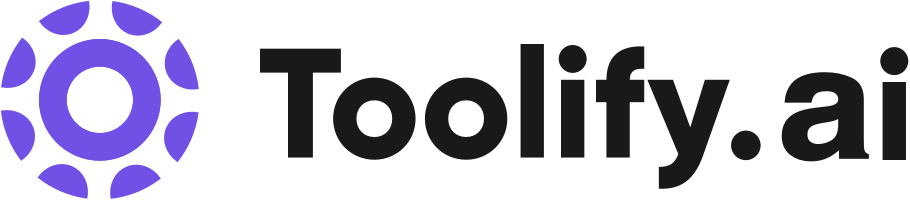Docses VS Convert Text to PNG with Transparent Backgrounds
Docses과 Convert Text to PNG with Transparent Backgrounds을(를) 비교해 보세요. Docses과 Convert Text to PNG with Transparent Backgrounds의 차이점은 무엇인가요?
당신은 좋아할지도 모릅니다
요약
Docses 요약
Docses provides you with a comprehensive suite of tools designed to simplify complex legal jargon, identify potential issues, and facilitate real-time conversations with our AI Legal Assistant.
Docses 방문 페이지

Convert Text to PNG with Transparent Backgrounds 요약
Convert Text to PNG with Transparent Backgrounds 방문 페이지

세부 정보 비교
Docses 세부정보
| 카테고리 | AI 계약 관리, AI 문서 추출, AI 문서 어시스턴트, 법률 도우미, 대형 언어 모델 (LLMs), AI 챗봇, 요약기 |
| Docses 웹사이트 | https://docses.com?utm_source=toolify |
| 추가된 시간 | 11월 23 2023 |
| Docses 가격 | -- |
Convert Text to PNG with Transparent Backgrounds 세부정보
| 카테고리 | AI 사진 및 이미지 생성기, 텍스트를 이미지로, AI 인스타그램 어시스턴트 |
| Convert Text to PNG with Transparent Backgrounds 웹사이트 | https://pngmaker.io?utm_source=toolify |
| 추가된 시간 | 6월 26 2024 |
| Convert Text to PNG with Transparent Backgrounds 가격 | -- |
사용량 비교
Docses을 어떻게 사용하나요?
Upload, analyze, and understand legal documents in seconds. Simply upload your legal documents through our secure platform and our state-of-the-art AI system will process your documents, extracting key information and identifying potential areas of concern. Within moments, you'll receive a clear document summary and any identified red flags.
Convert Text to PNG with Transparent Backgrounds을 어떻게 사용하나요?
Step 1: Input Your Text Begin by typing the text you want to convert into a PNG image in the input field on pngmaker.io. The text maker PNG interface is user-friendly, allowing you to customize fonts, sizes, and colors. Step 2: Review and Edit Once your PNG image is generated, review it to ensure it meets your expectations. If you are not satisfied with the result, you can modify the text prompt. The png maker online free tool allows you to refine your input to achieve the desired output. Step 3: Download Your PNG Image After confirming the image quality, download your PNG image. Your transparent PNG maker image will be ready for use in various projects, thanks to the versatility and high-resolution output provided by text maker PNG.
Docses과 Convert Text to PNG with Transparent Backgrounds의 장점 비교하기
Docses의 핵심 기능
- Document Summary Tool: Easily obtain concise, easy-to-understand summaries of your legal documents.
- Red Flags Identification: Our advanced algorithms scan your documents for potential pitfalls and areas of concern.
- Chat with AI Legal Assistant: Engage in real-time conversations with our AI Legal Assistant for legal questions, clarification, and personalized advice.
Convert Text to PNG with Transparent Backgrounds의 핵심 기능
- AI-Powered Transformation
- Custom Text to PNG
- Transparent PNG Maker
- Online Free Access
사용 사례 비교
Docses의 사용 사례
- Admission of guilt
- Real Estate Purchase Agreement
- Apartment Leases
- Finance Agreements
- Business Associate Agreement
- Mortgage documents
- Data Processing Agreement
- Master Service Agreement
- Job Termination Agreements
- Mutual Non-disclosure Agreement
- Privacy Policy
- Terms of Service
Convert Text to PNG with Transparent Backgrounds의 사용 사례
- Effortlessly create high-quality PNG images
- Create transparent PNGs from text in seconds
- Ideal for web designers, marketers, and content creators
Docses의 트래픽
Docses은(는) 0 월간 방문과 00:00:00 평균 방문 기간을 가진 것입니다. Docses의 방문당 페이지 수는 0.00이고 이탈률은 0.00%입니다.
최신 웹사이트 트래픽
| 월 방문자 수 | 0 |
| 평균·방문시간 | 00:00:00 |
| 방문당 페이지 수 | 0.00 |
| 이탈률 | 0.00% |
Convert Text to PNG with Transparent Backgrounds의 트래픽
Convert Text to PNG with Transparent Backgrounds은(는) 0 월간 방문과 00:00:00 평균 방문 기간을 가진 것입니다. Convert Text to PNG with Transparent Backgrounds의 방문당 페이지 수는 0.00이고 이탈률은 0.00%입니다.
최신 웹사이트 트래픽
| 월 방문자 수 | 0 |
| 평균·방문시간 | 00:00:00 |
| 방문당 페이지 수 | 0.00 |
| 이탈률 | 0.00% |
웹사이트 트래픽 소스
Docses에 대한 6가지 주요 트래픽 소스는 다음과 같습니다.메일 0, 직접 0, 검색 0, 소셜 0, 추천 0, 디스플레이 광고 0
메일 | 0 |
직접 | 0 |
검색 | 0 |
소셜 | 0 |
추천 | 0 |
디스플레이 광고 | 0 |
웹사이트 트래픽 소스
Convert Text to PNG with Transparent Backgrounds에 대한 6가지 주요 트래픽 소스는 다음과 같습니다.메일 0, 직접 0, 검색 0, 소셜 0, 추천 0, 디스플레이 광고 0
메일 | 0 |
직접 | 0 |
검색 | 0 |
소셜 | 0 |
추천 | 0 |
디스플레이 광고 | 0 |
Docses 또는 Convert Text to PNG with Transparent Backgrounds 중 어느 것이 더 낫습니까?
Convert Text to PNG with Transparent Backgrounds은(는) Docses보다 약간 더 인기가 있을 수 있습니다. 보시다시피 Docses의 월간 방문수는 0회이고 Convert Text to PNG with Transparent Backgrounds의 월간 방문수는 0회입니다. 따라서 더 많은 사람들이 Convert Text to PNG with Transparent Backgrounds을(를) 선택합니다. 따라서 사람들이 소셜 플랫폼에서 Convert Text to PNG with Transparent Backgrounds을(를) 더 많이 추천할 가능성이 있습니다.
Docses의 평균 방문 기간은 00:00:00이고 Convert Text to PNG with Transparent Backgrounds의 평균 방문 기간은 00:00:00입니다. 또한 Docses의 방문당 페이지 수는 0.00이고 이탈률은 0.00%입니다. Convert Text to PNG with Transparent Backgrounds의 방문당 페이지 수는 0.00이고 이탈률은 0.00%입니다.