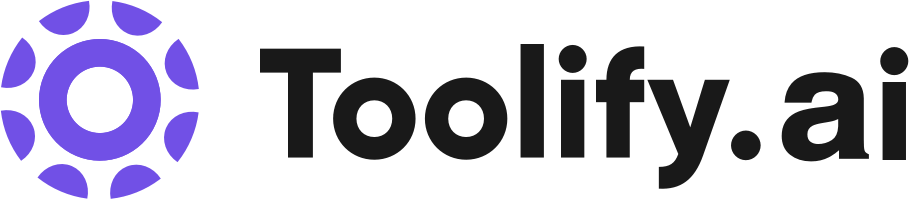QuickRedact VS uPass
QuickRedact과 uPass을(를) 비교해 보세요. QuickRedact과 uPass의 차이점은 무엇인가요?
당신은 좋아할지도 모릅니다
요약
QuickRedact 요약
State-of-the-art, robust face detection. Automatically detects any face in your photos. Yes, even hundreds.
QuickRedact 방문 페이지

uPass 요약
uPass 방문 페이지

세부 정보 비교
QuickRedact 세부정보
| 카테고리 | AI 배경 제거기, AI 이미지 인식, AI 제품 설명 생성기, 사진 & 이미지 편집기 |
| QuickRedact 웹사이트 | https://quickredactapp.com?utm_source=toolify |
| 추가된 시간 | 5월 13 2023 |
| QuickRedact 가격 | -- |
uPass 세부정보
| 카테고리 | AI 리라이터 |
| uPass 웹사이트 | https://upass.ai?utm_source=toolify |
| 추가된 시간 | 7월 17 2024 |
| uPass 가격 | -- |
사용량 비교
QuickRedact을 어떻게 사용하나요?
Using QuickRedact is easy. Simply import the photos you want to edit, and the app will automatically detect and hide any faces in the photos. You can also customize the hidden faces by adding effects like Emojis, Blur, Pixellation, or Shapes. The app provides realtime previews of the final results, ensuring that what you see is what you get. QuickRedact works completely offline, ensuring privacy and removing all metadata from the edited photos.
uPass을 어떻게 사용하나요?
Simply input your text into uPass to ensure it's undetectable by AI detectors and plagiarism checkers, humanizing the content for academic submissions.
QuickRedact과 uPass의 장점 비교하기
QuickRedact의 핵심 기능
- The core features of QuickRedact include: 1. State-of-the-art face detection: Automatically detects any face in your photos, even hundreds. 2. Multiple photo support: Import and process as many photos as you like in one go. 3. Advanced customization options: Add Emojis, Blur, Pixellation, or Shape effects to hidden faces. 4. Lightning-fast on-device image processing: Utilizes your device's GPU, Neural Engine & Metal for realtime previews. 5. Complete offline operation: No network connection required, ensuring privacy and data security.
uPass의 핵심 기능
- AI detector
- Undetectable AI rewriter
- Humanized content generation
- Plagiarism-free outputs
사용 사례 비교
QuickRedact의 사용 사례
- QuickRedact is ideal for a variety of use cases, including: 1. Protecting privacy in photos shared on social media. 2. Preserving anonymity in sensitive or confidential images. 3. Removing faces from group photos to respect individuals' privacy. 4. Censoring faces for legal or ethical reasons. 5. Redacting confidential information in official photographs.
uPass의 사용 사례
- Ensuring academic content is undetectable
- Humanizing assignments and essays
- Bypassing AI detection tools
QuickRedact의 트래픽
QuickRedact은(는) 0 월간 방문과 00:00:00 평균 방문 기간을 가진 것입니다. QuickRedact의 방문당 페이지 수는 0.00이고 이탈률은 0.00%입니다.
최신 웹사이트 트래픽
| 월 방문자 수 | 0 |
| 평균·방문시간 | 00:00:00 |
| 방문당 페이지 수 | 0.00 |
| 이탈률 | 0.00% |
uPass의 트래픽
uPass은(는) 499 월간 방문과 00:00:08 평균 방문 기간을 가진 것입니다. uPass의 방문당 페이지 수는 1.07이고 이탈률은 64.94%입니다.
최신 웹사이트 트래픽
| 월 방문자 수 | 499 |
| 평균·방문시간 | 00:00:08 |
| 방문당 페이지 수 | 1.07 |
| 이탈률 | 64.94% |
지리적 트래픽
죄송합니다. 데이터가 없습니다.
지리적 트래픽
uPass의 상위 1 국가/지역은 다음과 같습니다:United States 100.00%
상위 1 국가/지역
 | 100.00% |
웹사이트 트래픽 소스
QuickRedact에 대한 6가지 주요 트래픽 소스는 다음과 같습니다.메일 0, 직접 0, 검색 0, 소셜 0, 추천 0, 디스플레이 광고 0
메일 | 0 |
직접 | 0 |
검색 | 0 |
소셜 | 0 |
추천 | 0 |
디스플레이 광고 | 0 |
웹사이트 트래픽 소스
uPass에 대한 6가지 주요 트래픽 소스는 다음과 같습니다.검색 100.00%, 메일 0.00%, 직접 0.00%, 소셜 0.00%, 추천 0.00%, 디스플레이 광고 0.00%
검색 | 100.00% |
메일 | 0.00% |
직접 | 0.00% |
소셜 | 0.00% |
추천 | 0.00% |
디스플레이 광고 | 0.00% |
QuickRedact 또는 uPass 중 어느 것이 더 낫습니까?
uPass은(는) QuickRedact보다 약간 더 인기가 있을 수 있습니다. 보시다시피 QuickRedact의 월간 방문수는 0회이고 uPass의 월간 방문수는 499회입니다. 따라서 더 많은 사람들이 uPass을(를) 선택합니다. 따라서 사람들이 소셜 플랫폼에서 uPass을(를) 더 많이 추천할 가능성이 있습니다.
QuickRedact의 평균 방문 기간은 00:00:00이고 uPass의 평균 방문 기간은 00:00:08입니다. 또한 QuickRedact의 방문당 페이지 수는 0.00이고 이탈률은 0.00%입니다. uPass의 방문당 페이지 수는 1.07이고 이탈률은 64.94%입니다.
uPass의 주요 사용자는 United States이며 분포는 100.00%입니다.