By Matthew Patrick 추가된 시간: 11월 23 2023
Collaborate to create a unique and vibrant Discord server, tailor-made to suit your community's interests and dynamics.
Community
Social Networking
ChatGPT에서 DiscordArchitect의 기능
Collaborative Discord Server Creation
ChatGPT에서 DiscordArchitect을 사용하기에 적합한 사람은 누구인가요?
DiscordArchitect on ChatGPT is a platform that allows you to collaborate and create a customized and dynamic Discord server for your community.
ChatGPT で DiscordArchitect クイックスタートを使用するにはどうすればよいですか?
To quickly get started with DiscordArchitect on ChatGPT, follow these steps:
1. Sign up for an account on the website.
2. Log in to your account and click on the 'Create New Server' button.
3. Customize your server's name, layout, roles, and permissions.
4. Invite members of your community to join and collaborate on the server design.
1. Sign up for an account on the website.
2. Log in to your account and click on the 'Create New Server' button.
3. Customize your server's name, layout, roles, and permissions.
4. Invite members of your community to join and collaborate on the server design.
ChatGPT에서 DiscordArchitect을 어떻게 사용하나요?
To use DiscordArchitect on ChatGPT, simply sign up for an account on the website and follow the instructions to start creating your customized Discord server. You can invite other members of your community to collaborate and contribute to the server design.
ChatGPT의 DiscordArchitect 태그
Discord server
Collaboration
Community management
Customization
ChatGPT의 DiscordArchitect에 대한 FAQ
- Can I customize the appearance of my Discord server?
- Can multiple people collaborate on the design of a Discord server?
- Is DiscordArchitect on ChatGPT free to use?
Matthew Patrick의 더보기
VS Code Sensei
VS Code Sensei on ChatGPT is a virtual assistant designed to provide assistance and support for VS Code users.
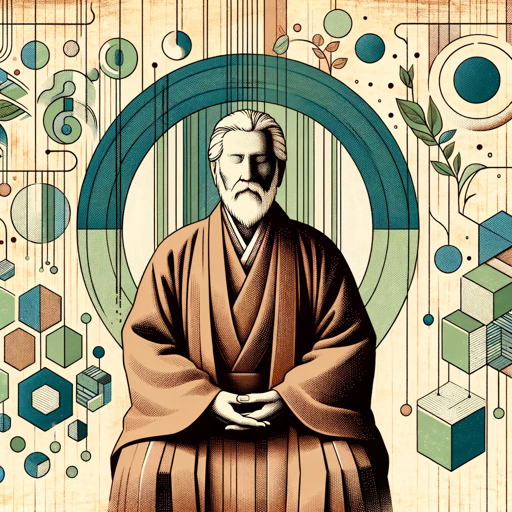
Matthew Patrick 2월 19 2024 - Chats: 80
Productivity
Software Development

