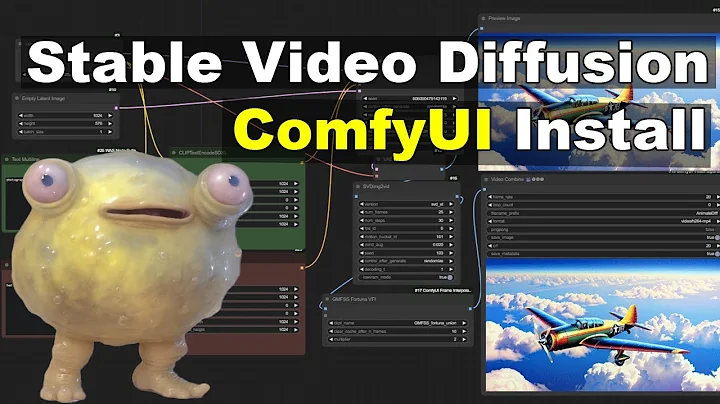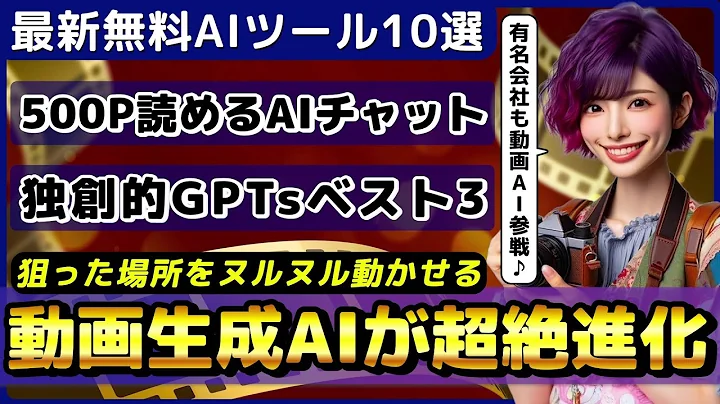Achieve Stable Video Diffusion with ComfyUI
Table of Contents
- Introduction
- What is Stable Video Diffusion?
- How to Download Stable Video Diffusion Models
- Setting up the Workflow in Comfy UI
- Running the Stable Video Diffusion Model
- Adjusting Parameters for Desired Results
- Exploring Different Images and Settings
- Understanding the Impact of Augmentation and Motion Bucket
- The Role of Denoising in Stable Video Diffusion
- The Future of Stable Video Diffusion
- Conclusion
What is Stable Video Diffusion and How to Use it in Comfy UI
Stable video diffusion is a technique used to generate videos from a single image. This process involves applying transformation algorithms to Create the illusion of movement within the image. In this article, we will explore stable video diffusion and how to use it through Comfy UI.
Introduction
If You are unfamiliar with stable video diffusion, it's important to understand that it allows you to bring static images to life by adding motion and animation. Through this technique, you can create dynamic visuals that appear as if they were recorded in video format.
What is Stable Video Diffusion?
Stable video diffusion is a method that uses deep learning algorithms to generate video-like sequences from a single image. By applying specific parameters and transformations, the algorithm introduces movement and animation effects to the static image, resulting in an output that resembles a video clip.
How to Download Stable Video Diffusion Models
To utilize stable video diffusion, you will need to download the necessary models. There are two models available: one tuned to generate 14 frames and another for 25 frames. Both can be downloaded from the provided link in the description of this article.
Setting up the Workflow in Comfy UI
Before loading the stable video diffusion workflow in Comfy UI, ensure that you have updated the software to the latest version. After updating, restart Comfy UI to ensure the new stable video diffusion features are accessible. Once you have completed these steps, you can load the workflow either through the interface or by dragging an image or JSON file into the browser.
Running the Stable Video Diffusion Model
Once the workflow is loaded, you can begin running the stable video diffusion model. The default settings should already be in place. At this stage, you have limited control over the parameters and Prompts that influence the output. However, you can experiment with the motion bucket size, augmentation level, and denoising settings to achieve varied results.
Adjusting Parameters for Desired Results
To achieve the desired visual effects, it is important to adjust the parameters in the stable video diffusion model. By modifying the motion bucket size, augmentation level, and denoising settings, you can influence the movement and appearance of the generated video. It is recommended to experiment with different parameter values to achieve the desired outcome.
Exploring Different Images and Settings
Not all images will yield the same results in stable video diffusion. Some images may require more parameter adjustments and experimentation to achieve the desired visual effects. It is recommended to explore various images and settings to discover the full potential of stable video diffusion.
Understanding the Impact of Augmentation and Motion Bucket
Augmentation and motion bucket are two important parameters in stable video diffusion. Augmentation level determines the amount of additional randomization applied to the image, while the motion bucket size influences the intensity and frequency of movement within the video. It is crucial to find the right balance of these parameters to achieve the desired visual effects.
The Role of Denoising in Stable Video Diffusion
Denoising plays a significant role in stable video diffusion as it affects the final output's appearance. Adjusting the denoising level can impact the level of noise reduction and smoothness of the video. It is recommended to experiment with different denoising settings to achieve the desired visual outcome.
The Future of Stable Video Diffusion
Stable video diffusion is an evolving technique with vast potential. As research and development progress, more features and controls are expected to be introduced, allowing users to have greater command over the generated videos. The future of stable video diffusion looks promising, and we can expect even more exciting visual possibilities.
Conclusion
Stable video diffusion is a fascinating method to transform static images into dynamic videos. By exploring different images and adjusting parameters in Comfy UI, you can create captivating visual effects that enhance your creative projects. Experiment with stable video diffusion and unlock a world of possibilities in video animation.
Highlights
- Stable video diffusion transforms static images into dynamic videos.
- Download the necessary models for stable video diffusion.
- Set up the workflow in Comfy UI after updating the software.
- Adjust parameters like motion bucket, augmentation level, and denoising for desired results.
- Experiment with different images and settings to discover the full potential of stable video diffusion.
- Find the right balance of augmentation and motion bucket to control movement in the generated video.
- Denoising impacts the smoothness of the video output.
- The future of stable video diffusion holds exciting possibilities for enhanced control and visual effects.
FAQ
Q: Can stable video diffusion be applied to any image?
A: Stable video diffusion can be applied to most images, but the results may vary. Some images may require more adjustments and experimentation to achieve the desired effects.
Q: Are there any limitations to stable video diffusion?
A: While stable video diffusion is a powerful technique, it is still a developing field. As such, there may be certain limitations and challenges in achieving specific visual outcomes.
Q: Can I control the precise movement within the generated video?
A: Currently, stable video diffusion in Comfy UI offers limited control over the movement. The motion bucket and augmentation level are the primary parameters that influence the movement effects.
Q: Can I use stable video diffusion for commercial purposes?
A: The usage of stable video diffusion for commercial purposes may vary depending on the models and images used. It is advisable to review the terms and conditions of the models and seek appropriate licenses if necessary.
Q: What kind of results can I expect from stable video diffusion?
A: Stable video diffusion can produce impressive results, transforming static images into dynamic videos. The generated videos can exhibit various movements and animations depending on the applied parameters.
Q: Are there any risks of overusing stable video diffusion?
A: While stable video diffusion can enhance visual effects, it is essential to use it judiciously. Overusing the technique may result in unrealistic or excessive movement, diminishing the overall quality of the video.
Q: Can stable video diffusion be applied to videos with sound?
A: Stable video diffusion focuses solely on the visual aspect of a video. It does not incorporate or modify the audio component. To add sound to a stable video diffusion output, you would need to combine it with other video editing tools.


 < 5K
< 5K
 100%
100%
 4
4


 39.8K
39.8K
 31.32%
31.32%
 2
2


 < 5K
< 5K
 0
0


 < 5K
< 5K
 1
1


 < 5K
< 5K
 100%
100%
 0
0
 WHY YOU SHOULD CHOOSE TOOLIFY
WHY YOU SHOULD CHOOSE TOOLIFY