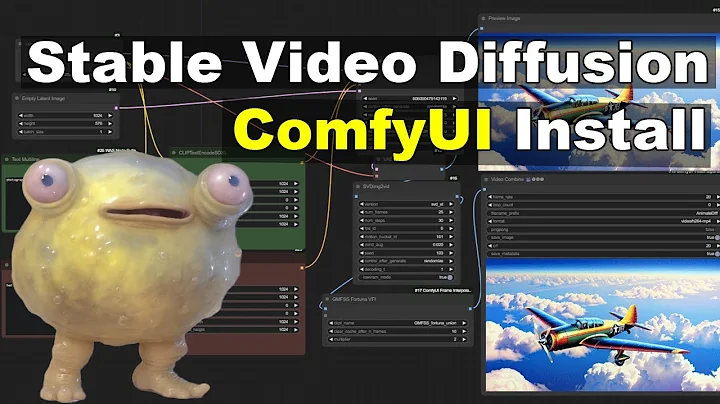AI Video Generation Showdown: Runway ML vs Pika vs Stable
Table of Contents:
- Introduction
- Comparison of AI Video Generation Tools
2.1 Runway ML
2.2 Pika Labs
2.3 Stable Video Diffusion
- Runway ML - AI Video Generation
3.1 Features and Capabilities
3.2 Pros and Cons
- Pika Labs - AI Video Generation
4.1 Features and Capabilities
4.2 Pros and Cons
- Stable Video Diffusion - AI Video Generation
5.1 Features and Capabilities
5.2 Pros and Cons
- Applying AI Video Generation
6.1 Image to Video
6.2 Text to Video
6.3 Video to Video
- Using Runway ML for AI Video Generation
7.1 Step-by-Step Guide
7.2 Examples of AI Videos Generated with Runway ML
- Using Pika Labs for AI Video Generation
8.1 Step-by-Step Guide
8.2 Examples of AI Videos Generated with Pika Labs
- Using Stable Video Diffusion for AI Video Generation
9.1 Step-by-Step Guide
9.2 Examples of AI Videos Generated with Stable Video Diffusion
- Conclusion
Comparison of AI Video Generation Tools
Artificial intelligence (AI) has revolutionized various fields, including video generation. In this article, we will compare three popular AI video generation tools: Runway ML, Pika Labs, and Stable Video Diffusion. These tools utilize AI algorithms to generate realistic and dynamic videos from images, text, or existing videos. We will explore the features, capabilities, pros, and cons of each tool. Additionally, we will provide step-by-step guides on how to use them for AI video generation and showcase examples of videos generated using each tool.
Runway ML - AI Video Generation
Runway ML is one of the leading AI video generation tools available in the market. It offers a range of features and capabilities that make it popular among content Creators. With Runway ML, users can generate AI videos using images, text, or existing videos as inputs. The software provides options for image to video, text to video, and video to video generation.
One of the standout features of Runway ML is its accuracy in producing realistic videos. The AI algorithms used in the software ensure smooth transitions and natural movements in the generated videos. The tool also offers various settings for motion, camera angles, and effects, allowing users to customize their videos according to their preferences.
Pros:
- High accuracy in generating realistic videos
- Versatile options for image, text, and video inputs
- Customization options for motion, camera angles, and effects
Cons:
- Paid software, which can be expensive for frequent usage
Pika Labs - AI Video Generation
Pika Labs is another AI video generation tool that has gained popularity among content creators. The unique feature of Pika Labs is its simplicity and user-friendly interface. It offers a straightforward process of generating AI videos using image inputs.
With Pika Labs, users can easily convert static images into dynamic videos with lifelike movements. The tool provides options for motion, camera angles, and other effects to enhance the realism of the videos. Pika Labs also allows users to batch process multiple images, making it a convenient tool for creating a series of AI-generated videos.
Pros:
- Free to use, making it accessible to a wide range of users
- User-friendly interface and simple process of generating AI videos
- Option to batch process multiple images for efficient video generation
Cons:
- Limited functionalities compared to other AI video generation tools
Stable Video Diffusion - AI Video Generation
Stable Video Diffusion is a recently developed AI video generation tool that showcases promising capabilities. The software uses advanced AI algorithms to generate stable and high-quality videos from images or existing videos. It offers features that enable users to customize motion, camera angles, and effects in their generated videos.
One notable AdVantage of Stable Video Diffusion is its ability to produce videos with consistent movements and realistic details. The tool excels in preserving the original features of the input images or videos while adding dynamic elements. Stable Video Diffusion is an excellent choice for creating AI videos that seamlessly Blend with existing content.
Pros:
- Provides stable and high-quality videos
- Preserves original features while adding dynamic elements
- Offers customizable options for motion, camera angles, and effects
Cons:
- Limited availability and may require registration or access to beta testing
Applying AI Video Generation
AI video generation offers various possibilities for content creation and storytelling. Whether You are a filmmaker, vlogger, or social media content creator, utilizing AI video generation tools can add a unique touch to your videos. Here are three primary ways to Apply AI video generation techniques:
-
Image to Video:
AI video generation tools allow you to transform static images into dynamic videos. By adding realistic movements and effects, you can bring your images to life and enhance storytelling.
-
Text to Video:
Generate videos based on text inputs, enabling you to convert written ideas into visually engaging content. This feature is helpful for creating animated presentations, promotional videos, or educational material.
-
Video to Video:
Use existing videos as inputs to generate new and creative video content. Apply AI algorithms to add effects, modify camera angles, or enhance specific elements of the original video.
By harnessing the power of AI video generation, you can unlock endless opportunities to Create captivating videos that resonate with your audience.
Using Runway ML for AI Video Generation
Runway ML offers a wide range of features and capabilities for AI video generation. Here is a step-by-step guide on how to use Runway ML to create AI videos:
-
Start with Image:
Drag and drop an image into the Runway ML software.
-
Set Parameters:
Customize the settings for motion, camera angles, effects, and other options according to your desired video output.
-
Generate Video:
Click on the "Generate" button to process the image and create the AI-generated video.
-
Review and Refine:
Review the generated video and make any necessary refinements using the provided editing tools.
-
Export the Video:
Once satisfied with the result, export the video in your preferred format.
Examples of AI Videos Generated with Runway ML:
-
Example 1:
An FPS shooter video that appears incredibly real, resembling scenes from an intense gaming experience.
-
Example 2:
A man standing on top of a mountain with a train passing through a dark city in the background.
-
Example 3:
A realistic-looking car showcased in a visually captivating manner, highlighting its design and features.
-
Example 4:
An AI-generated robot with detailed textures, notable shine effects, and lifelike movements.
These examples demonstrate the capabilities of Runway ML in generating high-quality and realistic AI videos from various types of inputs.
Using Pika Labs for AI Video Generation
Pika Labs offers a simple and intuitive platform for creating AI videos. Follow these steps to generate AI videos using Pika Labs:
-
Join Beta:
Visit the Pika Labs website and click on "Join Beta" to gain access to the AI video generation tool.
-
Generate Rooms:
Enter any of the available generate rooms in the Pika Labs Discord server to explore the videos generated by other users and get inspiration.
-
Create Your Video:
Drag and drop an image into the Pika Labs interface and input the desired prompts for camera motion, object movements, or any other specific effects.
-
Run the Generation:
Click on "Run" to start the AI video generation process. Pika Labs will process the image and produce an AI-generated video.
-
Review and Refine:
View the generated video and make adjustments if needed. Pika Labs provides options to refine prompts, add motion effects, and fine-tune the generated video.
-
Batch Process:
Take advantage of Pika Labs' batch processing feature to generate multiple AI videos back-to-back, efficiently transforming a series of images into videos.
Examples of AI Videos Generated with Pika Labs:
-
Example 1:
A simple and straightforward video showcasing an object or scene with lifelike movements and dynamic effects.
-
Example 2:
A Halloween contest-winning film that captivates the viewers with its intriguing storyline and visually stunning effects.
-
Example 3:
An atmospheric video featuring a mysterious tail, creating suspense and curiosity in the audience.
These examples demonstrate the capabilities of Pika Labs in generating visually impressive AI videos with minimal effort.
Using Stable Video Diffusion for AI Video Generation
Stable Video Diffusion offers a promising platform for AI video generation with unique features. Here is a step-by-step guide on using Stable Video Diffusion:
-
Access Stable Video Diffusion:
Visit the official website or access the beta testing platform to use Stable Video Diffusion for AI video generation.
-
Upload Image:
Select and upload an image that you want to transform into a video.
-
Adjust Settings:
Customize the video generation settings, such as the number of frames, aspect ratio, motion bucket, and more.
-
Run the Generation:
Click on the "Run" button to initiate the AI video generation process. Stable Video Diffusion will process the image and create a video.
-
Review and Refine:
Once the video generation is complete, review the generated video and make any necessary refinements using the provided editing tools.
-
Export the Video:
When satisfied with the result, export the video in your preferred format for further use.
Examples of AI Videos Generated with Stable Video Diffusion:
-
Example 1:
An FPS shooter video that consists of high-quality visuals and realistic gameplay, immersing the audience in a lifelike gaming experience.
-
Example 2:
A visually stunning video showcasing a miniature house with zoomed-in details and a blurred background, creating a captivating visual effect.
-
Example 3:
A realistic video of a woman walking in the rain, complete with natural camera shake and lifelike movements, adding depth and emotion to the scene.
These examples highlight the impressive capabilities of Stable Video Diffusion in generating stable and high-quality AI videos.
Conclusion
AI video generation tools, such as Runway ML, Pika Labs, and Stable Video Diffusion, offer content creators the opportunity to create dynamic and visually captivating videos. While each tool has its own strengths and weaknesses, all of them provide exciting features and possibilities for transforming images, text, or existing videos into AI-generated content.
Whether you are looking to enhance your storytelling, create unique promotional material, or experiment with visual effects, AI video generation can open new doors for creativity. Explore the capabilities of these tools, experiment with different inputs, and unleash your imagination to create AI videos that wow your audience.
By utilizing AI video generation, you can take your content creation to new heights and produce videos that stand out in today's digital landscape. Embrace the power of AI and let your creativity soar.


 35.7M
35.7M
 51.28%
51.28%
 1
1


 < 5K
< 5K
 0
0


 1.2M
1.2M
 18.07%
18.07%
 1
1


 < 5K
< 5K
 100%
100%
 8
8


 < 5K
< 5K
 1
1
 WHY YOU SHOULD CHOOSE TOOLIFY
WHY YOU SHOULD CHOOSE TOOLIFY