Superflow
Superflow 是什麼?
Superflow是一款用於網站反饋、合作和設計審查的註釋工具。它通過提供無縫工具來最小化過多的溝通,著重於提供優秀設計來簡化反饋流程。
如何使用Superflow?
要使用Superflow,只需在網站上安裝提供的程式碼片段即可。安裝完成後,用戶可以直接在網站上進行評論和合作,輕鬆進行迭代和更快的網站開發。用戶還可以分配任務、完成任務並在Superflow內跟踪進度。
Superflow的核心功能
在您的網站上直接評論和合作
分配任務和跟踪進度
帶箭頭註釋的區域評論
內部討論的私人評論
利用AI自動分類篩選和尋找評論
以獲得更好的上下文進行屏幕記錄
深度鏈接到具體評論
移動設備支持
與Asana、ClickUp和Slack集成
Superflow 的用例
網站設計和開發合作
從客戶和利益相關者那裡獲得反饋
為營銷機構提供高效的項目工作流程
簡化非技術用戶的前端設計協調
簡化非技術用戶的前端設計協調
在驗證頁面上合作
來自 Superflow 的常見問題解答
Superflow是如何工作的?
我可以在移動設備上使用Superflow嗎?
Superflow是否有任何可用的集成?
Superflow的價格選擇有哪些?
Superflow如何簡化合作?
Superflow的核心功能有哪些?
Superflow 支援電子郵件和客戶服務聯絡資訊和退款聯絡資訊等。
以下是客戶服務的 Superflow 支援電子郵件:support@usesuperflow.com 。 更多聯絡資訊,請訪問聯絡我們頁面(mailto:support@usesuperflow.com)
Superflow 公司
Superflow 公司名稱:Superflow by Velt 。
Superflow 定價
Superflow定價連結:https://usesuperflow.com/pricing
Superflow Youtube
Superflow Youtube連結:https://www.youtube.com/@usesuperflow/videos
Superflow Linkedin
Superflow Linkedin連結:https://www.linkedin.com/showcase/usesuperflowpage/
Superflow Twitter
Superflow Twitter連結:https://twitter.com/usesuperflow
Superflow Instagram
Superflow Instagram連結:https://www.instagram.com/usesuperflow
Superflow 評論 (0)
Superflow 定價
自由職業者
3個活動項目。每個項目5位協作者。最多150個記錄。移動設備支持。文件附件:png、gif、jpg、svg。智能通知:Slack、Email。10天免費試用期
代理機構
無限項目。每個項目5位協作者。最多1500個記錄。自由職業者計劃的所有功能。集成:Slack、ClickUp或Asana。語音、視頻和屏幕記錄。10天免費試用期
高級代理機構
無限項目。每個項目10位協作者。最多5000個記錄。代理機構計劃的所有功能。AI協同合作伙伴(ChatGPT-4)。私人評論。Flock Mode和即時會議。10天免費試用期
有關最新定價,請造訪此連結:https://usesuperflow.com/pricing
分析Superflow
Superflow 網站流量分析
Superflow 的替代方案

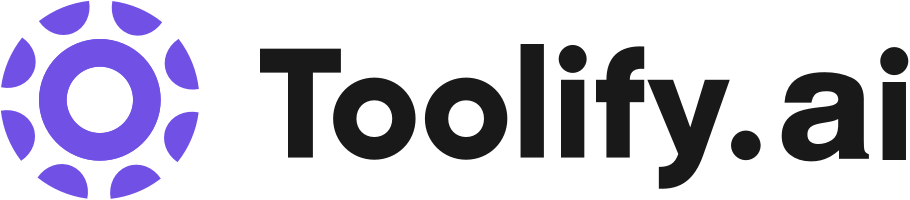




社群媒體聆聽
MY SECRET WEAPON: How Markup Transforms Client Feedback | Web Designer
⚠️ 🚨 IMPORTANT UPDATE!! 🚨 ⚠️ In Jan. 2025, Markup announced they are DISCONTINUING their free plan for everyone (including new & existing users). I've used Markup since 2020, and while I understand the necessity of charging for a great/valuable service, their new pricing tier is unacceptably high IMHO, at ~$80/mo USD. I firmly disagree with that decision ––and told them so. 😂😬 I do have a few backup options at the ready! So far those look like UsePastel.com, Ruttl.com, Frame.io (free for Adobe subscribers), or UseSuperFlow.com –because they all have free plans & cheaper pricing than Markup new subscription rate. I will do a NEW post on this topic this after I test them out & pick one for myself! 😊 In the interim, this tutorial/overview applies to any similar software, in regard to the process of how it’s used with out clients. ––––––––––––––––––––––––––– Getting feedback or revision requests on client design projects is always tricky, but with websites or multi-page documents, it can be especially hard to pin down where the client wants to make changes. Markup.io helps keep the process fast, easy, transparent & efficient for both parties. Their flexible free plan works with any budget, and your clients won't have to log in to use it with you. ❗️ KNOWN BUG: 1 quick need-to-know-tip is that now & then Markup doesn't like to display custom fonts (typically Adobe's, but not always/only those), so if I notice that before I share the link with my client, I'll warn her/him about the font display being incorrect but not to worry that it's not a reflection of the actual website fonts & is a Markup-only issue. 📖 BLOG POST: https://www.launchthedamnthing.com/blog/website-feedback-markup 💬 TRY MARKUP FOR FREE: https://www.markup.io/ 🛍️ SEE HOW I USE IT IN MY CLIENT PORTAL for CLICKUP or NOTION: https://www.launchthedamnthing.com/shop/p/client-portal-experience-bundle ––––––––––––––––––––––––––– ⏭️ SKIP TO: 00:00 - Intro 01:02 - What is Markup? 02:32 - How to add unpublished trial sites to Markup 03:46 - Comment vs Browse mode 04:23 - How to pin comments 09:07 - Sharing Guest access with clients 11:00 - Deleting old Markups 11:18 - Markups for various file formats 12:46 - Final Thoughts
Markup’s Bombshell: Why I’m Breaking Up With My Favorite Tool 😢
Web designers, Markup.io is discontinuing their free plan in February 2025 and their paid plan is WAY too expensive. In this review & discussion about what to use instead, you'll get my unfiltered reaction to this change as someone who has relied on Markup for getting website feedback from my clients since 2020. I’ll also share some free alternatives for website feedback like Pastel, Ruttl, Frame, Superflow, alongside other alternatives without free plans like Usersnap, Userback, Marker, and BugHerd. Then we'll decide: which software is worth trying or switching to? Let’s figure this out together! If you're tired of subscriptions that drain your wallet but you still need to replace Markup in your tech stack, —you need to hear this! –––––––––––––––––––––––––––– 📖 BLOG POST: https://www.launchthedamnthing.com/blog/markup-alternatives-for-client-website-design-feedback –––––––––––––––––––––––––––– TRY THE FREE PLANS FOR YOURSELF: ▪️ https://usepastel.com ▪️ https://ruttl.com –––––––––––––––––––––––––––– 🔥 TRY KITCHEN* (affiliate link!): https://www.launchthedamnthing.com/kitchen –––––––––––––––––––––––––––– OTHER OPTIONS MENTIONED: ▪️ useSuperflow.com ▪️ frame.io ▪️ usersnap.com ▪️ userback.com ▪️ marker.io ▪️ bugherd.com –––––––––––––––––––––––––––– 🤩 JOIN SQUARE SECRETS BUSINESS™️ (affiliate link!): https://launchthedamnthing--paigebrunton.thrivecart.com/checkout/ –––––––––––––––––––––––––––– 00:00 Markup's Free Plan is GONE 01:05 My Reaction to Markup's Decision 05:13 Alternative 1: Pastel 08:57 Alternative 2: Ruttl 13:36 Alternative 3: Frame.io 14:30 Alternative 4: Superflow 16:54 4 More Options 17:40 What I Plan To Do 18:36 Kitchen's Basic Solution 21:26 My Next Steps