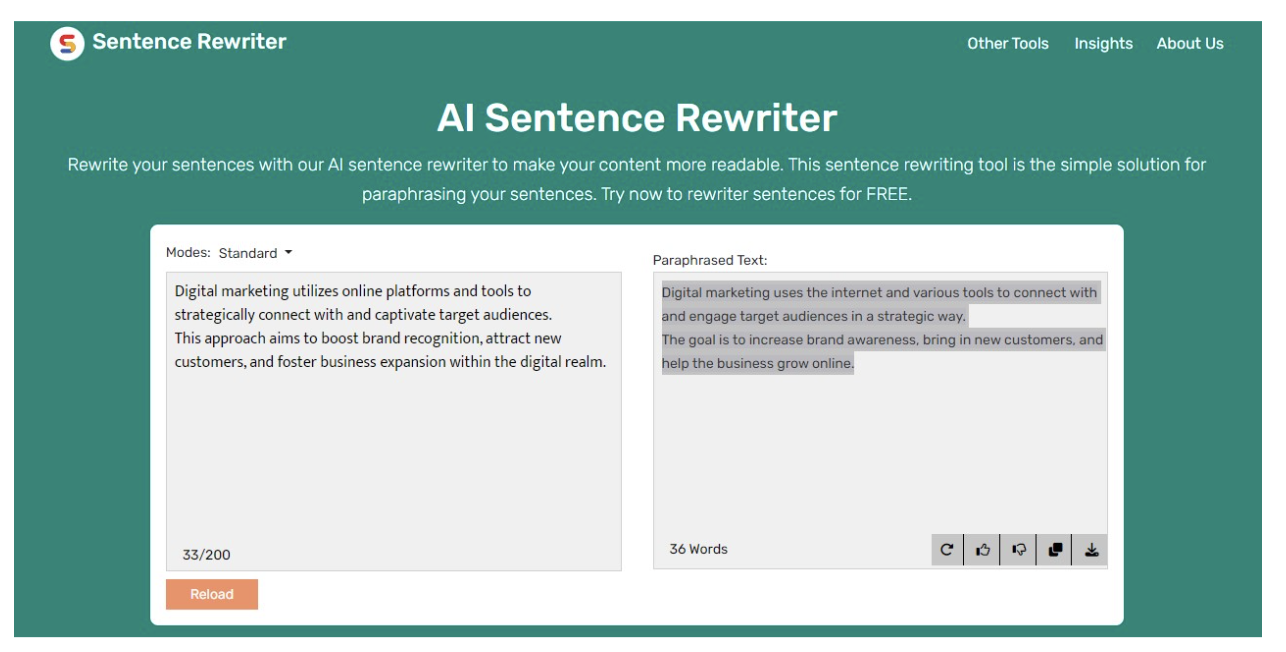Master Object Detection with OpenCV
Table of Contents
- 🌟 Introduction to Computer Vision and Object Detection
- Understanding Computer Vision
- Significance of Object Detection
- 🤖 What is OpenCV?
- Overview of OpenCV
- Features and Capabilities
- 🎯 Understanding Object Detection
- Definition and Purpose
- Challenges in Object Detection
- 💻 Getting Started with OpenCV
- Installing OpenCV
- Setting Up Environment
- 📦 Exploring OpenCV Functions
- Image Processing with OpenCV
- Object Detection Techniques
- 🚀 Object Detection using OpenCV
- Hands-on Demo: Object Detection
- Step-by-step Guide
- 🔍 Understanding MobileNet and COCO Dataset
- Introduction to MobileNet
- Overview of COCO Dataset
- 📊 Exploring Deep Learning Models
- CNN Architecture for Object Detection
- MobileNet Implementation
- 🎥 Object Detection in Videos
- Video Processing with OpenCV
- Real-time Object Detection
- 📸 Object Detection in Live Webcam Feed
- Configuring Webcam for Object Detection
- Live Demo
Introduction to Computer Vision and Object Detection
In the era of digital transformation, computer vision has emerged as a revolutionary technology, enabling machines to interpret and understand visual information. At the heart of computer vision lies object detection, a fundamental task that involves identifying and locating objects within images or videos. This section delves into the essence of computer vision and the significance of object detection in various domains.
Understanding Computer Vision
Computer vision empowers machines to perceive and interpret the visual world, mimicking the capabilities of human vision. By leveraging advanced algorithms and deep learning techniques, computer vision systems can analyze and extract Meaningful insights from images or videos. From autonomous vehicles to medical diagnostics, the applications of computer vision are diverse and impactful.
Significance of Object Detection
Object detection plays a pivotal role in numerous real-world applications, ranging from surveillance and security to retail and Healthcare. By accurately detecting and localizing objects of interest, computer vision systems enable automation, enhance safety, and improve decision-making processes. The ability to identify objects in complex environments is a cornerstone of intelligent systems.
What is OpenCV?
OpenCV, short for Open Source Computer Vision Library, is a powerful open-source software library designed for computer vision and machine learning tasks. With support for multiple programming languages such as Python, Java, and C++, OpenCV provides a comprehensive toolkit for developing vision-based applications. From image processing to object detection, OpenCV offers a wide array of functionalities.
Overview of OpenCV
OpenCV serves as a universal framework for building computer vision applications, offering a rich set of functions and modules for image and video processing. Its modular structure allows developers to seamlessly integrate various algorithms and techniques, facilitating rapid prototyping and experimentation. Whether you're a novice or an expert, OpenCV empowers you to unleash the full potential of computer vision.
Features and Capabilities
OpenCV boasts a plethora of features, including image manipulation, feature detection, object tracking, and machine learning support. Its extensive collection of algorithms encompasses both traditional computer vision techniques and state-of-the-art deep learning models. With robust documentation and a vibrant community, OpenCV continues to evolve, driving innovation in the field of computer vision.
Understanding Object Detection
Object detection refers to the task of locating and classifying objects within an image or video. Unlike image classification, which identifies the dominant object in an entire image, object detection provides precise bounding boxes around individual objects. This section elucidates the nuances of object detection, including its challenges and applications across diverse industries.
Definition and Purpose
Object detection involves not only recognizing the presence of objects but also determining their Spatial extent and class labels. By accurately delineating objects within visual data, object detection facilitates various tasks such as autonomous navigation, object tracking, and content-based image retrieval. From self-driving cars to augmented reality, object detection underpins numerous cutting-edge technologies.
Challenges in Object Detection
Despite significant advancements in computer vision, object detection remains a challenging task due to various factors such as occlusions, Scale variations, and cluttered backgrounds. Achieving high detection accuracy while maintaining real-time performance is a perpetual challenge for researchers and practitioners. Moreover, the diversity of object categories and visual appearances further complicates the detection process.
Getting Started with OpenCV
To embark on your journey into the realm of computer vision and object detection, you need to set up your development environment and acquaint yourself with OpenCV's capabilities. This section provides a comprehensive guide to installing OpenCV and configuring your environment for seamless experimentation.
Installing OpenCV
Before diving into coding, you'll need to install OpenCV on your system. Depending on your platform and programming language of choice, there are various installation methods available. Whether you prefer using pip for Python or compiling from source, OpenCV's official documentation offers detailed instructions for installation.
Setting Up Environment
Once OpenCV is installed, it's essential to set up your development environment by installing the necessary dependencies and libraries. Whether you're using an IDE like PyCharm or Jupyter Notebook, ensuring compatibility with OpenCV is crucial for smooth development. Additionally, configuring your environment for GPU acceleration can significantly enhance performance, especially for deep learning-based tasks.
Exploring OpenCV Functions
With OpenCV installed and your environment configured, it's time to explore the myriad functions and modules offered by this versatile library. From basic image manipulation to advanced object detection algorithms, OpenCV provides a plethora of tools for tackling diverse computer vision tasks.
Image Processing with OpenCV
Image processing forms the foundation of many computer vision applications, encompassing operations such as filtering, transformation, and enhancement. OpenCV simplifies the process of image manipulation by providing intuitive functions for tasks like resizing, cropping, and converting between color spaces. Whether you're pre-processing images for machine learning or extracting features for analysis, OpenCV's image processing capabilities are indispensable.
Object Detection Techniques
Object detection encompasses a wide range of techniques, from traditional methods like Haar cascades to modern deep learning approaches such as Convolutional Neural Networks (CNNs). OpenCV offers a unified interface for implementing various object detection algorithms, allowing developers to choose the most suitable approach based on their requirements and constraints.
Object Detection using OpenCV
Armed with the knowledge of OpenCV's functions and object detection techniques, it's time to put theory into practice. This section provides a hands-on demonstration of object detection using OpenCV, guiding you through the step-by-step implementation of a real-time object detection system.
Hands-on Demo: Object Detection
In this hands-on demo, we'll walk through the process of building a simple yet effective object detection system using OpenCV. By leveraging pre-trained models and utilizing OpenCV's robust API, we'll demonstrate how to detect and localize objects in images and videos in real-time.
Step-by-step Guide
To replicate the object detection demo, follow these steps:
- Import necessary libraries: Begin by importing OpenCV and other required libraries such as NumPy and Matplotlib.
- Load pre-trained model: Download the pre-trained model weights and configuration files for object detection.
- Initialize detector: Create an object detector using the pre-trained model and configure it for inference.
- Process input data: Read input images or videos and preprocess them for object detection.
- Detect objects: Apply the object detector to the input data and obtain bounding


 < 5K
< 5K
 14
14


 41.4K
41.4K
 54.44%
54.44%
 56
56


 < 5K
< 5K
 13
13


 14M
14M
 54.77%
54.77%
 17
17


 < 5K
< 5K
 0
0


 59.8K
59.8K
 57.41%
57.41%
 1
1


 < 5K
< 5K
 4
4


 < 5K
< 5K
 2
2


 < 5K
< 5K
 2
2