Zyng


Was ist Zyng?
Zyng ist ein kreativer Werbebegleiter, mit dem Benutzer in Sekundenschnelle erstaunliche Designs erstellen können. Mit der Möglichkeit, Produkte hochzuladen, benutzerdefinierte Elemente hinzuzufügen und die Szene zu beschreiben, unterstützt Zyng Benutzer dabei, das perfekte Produktfoto mühelos zu bekommen.
Wie benutzt man Zyng?
1. Laden Sie Ihr Produktbild auf Zyng hoch. 2. Fügen Sie benutzerdefinierte Elemente wie Wörter und Formen hinzu, um das Design zu verbessern. 3. Beschreiben Sie die gewünschte Szene, um das perfekte Foto zu erstellen. 4. Erhalten Sie Ihr gewünschtes Foto innerhalb von Sekunden.
Zyng's Hauptmerkmale
Produktbilder hochladen
Benutzerdefinierte Elemente hinzufügen
Die Szene beschreiben
Schnell Produktfotos generieren
Designs von Benutzern erstellt
Zyng's Anwendungsfälle
E-Commerce-Produktfotografie
Werbekampagnen
Grafiken für soziale Medien
Webdesign
FAQ von Zyng
Werden die Designs von Zyng erstellt?
Kann ich Beispiele von mit Zyng erstellten Designs sehen?
Wie kann ich Zyng für Support kontaktieren?
Zyng Support-E-Mail & Kundendienstkontakt & Rückerstattungskontakt usw.
Hier ist die Support-E-Mail von Zyng für den Kundendienst: contact@zyngai.com .
Zyng Preise
Zyng Preislink: https://www.zyngai.com/#pricing
Zyng Bewertungen (0)
Zyng Preise
Basic
$9.99/Monat
Premium
$19.99/Monat
Die aktuellen Preise finden Sie unter diesem Link: https://www.zyngai.com/#pricing
Analyse von Zyng
Zyng Website-Traffic-Analyse
Alternative von Zyng



 98.45%
98.45%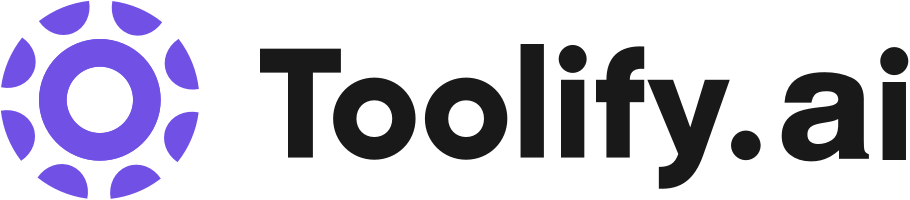



Social Media Listening
The Best AI Tool for Product Photography:Stunning Backgrounds in Seconds with ZYNG AI in bulk
Discover the ultimate AI-powered tool for transforming your product photography! In this tutorial, we explore ZYNG AI’s Background Generator, a revolutionary feature designed to help you create stunning, professional-quality backgrounds in seconds. Whether you’re an e-commerce seller, content creator, or a photographer, this batch editing tool is your go-to solution for elevating your product images without the need for Photoshop or complex editing software. What You’ll Learn in This Tutorial: • How to use ZYNG AI’s Background Generator to enhance your product images. • Step-by-step guidance on generating high-quality, custom backgrounds that make your products stand out. • Key use cases for e-commerce platforms, social media, and digital catalogs. • Tips and tricks to save time and effort with batch editing. Why Choose ZYNG AI? • Fast & Efficient: Generate backgrounds for multiple images in just seconds. • AI-Powered Precision: Maintain the integrity of your product while creating visually appealing backgrounds. • User-Friendly Interface: No design skills required—perfect for beginners and professionals alike. • Cost-Effective: Save money by eliminating the need for expensive software and outsourcing. Use Cases: • E-Commerce Product Listings: Enhance your store’s visual appeal with consistent, clean backgrounds that highlight your products. • Social Media Marketing: Create scroll-stopping visuals for Instagram, Facebook, and Pinterest. • Digital Catalogs & Ads: Showcase your products in a polished, professional way to attract more customers. Why This Matters for Your Business: Great product images can make or break your online presence. ZYNG AI helps you create visuals that not only grab attention but also drive conversions. Say goodbye to tedious editing and hello to efficiency with ZYNG AI! Call to Action: Ready to transform your product photography? Watch this tutorial to unlock the full potential of ZYNG AI’s Background Generator! Visit ZYNG AI to try it out today or access the tool directly at app.zyngai.com.
ZYNG Ai - Quick Walkthrough -Your Guide to Seamless Image Editing
Navigating Through ZYNG AI: Your Guide to Seamless Image Editing Welcome to ZYNG AI, where bulk image editing meets simplicity and precision. This video is designed to help you navigate through the ZYNG AI platform with ease, so you can quickly access its powerful features and optimize your workflow. Whether you’re a first-time user or looking to explore advanced capabilities, this guide ensures you’ll feel confident using ZYNG AI. What’s Covered in the Video? 1. Getting Started • Learn how to sign in or register for a ZYNG AI account. • A quick tour of the clean, user-friendly dashboard designed for efficiency. 2. Uploading Images • Step-by-step instructions on bulk uploading images, whether it’s for e-commerce, social media, or portfolio projects. • File format support and tips for organizing your uploads for smoother processing. 3. Exploring Core Features • Background Removal: Find out how to select and apply the background removal workflow. • Cropping & Resizing: Navigate through intelligent cropping and resizing options with custom resolutions. • Generative Fill: Discover how to creatively extend backgrounds for multiple aspect ratios. • Retouching & Enhancements: Apply seamless edits like retouching, sharpening, and swatch extraction with just a few clicks. 4. Customizing Workflows • Adjust workflows to match your specific needs, whether you’re editing for social media, e-commerce, or creative projects. 5. Preview & Download • Learn how to preview your edits before finalizing them. • Explore batch export options for multiple formats and resolutions. 6. Tips for Efficiency • Quick tips for speeding up navigation and maximizing ZYNG AI’s productivity tools. Why Watch This Video? This video gives you a complete walkthrough of ZYNG AI’s intuitive interface, ensuring you can tap into its full potential without any hassle. By the end, you’ll know exactly how to navigate through the platform, set up workflows, and edit images in bulk like a pro. 👉 Watch now and master ZYNG AI’s tools to create stunning visuals effortlessly. Ready to start? Head over to zyngai.com to try it yourself!
Bulk remove background using this AI tool -100 Free credits ZYNG AI
Description: In this comprehensive tutorial, we explore ZYNG AI, a powerful AI-based image editing tool that revolutionizes bulk editing, making it faster and easier than ever before! 🎨🚀 Discover how to remove backgrounds from hundreds of images with just a few clicks, all in a matter of seconds. Whether you’re a professional photographer, graphic designer, or someone who regularly handles large volumes of images, this video will teach you how to streamline your workflow and save valuable time. I’ll take you through a step-by-step guide on how to create and optimize workflows in ZYNG AI, enabling you to automatically edit your images in bulk. By the end of this tutorial, you’ll be equipped to use ZYNG AI to remove backgrounds quickly and efficiently like a pro. 💡 In This Video, You’ll Learn: • How to Set Up ZYNG AI for Bulk Editing • Creating and Saving Workflows for Image Background Removal • Editing Hundreds of Images in Seconds with ZYNG AI • Tips and Tricks for Achieving the Best Results with ZYNG AI If you’re looking to enhance your image editing efficiency and improve your productivity, this tutorial is a must-watch! Don’t forget to like, subscribe, and hit the notification bell to stay updated with more tutorials and tips on using cutting-edge AI tools like ZYNG AI. #ZYNGAI #BulkImageEditing #BackgroundRemoval #ImageEditingTool #GraphicDesignTips #AIPhotoEditing #PhotographyWorkflow #imageprocessing Visit us at : https://app.zyngai.com/
Insgesamt müssen 11 Social Media-Daten zum Anzeigen freigeschaltet werden