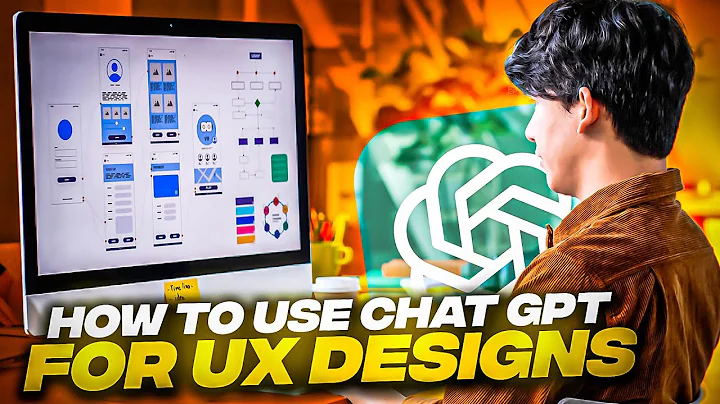Build a Telegram Bot in 10 Minutes with ChatGPT!
Table of Contents
- Introduction
- Benefits of Creating a Telegram Bot
- Step 1: Creating a Telegram Bot from Scratch
- 3.1 Accessing the Chat GPT
- 3.2 Getting the API Token
- 3.3 Creating a Python Code for the Telegram Bot
- Step 2: Testing and Modifying the Code
- 4.1 Running the Code and Checking the Responses
- 4.2 Adding Additional Features
- Step 3: Upgrading the Telegram Bot
- 5.1 Getting Ideas for Advanced Functionality
- 5.2 Implementing Advanced Tasks
- Step 4: Hosting the Telegram Bot on a Server
- 6.1 Choosing a Server Provider
- 6.2 Setting Up and Deploying the Bot on PythonAnywhere
- Conclusion
How to Create an Awesome Telegram Bot using Chat GPT
In this article, we will discuss how to Create an awesome Telegram bot using Chat GPT. Telegram bots can be incredibly useful for performing tasks and saving time. We will guide You through the step-by-step process of creating a bot from scratch, testing and modifying the code, upgrading its functionality, and hosting it on a server for 24/7 accessibility.
1. Introduction
Telegram bots have gained immense popularity due to their versatility and ability to automate tasks. Whether you want to create a bot for personal use, a group chat, or a Channel, this article will provide you with all the information you need to get started. We will explore the benefits of creating a Telegram bot and guide you through the process of creating a fully functional bot with advanced features.
2. Benefits of Creating a Telegram Bot
Telegram bots offer a wide range of benefits, including:
- Automation: Bots can automatically perform tasks Based on predefined commands, saving time and effort.
- Interaction: Bots can engage with users, respond to queries, and provide information in real-time.
- Customization: Bots can be customized to suit specific needs, allowing users to tailor their bot's functionalities.
- Integration: Bots can integrate with other services and APIs, expanding their capabilities and enhancing user experience.
- Accessibility: Bots can be accessed from any device with an internet connection, making them highly accessible to users.
Now that we understand the advantages of creating a Telegram bot, let's dive into the process of building one from scratch.
3. Step 1: Creating a Telegram Bot from Scratch
3.1 Accessing the Chat GPT
To begin creating your Telegram bot, you need to access the Chat GPT platform. Chat GPT is a powerful tool that generates natural language responses and provides code snippets to assist in creating bots. Once you have access to Chat GPT, you can proceed with the bot creation process.
3.2 Getting the API Token
In order to Interact with the Telegram API, you need to obtain an API token. This token serves as an authentication key for your bot and allows it to send and receive messages. Chat GPT provides detailed instructions on how to acquire the API token from the Telegram Bot Father and how to incorporate it into your Python code.
3.3 Creating a Python Code for the Telegram Bot
Chat GPT generates a Python code snippet that forms the basis of your Telegram bot. The code utilizes the Telegram library and classes such as Updater and Dispatcher. It includes predefined commands like start, info, help, and status, allowing your bot to respond to these commands accordingly.
4. Step 2: Testing and Modifying the Code
Once you have the initial Python code for your Telegram bot, it's important to test and modify it to ensure its functionality. By running the code, you can check if the bot responds correctly to the predefined commands. If any issues occur, you can make necessary changes to the code or ask Chat GPT for alternative code snippets that use different libraries, such as telebot.
4.1 Running the Code and Checking the Responses
To test your bot, open your Telegram account and enter the commands start, info, help, and status. Observe the responses from the bot and verify if they match the expected behavior defined in the code. Make any necessary modifications to improve the responses or add customized messages.
4.2 Adding Additional Features
To enhance the capabilities of your bot, you can add new features beyond the predefined commands. Chat GPT offers suggestions for advanced functionalities such as file Type conversion, image background removal, and other tasks that may require additional research and implementation.
5. Step 3: Upgrading the Telegram Bot
To make your Telegram bot more useful for groups, channels, and personal use, it's essential to upgrade its functionalities. Chat GPT provides valuable ideas to expand your bot's capabilities, such as integrating external APIs, incorporating advanced algorithms, and creating interactive interfaces.
5.1 Getting Ideas for Advanced Functionality
Chat GPT suggests several ideas to upgrade your bot. These ideas range from simple improvements, like adding a time command to display the Current time, to more complex features that can automate specific tasks. Review the ideas provided, select the ones that Align with your requirements, and leverage them to enhance your Telegram bot.
5.2 Implementing Advanced Tasks
Once you've chosen the advanced functionalities you want to implement, you may need to conduct further research and explore additional libraries or APIs. Advanced tasks may involve tasks such as file manipulation, data analysis, or web scraping. By utilizing the appropriate tools and code snippets, you can expand your bot's capabilities and cater to specific use cases.
6. Step 4: Hosting the Telegram Bot on a Server
To ensure your Telegram bot is accessible 24/7 without relying on your local machine, it's recommended to host it on a server. Hosting your bot allows it to run continuously, responding to user commands at any time. Several server providers, including Heroku, PythonAnywhere, Glitch, AWS Lambda, and Google Cloud, offer hosting solutions for your Telegram bot.
6.1 Choosing a Server Provider
Before choosing a server provider, consider factors such as cost, ease of use, scalability, and available resources. Chat GPT provides guidance on different server options, including free ones, depending on your hosting needs. Evaluate the pros and cons of each provider to select the one that best fits your requirements.
6.2 Setting Up and Deploying the Bot on PythonAnywhere
For the purposes of this tutorial, we will demonstrate how to host your bot using PythonAnywhere. PythonAnywhere is a user-friendly and efficient server provider that offers a quick setup process. Sign up for a PythonAnywhere account and create a new web app using the Flask framework and the compatible Python version. Once the app is created, upload your bot's code and any additional files it requires. Install the necessary libraries and dependencies, modify the code if needed, and run the bot on PythonAnywhere.
7. Conclusion
Creating an awesome Telegram bot using Chat GPT can be an exciting and rewarding endeavor. With the right tools, guidance, and creativity, you can build a bot that automates tasks, provides valuable information, and enhances user interactions. Follow the steps outlined in this article, test and modify your bot's code, expand its functionalities, and host it on a server for continuous accessibility. Remember to explore the ideas suggested by Chat GPT and share your bot with others in the Telegram bot development community.
Highlights:
- Telegram bots offer automation and customization benefits.
- The process of creating a bot involves accessing Chat GPT, obtaining an API token, and generating Python code.
- Testing and modifying the code ensures the bot functions as expected.
- Advanced features can be added to improve the bot's capabilities.
- Hosting the bot on a server allows for 24/7 accessibility.
FAQ
Q: Can I create a Telegram bot without coding experience?
A: Yes, by utilizing Chat GPT's code snippets and following the provided instructions, you can create a Telegram bot even without extensive coding knowledge.
Q: Can I add additional features to my Telegram bot beyond the predefined commands?
A: Yes, Chat GPT offers suggestions for advanced functionalities that can be implemented in your bot, allowing for customization and task automation.
Q: Which server provider is the best for hosting my Telegram bot?
A: The choice of a server provider depends on your specific requirements and preferences. Popular options include Heroku, PythonAnywhere, Glitch, AWS Lambda, and Google Cloud.
Q: Can I make my Telegram bot accessible 24/7 without running it on my local machine?
A: Yes, by hosting your bot on a server, it can run continuously and be accessible at any time, eliminating the need to keep your local machine running.
Q: How can I showcase my Telegram bot to others once it's created?
A: Share your bot in the Telegram bot development community by commenting about it in the article's comment section. Others in the community can test and provide feedback on your bot.
 WHY YOU SHOULD CHOOSE TOOLIFY
WHY YOU SHOULD CHOOSE TOOLIFY