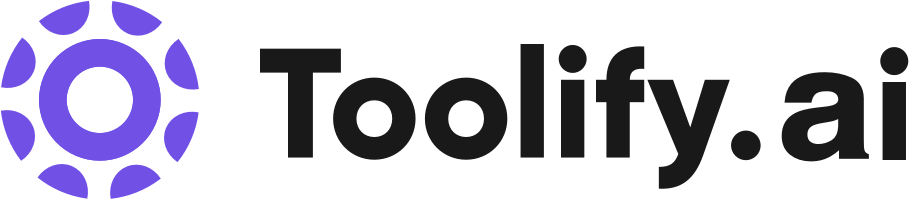By trevise.ai Number of calls: 30 Added time: March 29 2024 Gpt updated time: February 07 2024
One-click sentiment analysis tool to transform audience feedback into actions . Discover insights, get tailored responses, and monitor critical sentiment shifts. Connect emotionally with your audience and elevate your engagement strategy effortlessly.
Data analysis
Functions of Trevise: Sentiment Analysis on ChatGPT
Sentiment analysis
Who is suitable to use Trevise: Sentiment Analysis on ChatGPT?
Trevise is a one-click sentiment analysis tool designed to transform audience feedback into actionable insights. With this tool, you can discover valuable insights, receive tailored responses, and monitor critical shifts in sentiment. It allows you to connect emotionally with your audience and effortlessly elevate your engagement strategy.
How do I use Trevise: Sentiment Analysis Quickstart on ChatGPT?
To quickly get started with Trevise, follow these steps:1. Visit the Trevise website.2. Click on the 'Sign Up' button to create a new account.3. Complete the registration process and verify your email address.4. Once logged in, you can start uploading or inputting your audience feedback data.5. Click on the 'Analyze' button to generate sentiment analysis results.6. Explore the provided insights and tailored responses to gain valuable knowledge about your audience's sentiment.
How to use Trevise: Sentiment Analysis on ChatGPT?
1. Sign up for a Trevise account.2. Upload or input your audience feedback data.3. Click on the 'Analyze' button to generate sentiment analysis results.4. Explore the insights, tailored responses, and sentiment shifts provided by Trevise.5. Utilize the actionable insights to improve your engagement strategy.
Trevise: Sentiment Analysis on ChatGPT's Tags
sentiment analysis
audience feedback
insights
tailored responses
monitor sentiment
engagement strategy
FAQ about Trevise: Sentiment Analysis on ChatGPT
- How accurate is Trevise's sentiment analysis?
- Can Trevise analyze multiple languages?
- Is there a free trial available?
More by trevise.ai
Work week planner
The Work Week Planner on ChatGPT helps you create a convenient timetable for your meetings and tasks. It allows you to easily create and update plans, and integrates with Outlook and Google calendars for efficient scheduling.
Productivity
Time Management