By SARIER CIWAN Number of calls: 10 Added time: March 26 2024 Gpt updated time: January 14 2024
Assists in 2D game character design, focusing on animations and visibility.
Game Development
Design Tools
Functions of Pixel Pro 👾 on ChatGPT
Character animation creation
Visibility enhancement techniques
Design suggestions and recommendations
Color palette generation
Who is suitable to use Pixel Pro 👾 on ChatGPT?
Pixel Pro is a powerful tool built on ChatGPT that assists in 2D game character design. It specifically focuses on creating captivating animations and enhancing visibility.
How do I use Pixel Pro 👾 Quickstart on ChatGPT?
To quickly get started with Pixel Pro, follow these steps:
1. Sign up or log in to your Pixel Pro account.
2. Access the character design interface.
3. Input your game character specifications, such as body type, clothing, and accessories.
4. Select the animation style you prefer or let the AI generate suggestions.
5. Customize the animations and experiment with visibility enhancement techniques.
6. Review and finalize your 2D game character design.
7. Export the design files and integrate them into your game development workflow.
1. Sign up or log in to your Pixel Pro account.
2. Access the character design interface.
3. Input your game character specifications, such as body type, clothing, and accessories.
4. Select the animation style you prefer or let the AI generate suggestions.
5. Customize the animations and experiment with visibility enhancement techniques.
6. Review and finalize your 2D game character design.
7. Export the design files and integrate them into your game development workflow.
How to use Pixel Pro 👾 on ChatGPT?
To use Pixel Pro, simply input your 2D game character design requirements and preferences. The AI-powered system will then generate a variety of character animation options. You can customize and refine the animations as per your needs. Additionally, you can use the visibility enhancement features and explore design suggestions and recommendations provided by the tool.
Pixel Pro 👾 on ChatGPT's Tags
2D game character design
animations
visibility enhancement
AI-powered tool
design recommendations
color palette generation
FAQ about Pixel Pro 👾 on ChatGPT
- Can Pixel Pro be used for other forms of digital art besides game character design?
- Is it possible to import custom assets into Pixel Pro for character design?
- Do I need any programming skills to use Pixel Pro?
- Can I export the animations created in Pixel Pro in different file formats?
More by SARIER CIWAN
Clé Visuelle
Clé Visuelle on ChatGPT is a website that interprets images to create passwords and transforms passwords into images.

SARIER CIWAN Mar 28 2024 - Chats: 1
Image Interpretation
Password Security
TradeInsight AI 📈
TradeInsight AI is a trading assistant on ChatGPT that provides market analysis, trend forecasts, and strategic trading advice.

SARIER CIWAN Mar 26 2024 - Chats: 8
Finance
Artificial Intelligence
SARIER CIWAN Mar 24 2024 - Chats: 10
Artificial Intelligence
School IA 🎓
School IA is an educational assistant on ChatGPT that helps with homework and provides resources.
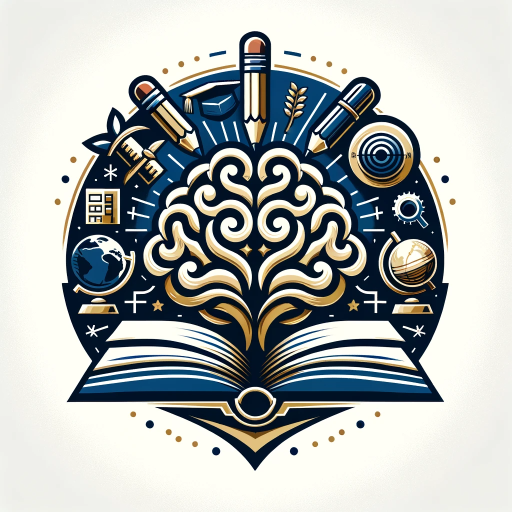
SARIER CIWAN Mar 24 2024 - Chats: 20
Education
Lectur assistance
Lectur assistance on ChatGPT simplifies complex texts for adults and children and reimagines classics in different styles.

SARIER CIWAN Mar 21 2024 - Chats: 7
Education
Language Learning


