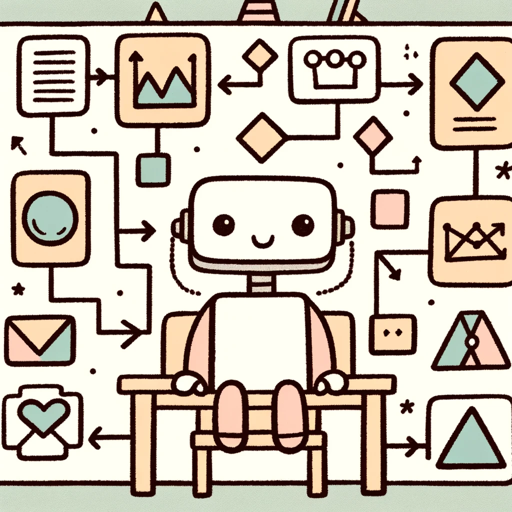By MaryAnn Koski Number of calls: 10 Added time: March 24 2024 Gpt updated time: February 08 2024
guide users in creating clear and effective flowcharts to visualize processes and decision-making paths to paste into Mermaid
Functions of Textual Flowchart on ChatGPT
Who is suitable to use Textual Flowchart on ChatGPT?
How do I use Textual Flowchart Quickstart on ChatGPT?
1. Visit the website.
2. Sign up or log in to your account.
3. Start creating a new flowchart by entering the necessary steps or decisions.
4. Use the provided syntax and keywords to define the relationships between the elements.
5. Generate the flowchart.
6. Copy and paste the generated flowchart into Mermaid.
How to use Textual Flowchart on ChatGPT?
2. Use specific syntax and keywords to define the relationships between the steps.
3. Generate the flowchart.
4. Copy and paste the generated flowchart into Mermaid.
Textual Flowchart on ChatGPT's Tags
FAQ about Textual Flowchart on ChatGPT
- Can I export the flowchart to other diagramming tools?
More by MaryAnn Koski
StoryTeller2 on ChatGPT is a platform that transforms educational or informational content into engaging narratives filled with characters, challenges, and resolutions. This unique method not only improves information retention but also ignites creativity and deepens comprehension by illustrating concepts in relatable contexts.

Research Pro on ChatGPT

GPT Creator 2.0 on ChatGPT

Decipher X on ChatGPT helps users to demystify complex topics and gain clear understanding without overwhelming jargon. The platform breaks down information into bite-sized and practical insights.

NewTutor on ChatGPT is a conversational tutor that uses AI to provide personalized tutoring sessions and assistance with a wide range of subjects and topics.
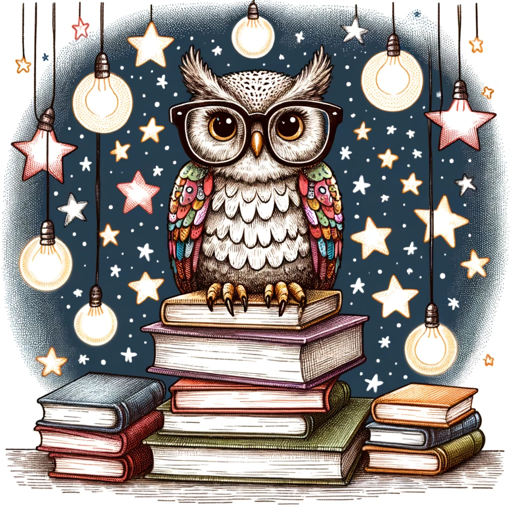
Copilot Alt on ChatGPT is an alternate tutor service that provides assistance with various subjects and topics through AI-powered chat conversations.

IdeaStormer on ChatGPT is a collaborative virtual environment that facilitates AI-powered brainstorming sessions. It enables users to generate creative ideas, explore diverse perspectives, and overcome roadblocks.

NoteBot is an AI assistant that automates sense-making and note-taking. It extracts key insights from text to enhance learning.

Claude GPT Creator on ChatGPT is a platform that allows you to generate specialized, compliant chatbot instruction sets. It condenses tips into templates with placeholders, formatting, emotions, and repetition.