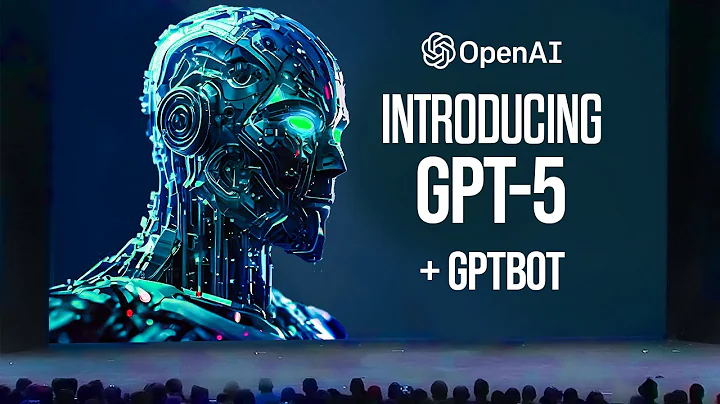HTTP Status Code Guide: Everything You Need to Know
Table of Contents
- Introduction
- Basics of Web Protocol
- HTTP Status Codes Overview
- Informational Requests (100 Block)
- Status Code 100: Continue
- Status Code 101: Switching Protocol
- Status Code 103: Checkpoints
- Successful Requests (200 Block)
- Status Code 200: Success
- Other Status Codes in the 200 Block
- Redirects (300 Block)
- Status Code 300: Redirection
- Status Code 301: Moved Permanently
- Status Code 302: Response Found
- Status Code 304: Not Modified
- Other Status Codes in the 300 Block
- Client Errors (400 Block)
- Status Code 400: Bad Request
- Status Code 401: Unauthorized
- Status Code 403: Forbidden
- Other Status Codes in the 400 Block
- Server Errors (500 Block)
- Status Code 500: Internal Server Error
- Status Code 503: Service Unavailable
- Other Status Codes in the 500 Block
- Important HTTP Status Codes for Digital Marketing
- Conclusion
Introduction
In this article, we will explore the intricacies of HTTP status codes and their significance in the world of web development and digital marketing. HTTP status codes play a crucial role in determining the success or failure of a request made by a client to a server. Understanding these codes is essential for maintaining a well-functioning Website and optimizing your digital marketing strategy. We will cover different categories of status codes, such as informational requests, successful requests, redirects, client errors, and server errors. By the end of this article, you will have a comprehensive understanding of HTTP status codes and their implications for your website and digital marketing efforts.
Basics of Web Protocol
Before delving into the details of HTTP status codes, it is important to grasp the basics of web protocol. The internet operates on a client-server relationship, where clients (web browsers) make requests to servers (hosted websites or web applications) to retrieve various resources. When You Type a website's URL in your browser and hit enter, you initiate a request to the corresponding web server. This request is made using the HTTP (Hypertext Transfer Protocol) protocol, which serves as a common language for communication between clients and servers.
HTTP Status Codes Overview
HTTP status codes are three-digit numeric codes that provide information about the status of a client's request to a server. These codes are categorized into five main blocks: informational requests (100 block), successful requests (200 block), redirects (300 block), client errors (400 block), and server errors (500 block).
Informational Requests (100 Block)
The 100 block of HTTP status codes consists of informational requests. These codes indicate that the server has received the initial request but has not yet completed it. Although these codes are not commonly seen, it's important to be aware of them. Some examples of status codes in this block are:
- Status Code 100: Continue - This code indicates that the server has received the request headers and the client should proceed with the request.
- Status Code 101: Switching Protocol - This code informs the client that the server is switching to a different protocol, such as from HTTP to WebSocket.
- Status Code 103: Checkpoints - This code represents checkpoints during the processing of a request and is used for experimental purposes.
Successful Requests (200 Block)
The 200 block of HTTP status codes indicates successful requests. These codes signify that the client's request has been processed and fulfilled successfully by the server. The most common status code in this block is:
- Status Code 200: Success - This code signifies that the request has been processed successfully, and the server is returning the requested resource. A status code of 200 is the desired outcome for any request.
There are also other status codes in the 200 block, such as:
- Status Code 201: Created - This code indicates that the request has resulted in the creation of a new resource.
- Status Code 202: Accepted - This code signifies that the request has been accepted for processing, but the processing has not been completed yet.
- Status Code 204: No Content - This code means that the server has successfully processed the request, but there is no content to return.
Redirects (300 Block)
The 300 block of HTTP status codes pertains to redirects. These codes inform clients that the requested resource has been moved to a different location and provide instructions on how to reach the new location. Some commonly used status codes in this block include:
- Status Code 300: Redirection - This code indicates multiple options for the requested resource, and the client needs to choose one of them.
- Status Code 301: Moved Permanently - This code signifies that the requested resource has been permanently moved to a new URL. It is recommended to use a 301 redirect for permanent URL changes.
- Status Code 302: Response Found - This code indicates that the requested resource is temporarily available at a different location. However, it is generally advised to use a 301 redirect instead, as 302 redirects can have negative SEO implications.
- Status Code 304: Not Modified - This code is returned when the requested resource has not been modified since the client's last request. It allows for efficient caching and reduces unnecessary data transfer.
Apart from these, there are other status codes in the 300 block, such as 305 (Use Proxy) and 307 (Temporary Redirect), which serve specific purposes in handling redirects.
Client Errors (400 Block)
The 400 block of HTTP status codes corresponds to client errors. These codes indicate that there was an issue with the client's request, such as a malformed request or unauthorized access. Some important status codes in this block include:
- Status Code 400: Bad Request - This code signifies that the server could not understand the client's request due to malformed syntax or invalid parameters.
- Status Code 401: Unauthorized - This code indicates that the client needs to authenticate or provide valid credentials to access the requested resource.
- Status Code 403: Forbidden - This code signifies that the client is authenticated, but does not have the necessary permissions to access the requested resource.
There are other status codes in the 400 block, such as 404 (Not Found) for when the requested resource is not found, and 429 (Too Many Requests) for when the client has exceeded its allotted request limit within a given timeframe.
Server Errors (500 Block)
The 500 block of HTTP status codes deals with server errors. These codes indicate that there was an issue on the server side that prevented it from fulfilling the client's request. Some notable status codes in this block include:
- Status Code 500: Internal Server Error - This code signifies a generic server error where the server encountered an unexpected condition and could not handle the request.
- Status Code 503: Service Unavailable - This code indicates that the server is temporarily unable to handle the request due to being overloaded or undergoing maintenance.
Other status codes in the 500 block include 502 (Bad Gateway), 504 (Gateway Timeout), and 510 (Not Extended).
Important HTTP Status Codes for Digital Marketing
HTTP status codes play a crucial role in your digital marketing efforts. Understanding and addressing specific status codes is essential for maintaining a healthy website and optimizing your online presence. Let's discuss some important status codes from a digital marketing perspective:
-
Status Code 200: Success - A response with a 200 status code signifies a successful request. This is the ideal outcome and indicates that the requested resource was found and delivered successfully. It is crucial for SEO as search engines consider 200 responses as positive signals for page rankings.
-
Status Code 301: Moved Permanently - A 301 redirect informs search engines that a page has permanently moved to a new URL. Implementing 301 redirects ensures that any existing links, search ranking power, and traffic to the old URL are transferred to the new URL.
-
Status Code 404: Not Found - When a requested resource is not found, the server returns a 404 status code. While 404 errors are normal and expected for certain URLs, it is important to handle them properly. Customize your 404 page to provide helpful information to users, such as suggesting popular links or a search bar to navigate to other Relevant pages.
-
Status Code 410: Gone - Similar to a 404 error, a 410 status code indicates that a requested page is permanently gone. By serving a 410 response, you explicitly inform search engines that the page is no longer available. Use this code when you want to permanently remove a page from your website and eliminate any confusion.
-
Status Code 429: Too Many Requests - This status code indicates that a client has exceeded the allowed number of requests within a given timeframe. It is crucial to be aware of rate limiting issues and ensure that your digital marketing activities do not trigger such errors. Avoid aggressive crawling or overloading servers with too many requests.
-
Status Code 500: Internal Server Error - A 500 error indicates a server-side issue, and it is important to resolve it promptly. Internal server errors can hamper user experience and negatively impact your website's performance. Contact your web host or server administrator to address this error promptly.
-
Status Code 503: Service Unavailable - A 503 error signifies that the server is temporarily unable to handle the request. This can occur during maintenance periods or server overloading. Promptly address this error to minimize the impact on user experience and SEO.
It is crucial to regularly monitor your website for these status codes, resolve any issues promptly, and optimize your digital marketing strategies accordingly.
Conclusion
HTTP status codes are valuable indicators of the success or failure of client requests to servers. Understanding these codes and their implications is critical for maintaining a well-functioning website and optimizing your digital marketing efforts. In this article, we explored different categories of HTTP status codes and discussed their significance. We also highlighted important status codes for digital marketing, providing insights into their impact on SEO and user experience. By familiarizing yourself with HTTP status codes and addressing any related issues, you can ensure a smooth browsing experience for your users and maximize the effectiveness of your digital marketing strategies.
 WHY YOU SHOULD CHOOSE TOOLIFY
WHY YOU SHOULD CHOOSE TOOLIFY