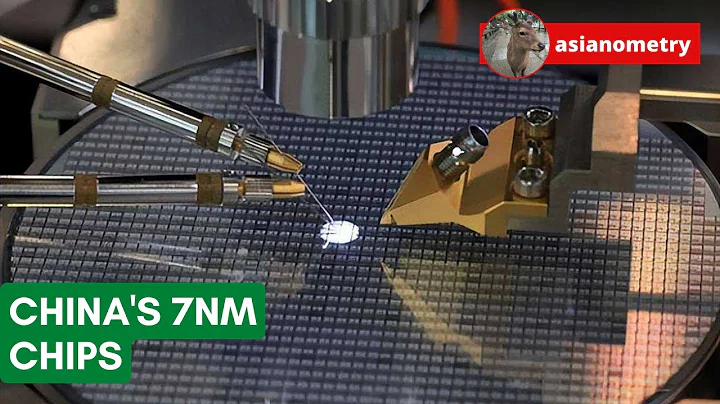B550 vs B450: Choosing the Best Motherboard for Budget Gaming PCs
Table of Contents
- Introduction
- Specifications of B450 Motherboards
- Specifications of B550 Motherboards
- Compatibility with Ryzen Processors
- PCI Gen Support
- SLI and Crossfire Support
- Price Comparison
- Availability of B450 and B550 Motherboards
- Future-Proofing with B550
- Is B450 Sufficient for Mid-Range Gaming?
- Conclusion
Differences Between B450 and B550 Motherboards for Budget Gaming PCs
Are you planning to build a budget gaming PC and confused about whether to choose a B450 or a B550 motherboard? In this article, we will dive deep into the specifications, compatibility, pricing, and availability of these motherboards to help you make an informed decision. So, let's compare the two and see which one is the better fit for your gaming needs.
Specifications of B450 Motherboards
B450 motherboards are the established choice for budget gaming PCs. They offer reliable performance and compatibility, especially with the previous generations of Ryzen processors. However, they lack some of the advanced features found in B550 motherboards.
In terms of PCI Gen support, B450 boards typically only have PCI Gen 3.0 compatibility. This means that if you're looking to take advantage of the higher bandwidth offered by PCIe Gen 4.0 for your graphics card or SSD, B450 might not be the ideal choice for you.
When it comes to compatibility with Ryzen processors, B450 motherboards are more versatile. They can support first, Second, third, and even fourth-generation Ryzen processors with a selective BIOS update from AMD. However, if you're planning to use a fourth-gen Ryzen processor, it is recommended to opt for a B450 MAX series motherboard from MSI for better compatibility.
Specifications of B550 Motherboards
B550 motherboards are the latest generation of AMD's budget-friendly chipset for gaming PCs. They come with upgraded features and are designed to support future Ryzen processors, including the upcoming Zen 3 or fourth-gen Ryzen processors.
One of the major advantages of B550 motherboards is their support for PCIe Gen 4.0. This means that the first PCIe slot and the topmost M.2 SSD slot on these motherboards are compatible with PCIe Gen 4.0 devices. This allows you to take full advantage of the higher bandwidth and faster speeds offered by PCIe Gen 4.0 compatible components, such as the latest Radeon RX graphics cards and high-speed M.2 SSDs.
B550 motherboards also offer better VRM and cooling capabilities compared to their B450 counterparts. This makes them more suitable for handling higher-end Ryzen processors and ensures better stability and performance when overclocking.
Compatibility with Ryzen Processors
If you're looking to future-proof your gaming PC and plan to upgrade to a fourth-gen Ryzen processor, then B550 is the way to go. B550 motherboards are designed specifically for future Ryzen processors and offer better VRM and cooling solutions to support the higher power requirements of these processors.
On the other HAND, if you have no intentions of upgrading your processor anytime soon and are satisfied with a third-gen or second-gen Ryzen processor, then a B450 motherboard will suffice. B450 motherboards can support a wide range of Ryzen processors and offer good performance and reliability.
PCI Gen Support
One of the major differences between B450 and B550 motherboards is their support for PCIe Gen technology. B450 motherboards generally only support PCIe Gen 3.0, while B550 motherboards offer PCIe Gen 4.0 support for the first PCIe slot and the topmost M.2 SSD slot.
If you're planning to use a PCIe Gen 4.0 compatible graphics card or SSD, then B550 is the logical choice. However, if you don't require the extra bandwidth provided by PCIe Gen 4.0 or you're on a tighter budget, a B450 motherboard will still serve you well with PCIe Gen 3.0 support.
SLI and Crossfire Support
SLI and Crossfire are multi-GPU technologies that allow you to combine multiple graphics cards for improved performance. While SLI and Crossfire support can be found on some B550 motherboards, it is important to note that multi-GPU setups are less common in mid-range gaming PCs.
If you're planning to build a mid-range gaming PC with a single graphics card, then the lack of SLI and Crossfire support on B450 motherboards should not be a major concern for you. However, if you foresee a future need for multi-GPU setups, then a B550 motherboard would offer better options.
Price Comparison
When it comes to pricing, B450 motherboards generally have the advantage. They are more affordable compared to B550 motherboards, with prices ranging from $90 to just over $100 for most models. B550 motherboards, on the other hand, can range from $115 up to $180.
If you're on a budget and want to save some money for other components, choosing a B450 motherboard can help you cut costs without compromising on performance. However, if you have a little extra to spend and want the latest features and future compatibility, then B550 might be worth the investment.
Availability of B450 and B550 Motherboards
Currently, both B450 and B550 motherboards are experiencing stock availability issues. However, B550 motherboards are expected to have better long-term availability as they are the newer and more popular choice among gamers.
It is worth noting that B450 motherboards might see a reduction in production in the near future, while the production of B550 motherboards is expected to continue. So, if availability is a concern for you, there is a higher chance of finding a B550 motherboard in stock compared to B450.
Future-Proofing with B550
If you want to be more prepared for future advancements in gaming technology and ensure better compatibility with upcoming Ryzen processors, then B550 is the clear winner. The improved VRM and cooling solutions, as well as the support for PCIe Gen 4.0, make it a more future-proof option.
By choosing a B550 motherboard, you can confidently upgrade to higher-end Ryzen processors down the line and take advantage of faster SSD speeds and advanced graphics cards. However, keep in mind that future-proofing comes at a higher cost, so weigh your options and consider your gaming needs before making a decision.
Is B450 Sufficient for Mid-Range Gaming?
If your focus is primarily on mid-range gaming and you don't plan to upgrade your processor or use PCIe Gen 4.0 devices, then a B450 motherboard can fulfill your needs. They offer reliable performance, compatibility with a wide range of Ryzen processors, and a more budget-friendly price tag.
In most real-world gaming scenarios, the difference in performance between B450 and B550 is minimal, especially if you're not overclocking your processor. So, if you're on a tight budget and don't care about the latest features or future upgrades, a B450 motherboard will serve you well.
Conclusion
In conclusion, the choice between a B450 and a B550 motherboard for your budget gaming PC comes down to your specific needs and future plans. If you want to be more future-proof and take advantage of advanced features like PCIe Gen 4.0, then B550 is the better option. However, if you're on a tight budget and don't require the latest features, a B450 motherboard will suffice.
Consider the compatibility with Ryzen processors, PCI Gen support, availability, and price before making your decision. Remember that both B450 and B550 motherboards have their own strengths, and ultimately, the choice depends on your individual gaming requirements.
 WHY YOU SHOULD CHOOSE TOOLIFY
WHY YOU SHOULD CHOOSE TOOLIFY