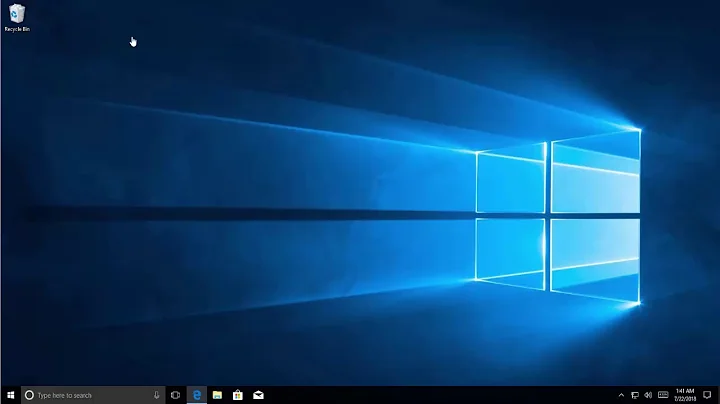Decoding Intel's Naming Scheme: Unraveling i3, i5, i7, i9, Pentium, and More
Table of Contents
- Introduction
- Intel's Naming Scheme
- 2.1 Eight Families of Processors
- 2.2 Intel Core Processors
- 2.3 Mobile Versions and Letter Codes
- 2.4 Turbo Boost and Other Features
- 2.5 Performance Comparison
- Atom, Pentium, and Celeron Processors
- Conclusion
- Resources
Intel's Naming Scheme: Decoding the Complexity
Intel's processors are known for their performance and reliability, but when it comes to understanding their naming scheme, things can get quite perplexing. With eight different families of processors and a plethora of variations within each, it can be challenging for consumers to decipher what they are actually getting. In this article, we will delve into Intel's naming scheme and break it down step by step, shedding light on the intricacies of their processor lineup.
Introduction
Intel, as a major player in the semiconductor industry, produces a wide range of processors catering to various use cases. However, their naming scheme leaves much to be desired in terms of Clarity and simplicity. While it is commendable that Intel tries to differentiate its processors based on functionality, the lack of a coherent system makes it difficult for consumers to make informed choices. Let's delve into the details and understand the nuances of Intel's naming scheme.
Intel's Naming Scheme
Eight Families of Processors
To begin with, Intel offers a staggering eight different families of processors. These include the well-known Core processors (i3, i5, and i7), Xeon processors, Atom processors, Pentium processors, Celeron processors, Itanium processors, and Quark processors. Each family targets specific segments and use cases, making it challenging for consumers to navigate through the options.
Intel Core Processors
Among the eight families, the Intel Core processors are the most popular and widely recognized. Within the Core family, we primarily come across the i3, i5, and i7 processors. These processors have undergone several generations of improvements, and the current generation at the time of writing this article is the eighth generation.
The general rule of thumb with Intel Core processors is that the higher the number, the better the performance. For instance, an i7 processor is expected to outperform an i5 processor, which in turn is expected to be superior to an i3 processor. Intel has also introduced the i9 series, which is positioned as even better than the i7.
Mobile Versions and Letter Codes
Things start to get more complicated when we consider mobile versions of the processors, targeted at laptops and tablets. The rules for mobile processors do not always Align with their desktop counterparts. For example, you can find an i5 processor with Hyper-threading support in the mobile (U) variation, whereas the desktop version of the i5 does not support hyper-threading. This disparity adds to the confusion and highlights the inconsistency in Intel's naming scheme.
Intel also utilizes letter codes, such as K, U, H, G, and X, to indicate specific features or target segments. For overclocking enthusiasts, the K series processors come unlocked, allowing them to push the boundaries of performance. The U series processors cater to the mobile segment, while the H series processors include high-performance graphics. Additionally, Intel has collaborated with AMD to integrate discrete Radeon Vega graphics cards into some processors, denoted by the G letter.
Turbo Boost and Other Features
When researching processors, it is crucial to consider features like hyper-threading and Turbo Boost. Hyper-threading allows a processor to handle multiple Threads simultaneously, improving multitasking capabilities. On the other HAND, Turbo Boost dynamically increases the frequency of the CPU under certain conditions, providing a significant performance boost for demanding workloads.
Cache size and memory speeds are additional factors to consider when comparing processors. Cache size affects data access times, while memory speeds impact overall system performance. By carefully examining these specifications, consumers can make more informed decisions about which processor suits their needs.
Performance Comparison
One would assume that newer generations of processors would always outperform their predecessors, but this is not always the case. The performance of processors can vary significantly, even within the same generation. To illustrate this, let's look at a performance comparison Chart from CPU benchmark dotnet.
The chart reveals that performance is not solely determined by the generation or series of the processor. For example, an 8th generation i5 processor can outperform multiple i7 processors from earlier generations. This demonstrates that it is crucial to examine individual specifications and benchmark tests to truly understand the performance capabilities of a specific processor.
Atom, Pentium, and Celeron Processors
Apart from the Core processors, Intel also offers Atom, Pentium, and Celeron processors. The Atom processors, once prevalent in netbooks and laptops, are now primarily utilized in network switches and network attached storage devices.
The Pentium brand, with its rich history, serves as a budget-friendly option for entry-level processors. While they may not offer the same performance as the Core processors, some Pentium models do support hyper-threading, providing a decent level of multitasking capability.
Similarly, Celeron processors are positioned as entry-level options, offering basic functionality at an affordable price point. Though lacking hyper-threading, some Celeron processors share Intel's integrated graphics, blurring the lines between different processor families.
Conclusion
Intel's naming scheme, albeit well-intentioned, presents a significant challenge for consumers trying to understand and compare processors. With eight families and numerous variations within each, it is crucial for potential buyers to carefully analyze specifications and consider their specific needs before making a purchase.
To navigate through Intel's processor lineup effectively, it is essential to refer to reliable websites that provide detailed specifications and performance comparisons. These resources, coupled with an understanding of Intel's naming conventions, will empower consumers to make informed decisions and find the right processor for their requirements.
Resources
Highlights
- Intel's naming scheme for processors is complex and confusing, making it challenging for consumers to understand the differences between various models.
- The eight families of Intel processors include Core, Xeon, Atom, Pentium, Celeron, Itanium, and Quark, each catering to specific use cases.
- Intel Core processors, such as i3, i5, and i7, have multiple generations and performance variations within the same series, adding to the complexity.
- Mobile versions of Intel processors diverge from their desktop counterparts, making it even harder for consumers to compare and choose the right processor.
- Features like hyper-threading and Turbo Boost, along with cache size and memory speeds, play a crucial role in determining a processor's performance.
- Benchmark tests and performance comparisons are essential to understand the true capabilities of a processor, as newer generations do not always guarantee better performance.
- Atom, Pentium, and Celeron processors serve as budget-friendly options, with varying levels of performance and features.
- To navigate Intel's naming scheme effectively, consumers should rely on reliable resources and websites that provide detailed specifications and performance benchmarks.
FAQ
Q: Is an i7 processor always better than an i5?
A: Not necessarily. The performance of a processor depends on various factors, including the specific model, generation, clock speed, and individual features like hyper-threading.
Q: What is the purpose of letter codes in Intel's naming scheme?
A: Letter codes indicate additional features or target segments. For example, the "K" suffix denotes unlocked versions suitable for overclocking, while the "U" suffix is used for processors targeted at mobile devices.
Q: How can I choose the right Intel processor for my needs?
A: It is essential to consider factors such as intended use, budget, and required performance. Referring to reliable resources and benchmark tests can help you make an informed decision.
Q: What are the differences between Atom, Pentium, and Celeron processors?
A: Atom processors are commonly used in network devices, while Pentium and Celeron processors offer entry-level performance at affordable prices. Pentium processors may include hyper-threading, while Celeron processors do not.
Q: Where can I find more information about Intel processors?
A: Websites like CPU Benchmark provide detailed specifications and performance comparisons for various Intel processors, helping you understand their capabilities and make an informed choice.
 WHY YOU SHOULD CHOOSE TOOLIFY
WHY YOU SHOULD CHOOSE TOOLIFY