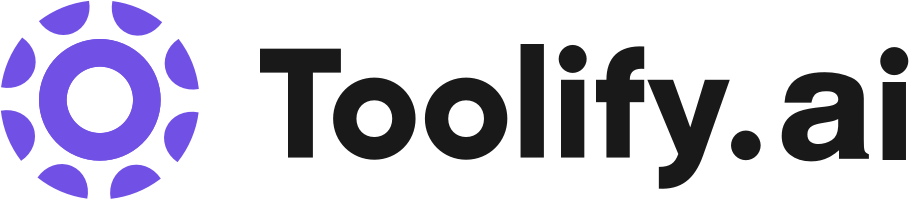背景を削除する
画像をぼかし除去する
写真を強化する
画像をテキストに変換する
白い背景
顔の強調
AIアートジェネレータ
写真をカラー化する
JPGコンバータ
Best 65 ai face generator from photo Tools in 2024
Fix Blurry Photos, AI Face Swap, Midjourney, Face Swap AI Photo Reface, Baby Maker & Baby Face Generator, AI Photo Generator | Photo AI, FaceAiSwap, 顔形AI, Change Face With AI, Deepswapは最高の有料/無料ai face generator from photoツールです。
ai face generator from photoとは?
AI face generators from photos are tools that use deep learning algorithms to create realistic, synthetic facial images based on input photographs. These generators have gained popularity in recent years due to advancements in generative adversarial networks (GANs) and other AI techniques that enable the creation of highly detailed and lifelike facial images.
カテゴリ名}の上位10のAIツールは何ですか?ai face generator from photoのAIツールは?
コア機能
|
価格
|
使用方法
| |
|---|---|---|---|
PicWish | PicWishは使いやすいです。画像をアップロードし、さまざまなツールから選んで写真を編集・強化するだけです。 | ||
アート・グル | アート・グルの主な特徴は以下です: 1. テキストからAIイメージ: ユーザーは言葉を入力して、美しいAI生成のアートに変えることができます。 2. 写真からAIアート: ユーザーは写真をアップロードして、AIアート生成器がそれをユニークな作品に変換します。 3. AIアバタージェネレーター: ユーザーは入力に基づいてAI生成のアバターを生成することができます。 4. 顔の入れ替え: ユーザーは写真で顔を入れ替えて、楽しいAI生成の結果を作成することができます。 | アート・グルのAIアート生成器の使用は簡単です。以下の手順に従ってください: 1. アート・グルのウェブサイトにアクセスします。 2. いくつかの言葉を入力するか、写真をアップロードします。 3. 必要に応じて詳細設定をカスタマイズします。 4. 生成する画像のアスペクト比と数を選択します(ログインが必要です)。 5. 「生成」ボタンをクリックします。 アート・グルは入力を処理し、数秒で驚くべきAI生成のアートを作成します。 | |
AI Face Swap | シームレスな顔入れ替え | 写真と入れ替えたい顔をアップロードしてください。'顔を入れ替える'ボタンをクリックし、AIが入れ替えた顔を生成するのを待ちます。 | |
Deep Swapper | ディープスワッパーは、広告やウォーターマークなしで無制限で高品質なフェイススワップを提供します。 | ディープスワッパーを使用するには、顔を交換したい画像を選択し、強力なフェイススワッピング技術に任せるだけです。 | |
Deepswap | ビデオ、写真、GIFのためのAIフェイススワップ | プレミアム DeepSwapプレミアムで50%割引 | Deepswapを使用するには、単にフェイススワップしたいビデオ、写真、またはGIFをアップロードします。次に、生成したいフェイスを選択してリフェイスされたビデオ、写真、またはGIFをダウンロードします。 |
This Person Does Not Exist - Random Face Generator | ランダムな人間の顔を生成する | ウェブサイトを訪れるだけでランダムな顔が生成されます。必要に応じて写真をダウンロードすることもできます。 | |
BgRem | Image Generator: AIパワードのテキストから画像を生成するツールです。 | 1. BgRemのウェブサイトにサインインします。2. 利用可能なツールのリストから希望のツールを選択します。3. 提供された指示に従って画像または動画をアップロードまたは入力します。4. AIパワードの機能を使用して、メディアコンテンツを作成または編集します。5. 最終結果を保存またはダウンロードします。 | |
Swapface | リアルタイムフェイススワップAI | Swapfaceの使用は簡単です。自分の写真をアップロードし、変身したい人物を選択するだけです。アプリはリアルタイムでフェイススワップを適用し、即座に変身結果を表示します。 | |
Faceswap AI | 最先端のAI技術 | ディープフェイク動画を作成したい人物の写真をアップロードし、顔の入れ替えに使用する動画を選択します。顔の変更プログラムを開始し、完成した動画を確認します。 | |
Wefaceswap | 高品質かつ簡単な変換 |
無料トライアル $0 2クレジット無料
2枚の画像のスワップ
| たった数回のクリックで写真、動画、GIFを変換する |
最新のai face generator from photo AIウェブサイト
ai face generator from photoの主な特徴
Generates realistic facial images from input photos
Utilizes deep learning algorithms, such as GANs, to create synthetic faces
Preserves key facial features and characteristics from the input image
Allows for customization and manipulation of generated faces
ai face generator from photoは何ができるのか?
In the entertainment industry, AI face generators are used to create realistic digital actors or characters for movies, TV shows, and video games.
In the fashion and beauty industry, AI face generators are used to create virtual models for product demonstrations or to showcase different makeup and hair styles.
In the field of computer vision and facial recognition, AI face generators are used to create large datasets of synthetic faces for training and testing machine learning models.
ai face generator from photo Review
Users praise AI face generators for their ability to create realistic and diverse facial images quickly and easily. Many appreciate the customization options and the time saved compared to traditional methods. However, some users caution against potential misuse and emphasize the importance of using these tools responsibly and ethically.
ai face generator from photoはどのような人に適していますか?
A game developer uses an AI face generator to create unique non-player character (NPC) faces for their open-world video game, enhancing the game's immersion and realism.
A designer uses an AI face generator to create a diverse set of avatar options for a social media platform, allowing users to choose from a wide range of synthetic faces.
ai face generator from photoはどのように機能しますか?
To use an AI face generator from a photo, follow these steps: 1) Select a high-quality input photo of a face, ensuring it is well-lit and clearly visible. 2) Upload the photo to the AI face generator tool or platform. 3) Adjust any available settings, such as image resolution or specific facial features to emphasize. 4) Initiate the face generation process and wait for the tool to create the synthetic face. 5) Review the generated face and make any necessary adjustments or refinements. 6) Download or export the final generated facial image for use in your project or application.
ai face generator from photoの利点
Creates realistic facial images without the need for a human model
Saves time and resources compared to traditional photoshoots or manual image editing
Enables the creation of diverse and inclusive facial representations
Facilitates data augmentation for machine learning projects related to facial recognition or analysis
ai face generator from photoに関するFAQ
- How realistic are the faces generated by AI?
- Can I use any photo as input for the AI face generator?
- Are there any privacy concerns with using AI face generators?
- Can I customize the generated faces?
- How long does it take to generate a face using AI?
- Are AI-generated faces free to use?
特徴*


 24.29%
24.29%