UI Faces
5
0 レビュー
1件 保存
はじめに
クリエイティブプロジェクトに利用できる無料のAI生成アバター。
追加されました:
11月 23 2023
月間訪問者数:
65.7K
ソーシャル&Eメール
--
製品情報
レビュー
アナリティクス
エンベデッド
代替案
UI Faces 製品情報
UI Facesとは何ですか?
UI Facesは、デザインのモックアップに使用するための、無料で提供される高解像度のAI生成アバターの成長するライブラリを提供するウェブサイトです。アバターは厳選されており、あらゆるクリエイティブニーズに対応しています。
UI Facesの使い方は?
UI Facesを使用するには、ウェブサイトで利用可能なアバターを閲覧します。カテゴリーでフィルタリングし、プロジェクトに合うアバターを選択できます。気に入ったアバターを見つけたら、ダウンロードしてデザインのモックアップに使用できます。
UI Facesのコア機能
AI生成アバターの成長するライブラリ
高解像度のアバター
厳選されたアバター
デザインのモックアップに適しています
UI Facesの使用例
#1
グラフィックデザイン
#2
UI/UXデザイン
#3
ウェブデザイン
#4
アプリ開発
UI FacesのFAQ
アバターは本当に無料ですか?
これらのアバターを商用目的で使用できますか?
アバターはカスタマイズ可能ですか?
アバターのダウンロード方法は?
ダウンロードできるアバターの数に制限はありますか?
UI Faces 会社
UI Faces について詳しくは、会社概要ページ (https://uifaces.co/about) をご覧ください。 。
UI Faces レビュー (0)
5 点中 5 点
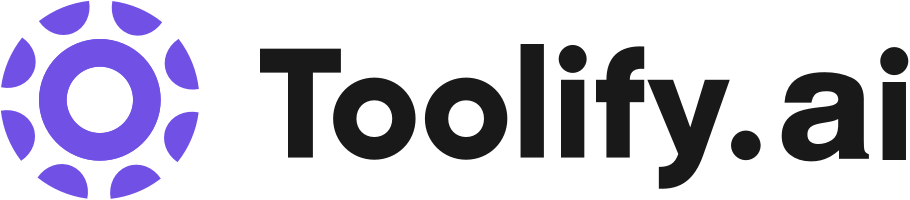





ソーシャルリスニング
Best Free Resource Websites For UI/UX Designers & Developers (2023 edition)
Hello Fam! In this video, I'm showing all the different websites I use for designing. there are 5 categories of Illustrations, Fonts, Mockups, colors, and some bonus content! BTW you guys the websites name in the colors section was actually khroma not khorma (Khroma actually means collors in greek) Tools mentioned in the video: ❖ Illustrations: https://lottiefiles.com https://www.uifaces.co/ https://icons8.com/ https://www.shapefest.com/ https://iconscout.com/3ds ❖ Mockups: https://shotsnapp.com/ https://www.ls.graphics/ https://houseofmockups.com/collections/freebies ❖ Fonts: https://fonts.google.com/ https://www.typewolf.com/ https://www.dafont.com/ https://typ.io/ https://www.flaticon.com/pricing http://iconsax.io/ //thenounproject.com/ ❖ Color: https://www.khroma.co/ https://colorbox.io/ https://brandcolors.net/ https://colorable.jxnblk.com/ ❖ Bounes Websites: https://duotone.shapefactory.co/ https://photomosh.com/ 🚀 Subscribe for more weekly design content 🧑🏻💻Editor: https://www.instagram.com/forisle/ 🌎 Socials https://dribbble.com/Meworkees https://www.instagram.com/meworkees https://twitter.com/Meworkees
Introduction to Figma in தமிழ் - Part 2 | WhatsApp Redesign
WhatsApp Redesign | Introduction to Figma in தமிழ் - Part 2 for beginners பிக்மா ஒரு அறிமுகம் பார்ட் 1ன் தொடர்ச்சி இந்த பார்ட்2 வீடியோ. இதில் நாம் வாட்ஸாப் ஆப்-ன் மறுஉருவாக்கம் செய்வது பிக்மா வில் எப்படி என்று பாப்போம். #whatsapp #figma #figmaintamil #tamil #tamiltutorial வீடியோவில் குறிப்பிட்ட வெப்சைட்டுகள் https://www.figma.com/ https://iconfinder.com/ https://unsplash.com/ https://www.uifaces.co/ My Figma community profile: https://www.figma.com/@subas ----------------------------------------------------------------------------------- Part 3 https://youtu.be/4Gr4YkFMTjE Part 1 https://youtu.be/E73rHdmwMVE ----------------------------------------------------------------------------------- Steps to Redesign WhatsApp in Figma: Research: Understand the current design of WhatsApp. Note its color scheme, typography, layout, and overall user interface. Define Objectives: Identify what aspects of WhatsApp you want to improve or modify. Are you focusing on usability, aesthetics, or both? Create Wireframes: Develop wireframes to plan the layout of your redesigned app. Consider the placement of key elements like chat, contacts, and settings. Choose a Design Style: Decide on a design style. Are you going for a minimalist, material design, or something entirely unique? Ensure it aligns with the overall user experience you want to deliver. Use Figma Components: Leverage Figma's component feature to create reusable design elements. This ensures consistency across your redesign. Color Scheme and Typography: Choose a color scheme and typography that complements your design style. Make sure the text is legible and the colors are visually appealing. Add Interactivity: If possible, create interactive prototypes within Figma. This allows you to showcase how your redesign would function. Feedback and Iteration: Share your design with others and gather feedback. Iterate on your design based on the feedback received. High-Fidelity Design: Once you're satisfied with your wireframes and initial design, start working on high-fidelity designs. Add details such as images, icons, and more refined visual elements. Export Assets: Export assets from Figma to use in your prototype or to share with developers if you plan to implement the redesign. Present Your Design: Create a presentation to showcase your redesigned WhatsApp. Highlight key improvements and the rationale behind your design decisions. Remember, UI/UX design is an iterative process, and feedback from others is crucial for improvement. Figma is a collaborative tool, so you can easily share your designs with others for review and comments. Good luck with your WhatsApp redesign!
UI Faces plugin for Figma (with AI, 2023)
Free ✨ AI-generated avatars for your creative projects. https://uifaces.co A growing library of free, AI-generated, high-resolution avatars, thoughtfully curated and categorized to suit all your creative needs. ai, avatar, content, dummy, face, free, generate, image, photo, placeholder, ui, user, figma, adobe xd, sketch.
合計4件のソーシャルメディアデータを表示するにはロックを解除する必要があります