Visily:AIでパワードされたワイヤフレーミング&デザイン
Visily:AIでパワードされたワイヤフレーミング&デザインとは何ですか?
Visilyは、AIを使用してスクリーンショット、テンプレート、またはテキストプロンプトを素早く編集可能なワイヤフレームとプロトタイプに変換するワイヤフレームツールです。デザインプロセスを簡素化し、デザイナーでない人にも利用しやすくすることを目指しています。
Visily:AIでパワードされたワイヤフレーミング&デザインの使い方は?
Visilyを使用するには、アカウントを作成またはサインインしてください。ログインしたら、手書きのスケッチやアプリのスクリーンショット、組み込みのテンプレート、またはテキストプロンプトなど、有機的なソースからデザインを開始できます。VisilyのAIパワードの機能により、選択したソースに基づいてワイヤフレームとプロトタイプが生成されます。Visilyの編集ツールを使用してデザインをさらにカスタマイズし、洗練させることもできます。協力機能を使用すると、デザインプロセス全体で簡単にチーム協力やコミュニケーションが可能です。
Visily:AIでパワードされたワイヤフレーミング&デザインのコア機能
AIパワードのワイヤフレーミングとプロトタイピング
スクリーンショット、テンプレート、またはテキストプロンプトを編集可能なワイヤフレームに変換する
クイックデザインのための組み込みテンプレートとUIコンポーネント
リアルタイムの共同デザインとコラボレーションの機能
デザインをチームメンバーとエクスポート、共有する
Visily:AIでパワードされたワイヤフレーミング&デザインの使用例
ワイヤフレーミング
プロトタイプ
コラボレーション
ブレインストーミング
AIデザイン
Visily:AIでパワードされたワイヤフレーミング&デザインのFAQ
Visilyとは何ですか?
どのようにVisilyを使用できますか?
Visilyの主な機能は何ですか?
Visilyの使用例はいくつかありますか?
Visilyの価格設定はありますか?
Visilyはデザイナーでない人でも使用できますか?
Visily:AIでパワードされたワイヤフレーミング&デザイン 会社
Visily:AIでパワードされたワイヤフレーミング&デザイン 会社名: Visily 。
Visily:AIでパワードされたワイヤフレーミング&デザイン ログイン
Visily:AIでパワードされたワイヤフレーミング&デザイン ログイン リンク: https://app.visily.ai/login?utm_source=organic&utm_medium=organic&firstLandingPage=https%3A%2F%2Fwww.visily.ai%2F&convertedPage=https%3A%2F%2Fwww.visily.ai%2F
Visily:AIでパワードされたワイヤフレーミング&デザイン サインアップ
Visily:AIでパワードされたワイヤフレーミング&デザイン サインアップ リンク: https://app.visily.ai/signup?utm_source=organic&utm_medium=organic&firstLandingPage=https%3A%2F%2Fwww.visily.ai%2F&convertedPage=https%3A%2F%2Fwww.visily.ai%2F
Visily:AIでパワードされたワイヤフレーミング&デザイン の価格
Visily:AIでパワードされたワイヤフレーミング&デザイン 価格リンク: https://www.visily.ai/pricing/
Visily:AIでパワードされたワイヤフレーミング&デザイン のFacebook
Visily:AIでパワードされたワイヤフレーミング&デザイン Facebookリンク: https://www.facebook.com/visilyai
Visily:AIでパワードされたワイヤフレーミング&デザイン のYoutube
Visily:AIでパワードされたワイヤフレーミング&デザイン Youtubeリンク: https://www.youtube.com/channel/UCc71KFaHaM5DMVpczjVQ3Rw/featured
Visily:AIでパワードされたワイヤフレーミング&デザイン のTiktok
Visily:AIでパワードされたワイヤフレーミング&デザイン Tiktokリンク: https://www.tiktok.com/@visilyai
Visily:AIでパワードされたワイヤフレーミング&デザイン のLinkedin
Visily:AIでパワードされたワイヤフレーミング&デザイン Linkedinリンク: https://www.linkedin.com/company/visilyai/
Visily:AIでパワードされたワイヤフレーミング&デザイン のTwitter
Visily:AIでパワードされたワイヤフレーミング&デザイン Twitterリンク: https://twitter.com/visilyai
Visily:AIでパワードされたワイヤフレーミング&デザイン のInstagram
Visily:AIでパワードされたワイヤフレーミング&デザイン Instagramリンク: https://www.instagram.com/visilyai/
Visily:AIでパワードされたワイヤフレーミング&デザイン レビュー (0)
Visily:AIでパワードされたワイヤフレーミング&デザイン の分析
Visily:AIでパワードされたワイヤフレーミング&デザイン ウェブサイトのトラフィック分析
Visily:AIでパワードされたワイヤフレーミング&デザイン の代替

Visily:AIでパワードされたワイヤフレーミング&デザイン 比較
Visily:AIでパワードされたワイヤフレーミング&デザイン に関するその他のコンテンツ

AIワイヤーフレームビルダーがWebデザインを効率化する14の理由
作者:Pankaj Rai 4月 25 2024に
「AIワイヤーフレームビルダーでウェブデザインを革新しよう - Toolify AIで14の理由を発見!」
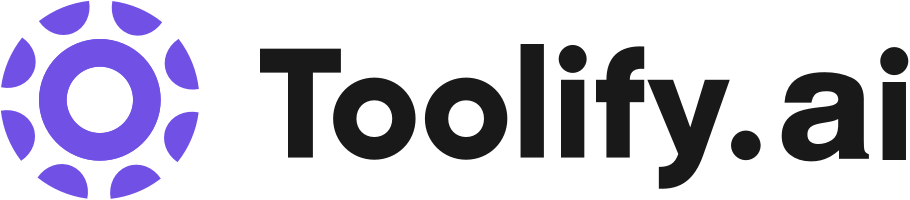




ソーシャルリスニング
AI tools for UI Designers 🛠
In this video, we explore 10 AI tools that every UI designer should know about. From automated wireframing to color palette generation, these tools leverage artificial intelligence to enhance the UI design process. Join us as we dive into the details of each tool and discover how they can revolutionize your workflow. 🔗 Links to the mentioned tools: - Musho.ai: https://musho.ai/ - Midjourney: https://www.midjourney.com/explore - FigJam AI | Figma: https://www.figma.com/figjam/ai/ - Uizard: https://uizard.io/ - GeniusUI: https://geniusui.carrd.co/# - FontJoy: https://fontjoy.com/ - Colormind: http://colormind.io/ - Visily: https://www.visily.ai/visily-ai/ - Firefly by Adobe: https://firefly.adobe.com/ - ChatGPT: https://chat.openai.com/ Don't miss out on these incredible AI-powered tools that can take your UI design to the next level! 🎥 Don't forget to watch the video and subscribe to our channel for more exciting content! 📺 Timestamps: 00:00 - Introduction 01:24 - Musho.ai: 03:10 - Midjourney 04:56 - FigJam AI | Figma 06:30 - Uizard 08:15 - GeniusUI 09:43 - FontJoy 11:02 - Colormind 12:30 - Visily 14:00 - Firefly by Adobe 15:40 - ChatGPT 🔔 Stay tuned for more informative videos like this and hit the notification bell to never miss an update. Happy designing!... Remember to Subscribe https://goo.gl/6vCw64 ------------------------------------------------------------------------------------ 🤝 //////////// Become a UI Designer in 30 Days: http://30dayui.com 🏆 //////////// Join my free member's community to get access to perks: https://designchamps.io/ ------------------------------------------------------------------------------------ 🎨 ////////// I Design in Figma https://psxid.figma.com/ixbomhqzoiy0 🖥️ ////////// I Prototype Magic in ProtoPie https://www.protopie.io/plans?ref=jesse 🖥️ ////////// I Build websites in Framer https://framer.link/jesse 📅 ////////// I run my life with Notion https://affiliate.notion.so/tokendsfahjf 🎵 ////////// Take your films to the next level with music from Musicbed. Sign up for a free account to listen for yourself: https://fm.pxf.io/c/1372011/1347628/16252
7 AI Tools Every Designer Needs to Know About!
🏆 *#1 Content Generator* ➜ https://gravitywrite.com/ 🌐 *The Best Place to Host your Website* ➜ https://webspacekit.com/ 🖼️ *Visily* ➜ https://www.visily.ai/ 💡 *Recraft* ➜ https://www.recraft.ai/ 👉 *Jitter.video* ➜ https://jitter.video/ 📹 *Ideogram* ➜ https://ideogram.ai/ ⚡ *Vectorizer* ➜ https://vectorizer.ai/ ✍️ *GravityWrite* ➜ https://gravitywrite.com/ 📋 *Locofy* ➜ https://www.locofy.ai/ 📌 *Get New Video Updates* ➜ https://whatsapp.com/channel/0029VaAYBig7IUYaC6vcu53s 🎬𝗧𝗮𝗯𝗹𝗲 𝗼𝗳 𝗰𝗼𝗻𝘁𝗲𝗻𝘁𝘀 00:00 Intro 00:22 Transform images into customizable designs 02:27 Create vector art icons, 3D images & illustrations 03:32 Turn Figma designs into animated videos 05:31 Generate professional logos & AI images 07:35 Convert pixel images into high-quality vector images 08:27 Generate better prompts for AI art 09:06 Convert Figma designs into production-ready code Tired of repetitive tasks and creative roadblocks? Buckle up, designers, because this video is about to introduce you to your new best friends 7 mind-blowing AI tools that will revolutionize your workflow and discover your creative potential! Get ready to transform ordinary images into customizable designs with Visily Turn Beautiful vector art into icons and illustration in seconds with Recraft Bring your Figma designs to life with mesmerizing animations using Jitter video Generate professional logos and AI images with Adam Convert blurry pixel image into beautiful vector art with Vectorizer Generate better prompts for AI art with powerful Prompt generating tool, GravityWrite Turn your Figma designs into production-ready code with Locofy See how AI tools can boost your productivity, spark your creativity, and take your designs to the next level! Hit that play button and get ready to be amazed! #AItools #designer #creativity #AIinDesign #designinspiration #ArtificialIntelligence #designprocess #designskills 🎁 *Tools & Discounts* 🟡 📋 GravityWrite | https://wl.tools/gravitywrite 🟡 📊 WebSpaceKit | 50% off | https://wl.tools/webspacekit 🟡 🌐 Hostinger|10% off | Coupon: WL10|https://wl.tools/hostinger 🟡 🔍 Grammarly|20% off|https://wl.coupons/Grammarly 🟡 📈 Mangools|10% off|https://wl.coupons/mangools 🟡 🖼️ Astra|10% off Coupon: WLDiscount|https://wl.coupons/Astra 🟡 📹 Pictory.ai | 20% off, Coupon: WLPROMO | https://wl.tools/pictory.ai 🙌 *Officially* *We’re Hiring* https://websitelearners.com/careers/ Want your website developed by us? Email us your requirements to contact@websitelearners.com 💬 *Follow &Chat with us* Instagram ➜ https://www.instagram.com/websitelearners Facebook ➜ https://www.facebook.com/websitelearners LinkedIn ➜ https://www.linkedin.com/company/website-learners
Visily - The AI-Powered & Easiest Wireframing Tool
Transform Your Design Process: Create Wireframes & Prototypes Easily with Visily Unlock the full potential of your design process with Visily! Quickly turn hand-drawn sketches, app screenshots, and our versatile built-in templates into stunning software wireframes and prototypes. Plus, get a sneak peek at our upcoming feature that allows you to generate designs from simple text prompts. This powerful tool is designed to streamline your workflow and boost your productivity, making it easier than ever to bring your ideas to life. Whether you're a seasoned designer or just starting out, Visily offers everything you need to create visually appealing and functional prototypes efficiently. 🎨 Why Choose Visily? - Simplify your design process with intuitive tools. - Create software wireframes and prototypes directly from sketches and screenshots. - Enhance productivity with quick conversions from text or images to prototypes. - Access a wide range of customizable templates to fit any project. 👍 Sign up for FREE: https://www.visily.ai/ Stay tuned for more updates and tutorials that will help you master Visily and take your design skills to the next level.
合計78件のソーシャルメディアデータを表示するにはロックを解除する必要があります