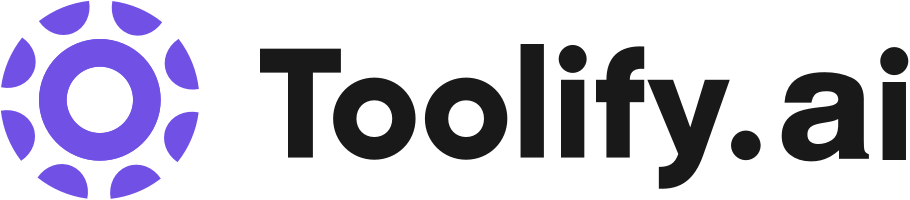2. Chaindesk AI의 핵심 기능
Chaindesk AI에는 다음과 같은 1 핵심 기능이 있습니다:
1. Chaindesk의 주요 기능은 다음과 같습니다:
1. 사용자 정의 AI 챗봇: 데이터를 기반으로 한 챗봇을 빠르게 생성할 수 있습니다.
2. 즉각적인 답변: 업로드된 문서에서 질문을 하고 정보를 추출할 수 있습니다.
3. 포함된 소스: 업로드된 문서에서 추출한 소스로 응답이 가능합니다.
4. 효율적인 고객 지원: 자주 묻는 질문에 대한 답변 및 간단한 지원 요청 처리가 가능합니다.
5. 24/7 고객지원: 팀이 사용되지 않을 때에도 고객에게 지원을 제공할 수 있습니다.
6. 간편한 구현: 복사하여 웹사이트에 빠르게 챗봇을 통합할 수 있습니다.
7. 노코드 플랫폼: 기술적인 지식 없이 사용자 친화적으로 AI 챗봇을 생성 및 관리할 수 있습니다.
8. 데이터 및 API 통합: 데이터와 API에 연결되는 고도로 통합된 에이전트를 구축할 수 있습니다.
9. 심플한 통합: Slack 및 Whatsapp 같은 플랫폼과 챗봇을 통합할 수 있습니다.
10. 글로벌 범위: 100개 이상의 언어를 지원합니다.
Website Overview
Chaindesk.ai is a no-code platform that enables users to build custom AI chatbots trained on their own data. This powerful tool streamlines customer support, simplifies team workflows, and assists in team member onboarding. Built on the foundations of ChatGPT, Chaindesk.ai has made it possible for over 3.5K companies to construct their AI agents, offering efficient 24/7 customer support and seamless integrations with platforms like Slack and Whatsapp.
How to use Chaindesk
Sign In: Start by signing in to the platform.
Data Upload: Load data from any source. You can upload documents or files in various formats like PDF, CSV, JSON, Text, PowerPoint, Word, Excel, or even add a link to your website to be scraped. Remember, one chatbot is associated with one datastore.
Create your AI Agent: Utilize the no-code platform to construct a custom AI chatbot trained on your uploaded data. You can modify the base prompt and give your chatbot a name, personality traits, and instructions on how to answer questions.
Integration: Once your AI chatbot is ready, integrate it onto your website or other platforms like Slack or Whatsapp by simply copying and pasting the provided code.
ChatGPT Plugin: Connect your custom data to ChatGPT without any coding requirement. This allows you to converse with personal documents through ChatGPT.
Monitor and Improve: Use the upcoming Stats feature to gain insights and statistics on how users are interacting with your Plugin. This data can be used to further optimize your AI chatbot.
FAQs
What should my data look like?
You can upload one or multiple files in one datastore (PDF, CSV, JSON, Text, PowerPoint, Word, Excel), or add a link to your website to be scraped. Remember, one chatbot is associated with one datastore.
Does it use ChatGPT?
Yes, your chatbot uses ChatGPT (gpt-4). We are planning to support other models in the future.
Where is my data stored?
The content of the document is hosted on secure AWS servers in Europe.
Does it support other languages?
Yes, Chaindesk supports about 90 languages. You can have your sources in any language and ask it questions in any language.
How can I add my chatbot to my website?
You can embed an iframe or add a chat bubble to the bottom right/left of your website.
Can I give my chatbots instructions?
Yes, you can edit the base prompt and give your chatbot a name, personality traits, and instructions on how to answer questions ex. (only answer in French).
3. Chaindesk AI의 사용 사례
Chaindesk AI에는 다음을 포함하되 이에 국한되지 않는 많은 사용 사례가 있습니다:
1. Chaindesk를 다음과 같은 다양한 용도로 사용할 수 있습니다:
1. 고객 지원: 자주 묻는 질문과 간단한 지원 요청을 챗봇이 처리하여 고객 지원을 간소화합니다.
2. 온보딩: 빠른 답변과 안내를 제공하여 신규 팀원의 온보딩을 도와줍니다.
3. 워크플로우 단순화: 반복적인 작업을 자동화하고 팀의 워크플로우를 간소화합니다.
4. 다국어 지원: 다국어로 고객 지원을 제공하여 전 세계 대상으로 상호작용합니다.
5. 정보 검색: 업로드된 문서에서 빠르게 정보를 추출하고 관련 응답을 제공합니다.
6. 개인화된 지원: 팀의 시간을 확보하여 고객에게 더 개인화된 지원을 제공합니다.
7. 다채널 상호작용: Slack 및 Whatsapp 같은 플랫폼에서 대상과 상호작용합니다.
8. 언어 학습: 다양한 언어로 질문을 하고 즉각적인 답변을 얻는 언어 학습 도구로 챗봇을 활용할 수 있습니다.