ReplyAI
5
0 리뷰
0 저장됨
제품 정보
리뷰
애널리틱스
Embed
대안
ReplyAI 제품 정보
ReplyAI이란 무엇인가요?
Use the latest GPT in Gmail. Write emails that sound like you, and get responses. Compose emails in any language and tone. Supports images using GPT-Vision. Uses context from the recipients website and your company to write much better quality emails.
ReplyAI을 어떻게 사용하나요?
Use ReplyAI within Gmail and Outlook to write emails 10x faster using AI. Simply install the ReplyAI plugin and start composing your emails. ReplyAI will generate engaging email responses in seconds, saving you time and effort.
ReplyAI의 핵심 기능
Write emails that sound like you
Get responses to your emails
Compose emails in any language and tone
Supports images using GPT-Vision
Uses context from the recipients website and your company
ReplyAI의 사용 사례
#1
Streamline your email communication
#2
Improve the quality of your email responses
#3
Increase productivity by writing emails faster
ReplyAI의 FAQ
How does ReplyAI generate email responses?
ReplyAI 회사
ReplyAI 회사 이름: TimeNavi .
ReplyAI 로그인
ReplyAI 로그인 링크: https://replyai.ai/login
ReplyAI Linkedin
ReplyAI Linkedin 링크: https://linkedin.com/company/replyai
ReplyAI Twitter
ReplyAI Twitter 링크: https://twitter.com/getreplyai
ReplyAI 리뷰(0)
5점 중 5점
ReplyAI 분석
ReplyAI 웹사이트 트래픽 분석
ReplyAI의 대안



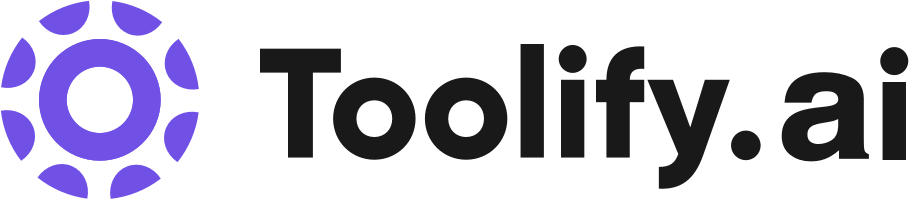




소셜 리스닝
이 도구는 아직 관련 소셜 미디어 데이터를 감지하지 못했습니다
다른 도구를 확인하여 더 많은 정보를 얻을 수 있습니다