AppifyText.ai
5
0 리뷰
3 저장됨
소개:
AppifyText.ai를 사용하여 쉽게 앱을 만들고, AI를 사용하여 설명을 생성하고 즉시 설치하세요.
추가됨:
5월 27 2023
월간 방문자 수:
--
소셜 및 이메일:
--
Website
AI 앱 빌더 제품 정보
리뷰
애널리틱스
Embed
대안
AppifyText.ai 제품 정보
AppifyText.ai이란 무엇인가요?
AppifyText.ai는 사용자가 쉽고 빠르게 앱을 만들 수 있는 플랫폼입니다. 인공 지능을 사용하여 앱 설명을 생성하고 앱을 즉시 설치합니다. 이미 2353 개의 앱을 만드는 데 사용되었습니다.
AppifyText.ai을 어떻게 사용하나요?
AppifyText.ai를 사용하려면 앱을 설명하거나 제공된 목록에서 예제를 선택하면 됩니다. AI가 앱에 대한 설명을 생성하는 데에는 30-60초 정도 걸릴 수 있습니다. 설명이 준비되면 앱 설치가 자동으로 시작됩니다.
AppifyText.ai의 핵심 기능
인공 지능 기반 앱 생성
빠르고 쉬운 앱 설치
다양한 예제 앱 제공
AppifyText.ai의 사용 사례
#1
비즈니스용 맞춤형 앱 생성
#2
개인용 앱 개발
#3
프로토타입 및 모형 제작
#4
교육용 앱 생성
AppifyText.ai의 FAQ
AppifyText.ai는 무엇인가요?
AppifyText.ai는 어떻게 작동하나요?
앱 설명을 생성하는 데 얼마나 걸리나요?
기존의 예제 앱을 선택할 수 있나요?
AppifyText.ai의 핵심 기능은 무엇인가요?
AppifyText.ai의 사용 사례는 무엇인가요?
AppifyText.ai의 가격은 어떻게 되나요?
AppifyText.ai 지원 이메일 및 고객 서비스 연락처 및 환불 연락처 등
더 많은 문의사항이 있으면 문의하기 페이지(https://appifytext.ai/?function=show_feedback)를 방문하세요.
AppifyText.ai 로그인
AppifyText.ai 로그인 링크: https://appifytext.ai/signin
AppifyText.ai 가입
AppifyText.ai 가입 링크: https://appifytext.ai/register
AppifyText.ai 리뷰(0)
5점 중 5점
AppifyText.ai 분석
AppifyText.ai 웹사이트 트래픽 분석
AppifyText.ai의 대안
AppifyText.ai 비교
AppifyText.ai에 대한 추가 콘텐츠

2023년 생산성을 높이는 데 도움이 되는 필수 앱 12가지
작성자: Oliver 님의 글 5월 18 2024
슈퍼차지하다 당신의 효율성: 2023년을 위한 최고의 생산성 앱 12가지!
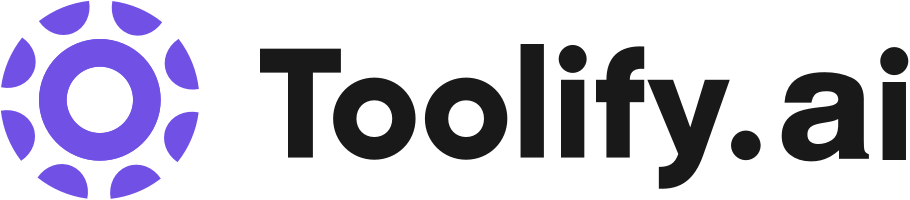





소셜 리스닝
Artificial Intelligence + NoCode: Turn a Text Description into a Ready-to-use App in 30 seconds scribe your app and get:CRUDs AppifyText.ai is now in public beta. It has been used to create 3344 apps so far NAME OF YOUR APP DESCRIBE IN PLAIN ENGLISH YOUR APP (OR PICK AN EXAMPLE) CREATE THIS APP Pick an example from list My CRM App I want to build a CRM application for managing my customers. For each customer I need to store the name, the email, the phone and other useful information. I also need to represent the sales each salesperson makes. My Board Games I need a simple app to manage my collection of Board Games. My Inventory App I want to build an inventory system. I want to track, at least, my products (with the available quantity), the orders I have received (with the corresponding product), my customers and my suppliers. For each product, I need to know the supplier. My Library App I want to build an application to manage a library. I need to represent the books available, the customers and the loans. My ERP App I want to build an ERP application for a store selling laptops. My Coffee Bar App I need an application to manage my coffee bar Bike service shop I need an application to manage a bike service business. For each service order, I need to register the bike (owned by a customer), the service type, the price and the date. Scooters rental I need an application to manage an electric scooters rental service. For the orders, we need to track the order date and the return date.
AI Agent Builds & Deploys a Ready-to-Use School Management System
Hi, I am Eugenio Tacchini, Computer Scientist and founder of DaDaBIK and AppifyText.ai. This is a demo of AppifyText.ai, where I show you how an AI agent can transform a simple textual description into a fully functional and deployed School Management System. In this video, I take you step-by-step through the process, demonstrating how easy it is to create and launch an app with AI technology. We'll provide an overview of the appifytext.ai interface, input a description of a School Management System, and watch as the AI works its magic to build a live, online application. We'll then refine the app using no-code tools. This is the third episode of the series "AI Agent builds & deploys". First episode: Car Rental System https://youtu.be/UPawU-i2wd0 Second episode: Restaurant Management System https://youtu.be/LkzgQQ8TS6k The first episode also shows the deployment to a different hosting service and a custom domain. Developers, entrepreneurs, tech enthusiasts: this video showcases the future of app development. 🔔 Don't forget to like, subscribe, and hit the notification bell to stay updated on the next episodes. 00:00:00 Introduction 00:00:48 AI Agent VS. ChatGPT Code Generation 00:01:30 Eugenio introduces himself 00:02:17 Registration and login to AppifyText.ai 00:03:38 Discussions of the requirements of the application 00:04:30 Describing the app in plain English to AppifyText.ai, a good prompt is important 00:08:55 AppifyText.ai designs, creates and deploy the app according to the prompt in about 20 seconds 00:09:26 Overview of the app created by AppifyText.ai 00:15:03 A typical workflow with our application 00:25:23 How to improve the app created 00:28:20 The Admin Area (no-code customization of the app) 00:29:36 How to change the menu items order 00:30:53 How to change a page name and add icons 00:32:35 The data page: adding tables, fields 00:42:30 The form configurator (adding an upload field type for Syllabus PDF ) 00:52:20 Adding a chart and pivot reports and link them from a menu item 01:03:02 Call for new app ideas 01:04:15 Master/detail View to improve grading workflow 01:13:20 Representing a many-to-many relationship (enrollment) 01:22:33 Adding a radio button (non lookup, hardcoded values) 01:25:29 Customizing layout (CSS & more) 01:41:27 Users & Groups management and Permission settings 01:58:02 Export your app and import it into DaDaBIK for custom deployment and low-coding 02:01:46 DaDaBIK DISCOUNT CODE and Purchase process 02:03:30 Features available only with a DaDaBIK license 02:05:54 Future Work 02:02:10 Ciao :) #AI #AppDevelopment #SchoolManagementApp #nocode #lowcode #Automation #TechDemo #ArtificialIntelligence #Appifytext #DaDaBIK
AI Agent Builds & Deploys a Ready-to-Use Car Rental System for Us
Hi, I am Eugenio Tacchini, Computer Scientist and founder of DaDaBIK and AppifyText.ai. This is a demo of AppifyText.ai, where I show you how an AI agent can transform a simple textual description into a fully functional and deployed car rental system. In this video, I take you step-by-step through the process, demonstrating how easy it is to create and launch an app with AI technology. We'll provide an overview of the appifytext.ai interface, input a description of a car rental system, and watch as the AI works its magic to build a live, online application. We'll then refine the app using no-code tools and finally deploy it to a custom domain and further refine it with low-code tools. Developers, entrepreneurs, tech enthusiasts: this video showcases the future of app development. 🔔 Don't forget to like, subscribe, and hit the notification bell to stay updated on the next episodes 00:00:00 Introduction 00:00:40 AI Agent VS. ChatGPT Code Generation 00:01:35 Eugenio introduces himself 00:02:02 Overview of the application we'll create: a Car Rental System 00:02:56 Describing the app in plain English to AppifyText.ai, a good prompt is important 00:09:07 AppifyText.ai designs, creates and deploy the app according to the prompt in about 30 seconds 00:10:17 Overview of the first version of the app created by AppifyText.ai 00:15:18 A typical rental workflow with our application 00:22:13 Defining the (no-code) Improvements we want to implement 00:33:54 Adding fields to tables: the "Data" page 00:40:47 Defining fields type & content, configure your forms: the Form configurator 00:44:02 Setting up a dropdown menu (select_single field, non lookup) 00:47:35 Setting up a select multiple field (select_multiple_menu, non lookup) 00:50:15 Setting up a radio button (select_single_radio, non lookup) 00:53:27 Setting a Conditional Field 00:57:20 Setting a Field as required 01:01:03 Setting a Master/details View 01:07:01 Generating a bar chart and add it to a Custom Page 01:11:17 Setting Permissions for a custom page 01:13:10 Creating a Time Series Chart and add it to a Custom Page 01:15:55 Organize menu items in folders 01:17:12 Users and Groups Management 01:23:08 Setting Permissions for Tables and Fields 01:25:12 Copying permissions from group to group 01:32:10 Adding icons to the menu 01:34:18 Publish & Deploy an AppifyText.ai application 01:35:34 No-code Vs. Low-code 01:40:00 Getting a DaDaBIK license, 30-day Free Trial 01:43:00 Installing DaDaBIK 01:56:50 Exporting an AppifyText.ai application 01:58:32 Importing an AppifyText.ai app into DaDaBIK 02:01:50 Some of the unlocked features after deploying: Import from Excel and Export to PDF 02:03:22 Defining the additional, advanced (some of them low-code) Improvements 02:06:14 Changing user's passwords 02:08:00 Creating a Dashboard combining several Charts and Reports [no-code] 02:15:44 Add custom formatting rules to content: Custom Formatting Functions [low-code] 02:27:02 Automatic Calculation of the rent cost: Calculated Fields [low-code] 02:46:51 Changing the logo 02:48:20 Changing the Layout adding custom CSS 02:53:06 Ciao :) #AI #AppDevelopment #CarRentalApp #Appifytext #DaDaBIK #Automation #TechDemo #ArtificialIntelligence #nocode #lowcode
총 9개의 소셜 미디어 데이터를 보려면 잠금을 해제해야 합니다