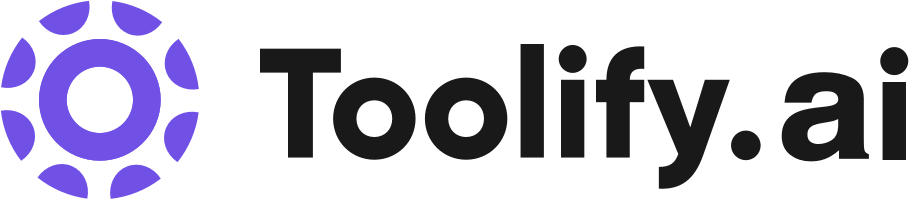Coursera Summary with ChatGPT and Take Notes - 크롬 확장 프로그램
AI Chrome 확장 프로그램 정보
설치된 활성 사용자
대안
Coursera Summary with ChatGPT and Take Notes AI Chrome 확장 프로그램 정보
Coursera Summary with ChatGPT and Take Notes AI Chrome 확장 프로그램이 무엇인가요?
Coursera 코스를 위한 당신의 요약 생성기 크롬 확장 프로그램
Coursera Summary with ChatGPT and Take Notes ai Chrome 확장 프로그램을 어떻게 사용하나요?
Coursera 웹사이트로 이동하여 코스 비디오를 선택하고, 'Transcript & summary' 버튼을 클릭하여 요약을 챗GPT로 확인하고, 요약을 복사하려면 'Copy' 아이콘을 클릭합니다.
Coursera Summary with ChatGPT and Take Notes ai Chrome 확장 프로그램의 핵심 기능
즉시 타임스탬프
자동 스크롤 트랜스크립트
원 클릭 복사
사용자 정의 가능한 설정
Coursera Summary with ChatGPT and Take Notes ai Chrome 확장 프로그램의 사용 사례
#1
Coursera 코스 콘텐츠 요약
Coursera Summary with ChatGPT and Take Notes의 FAQ
ChatGPT가 무엇인가요?
Coursera 요약이 무엇인가요?
ChatGPT 계정이 필요한가요?
Coursera Summary with ChatGPT and Take Notes AI Chrome 확장 프로그램 분석
Coursera Summary with ChatGPT and Take Notes Active Users
총 설치된 사용자
3.0K