Hyper
5
0 리뷰
2 저장됨
소개:
Build avatars and personas, live-stream, and record videos with Hyper.
추가됨:
4월 03 2024
월간 방문자 수:
33.0K
소셜 및 이메일:
--
Website
AI 아바타 생성기 제품 정보
리뷰
애널리틱스
Embed
대안
Hyper 제품 정보
Hyper이란 무엇인가요?
Hyper Online is an avatar iOS app. Use Hyper to build an avatar or vtuber and use it to live-stream, record videos for social media, or build a digital persona.
Hyper을 어떻게 사용하나요?
To use Hyper, download the app on iOS and create an avatar or vtuber. Use the app to live-stream, record videos, or build a digital persona for social media.
Hyper의 핵심 기능
Avatar and vtuber creation
Live-streaming
Video recording
Hyper의 사용 사례
#1
Live-streaming on social media platforms
#2
Creating digital personas for online presence
Hyper의 FAQ
Is Hyper available on Android?
Can I use my Hyper avatar on multiple social media platforms?
Can I customize my Hyper avatar?
Hyper 리뷰(0)
5점 중 5점
Hyper 분석
Hyper 웹사이트 트래픽 분석
Hyper의 대안



Website
Free
AI 애니메이션 및 만화 생성기AI 애니메이션 아트AI 예술 생성기AI 아바타 생성기AI 사진 및 이미지 생성기이미지를 이미지로AI 프로필 사진 생성기AI 셀피 및 초상화
사이트 열기
--
메일 (0.00%)
직접 (0.00%)
검색 (0.00%)
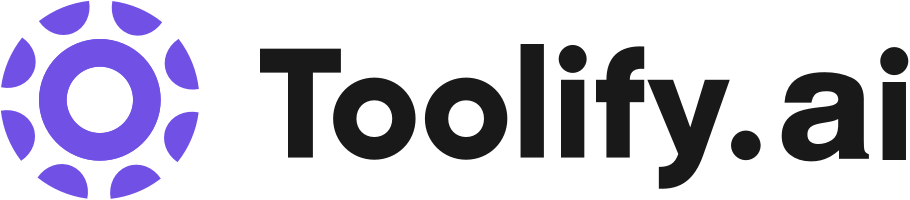





소셜 리스닝
Sou pobre! Como posso ser VTuber? - Seja VTuber de forma Grátis! (2023)
Oilá! Neste vídeo eu explico um pouco como começar sua jornada sendo um criador de conteúdo VTuber de forma GRATUITA! 🕰️ Minhas redes: https://junkhanvt.carrd.co ____________________________________________ 💞 Programas e sites mencionados no vídeo (e mais alguns): 👇🏼 Modelos 3D: VRoid Studio (PC): https://vroid.com/en/studio Hyper Online (iOS): https://hyper.online 👇🏼 Recursos 3D: Booth: https://booth.pm/en 👇🏼 PNGTuber / GIFTuber 2D: Charat: https://charat.me Picrew: https://picrew.me/en/ 👇🏼Para fazer o PNGTuber / GIFTuber funcionar: VeadoTube: https://veado.tube 👇🏼 Modelo 2D (Live2D): VTubeStudio: https://denchisoft.com 👇🏼 Modelos Gratuitos: Mini Model: https://ko-fi.com/s/0e055b39d0 Minecraft Model: https://twitter.com/HeyItsAnjello/status/1644246394193190913 Omori Model: https://quma.notion.site/Releases-Free-Live2D-Model-MO-0906553cdfa549e3a9c9e0113645320e #vtuber #pngtuber #vtubertutorial
Hice mi avatar vtuber de chica conejo 🐰💕 Gracias a @hyper.online ~ #hyperonline #vtuber #vtubers #vtubermodel #ad #anime #cosplay #cute #kawaii #bunnygirl
How to Make 3D VTuber Model on iPhone and Stream in OBS (FREE)
In this video you will learn how to create your own custom 3D VTuber model avatar without needing to know how to do graphic design work. Additionally, you will see how easy it is to setup the character in your favorite streaming software such as OBS Studio! Video Links! Hyper AI ➤ https://apps.apple.com/us/app/hyper-ai-companions-vtubers/id1535709341 Hyper OBS Plugin ➤ https://blog.hyper.online/guides/vtubing-with-hyperonline-obs-plugin-for-windows Let's View (Computer App) ➤ https://letsview.com/ Let's View (iPhone App) ➤ https://apps.apple.com/us/app/screen-mirroring-letsview/id1478202069 Phone Stand ➤ https://amzn.to/45LC88Q --------------------------------------------- AFFILIATE LINKS! TECH ➤ https://www.amazon.com/shop/midnightman Streamlabs Desktop ➤ https://www.streamla.bz/24QSBG/3QQG7/ Custom Stream Overlays ➤ https://www.own3d.tv/en/shop/stream-overlays/?deal=midnightman Royalty Free Music ➤ https://uppbeat.io/?ps=MIDNIGHTMAN YouTube Analytics Tool ➤ https://vidiq.com/midnightman MERCH ➤ https://www.bonfire.com/store/midnightman/ Business Inquiry ➤ MidnightmanClips@gmail.com For 1 on 1 consultations you can reach me via email or my socials below. --------------------------------------------- MY SOCIAL NETWORKS! TWITTER ➤ https://twitter.com/GameMidnight INSTAGRAM ➤ http://instagram.com/kenpow468 DISCORD ➤ https://discord.gg/89phdah TIKTOK ➤ https://www.tiktok.com/@gamemidnight --------------------------------------------- TIMESTAMPS Avatar Modeling App (0:00) Setup 3D Model (1:22) Method 1 - Add to OBS (2:46) Method 2 - Add to any streaming app (5:16) Create Background (7:35) --------------------------------------------- MY YOUTUBE GEAR! Canon R6 m2 ➤ https://amzn.to/3oXJHcy Sigma 24-70mm f/2.8 lens ➤ https://amzn.to/3N0Utqp EVGA XR1 Pro Capture Card ➤ https://amzn.to/45SN7y1 Macbook Pro 16" M1 Max ➤ https://amzn.to/3X0EH3s iPhone 14 Pro Max Audio-Technica AT875R Microphone ➤ https://amzn.to/43AYqJt Elgato Wave 3 Microphone ➤ https://amzn.to/3WZ1Za1 Elgato Key Light ➤ https://amzn.to/45Yv9tS Bose Soundlink 2 Headphones ➤ https://amzn.to/3X2hT3m Koorui 27 Inch QHD 144Hz Gaming Monitor ➤ https://amzn.to/43FwW5x Purchases using the links above support the channel at no additional cost to you!
총 59개의 소셜 미디어 데이터를 보려면 잠금을 해제해야 합니다