SiteGPT
5
0 리뷰
5 저장됨
제품 정보
리뷰
애널리틱스
Embed
대안
SiteGPT 제품 정보
SiteGPT이란 무엇인가요?
SiteGPT은 웹사이트 소유자가 웹사이트 콘텐츠를 훈련시킨 자체 인공지능 챗봇을 생성할 수 있는 플랫폼입니다. 챗봇은 방문자의 질문에 즉시 답변하고 개인화된 지원을 제공할 수 있습니다.
SiteGPT을 어떻게 사용하나요?
SiteGPT를 사용하려면 웹사이트 URL을 입력하면 됩니다. 플랫폼은 웹사이트의 모든 페이지를 가져와 보여줍니다. 그런 다음 챗봇을 훈련시키고자 하는 페이지를 선택하고 훈련 프로세스를 시작할 수 있습니다. 훈련이 완료되면 챗봇은 웹사이트 콘텐츠와 관련된 모든 질문에 대답할 수 있습니다.
SiteGPT의 핵심 기능
SiteGPT의 핵심 기능은 웹사이트 페이지 자동 가져오기, 특정 페이지에 대한 챗봇 훈련, 웹사이트 콘텐츠 실시간 학습, 방문자의 질문에 대한 개인화된 응답 제공 등이 있습니다.
SiteGPT의 사용 사례
#1
SiteGPT는 제품 문의에 대한 고객 지원을 위한 전자 상거래 웹사이트, 방문자에게 즉각적인 답변을 제공하는 정보 웹사이트, 일반적인 지원 문의 처리를 위한 지원 웹사이트 등 다양한 시나리오에서 사용할 수 있습니다.
SiteGPT의 FAQ
SiteGPT가 무엇인가요?
SiteGPT를 어떻게 사용하나요?
SiteGPT의 핵심 기능은 무엇인가요?
SiteGPT의 사용 사례는 무엇인가요?
가격 정보를 볼 수 있나요?
SiteGPT 지원 이메일 및 고객 서비스 연락처 및 환불 연락처 등
다음은 고객 서비스를 위한 SiteGPT 지원 이메일입니다: bhanu@sitegpt.ai . 더 많은 문의사항이 있으면 문의하기 페이지(https://sitegpt.ai/contact-us)를 방문하세요.
SiteGPT 로그인
SiteGPT 로그인 링크: https://sitegpt.ai/login
SiteGPT 가격
SiteGPT 가격 링크: https://sitegpt.ai/pricing
SiteGPT Youtube
SiteGPT Youtube 링크: https://youtube.com/@SiteGPT
SiteGPT Twitter
SiteGPT Twitter 링크: https://twitter.com/SiteGPT
SiteGPT 리뷰(0)
5점 중 5점
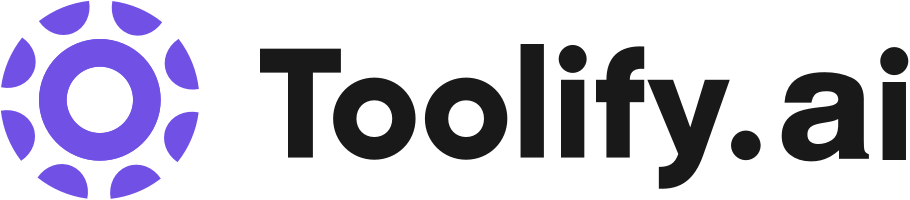







소셜 리스닝
Empower Your Website: Introducing SiteGPT
Welcome to our video - "Empower Your Website: Introducing SiteGPT Chatbot Integration Tool"! In this informative session, we are excited to unveil SiteGPT, a powerful tool designed to revolutionize your website with chatbot integration. Discover how you can effortlessly implement chatbots into your website, enhancing user engagement and customer support. SiteGPT's intuitive interface and seamless integration process make it a game-changer for companies looking to level up their online presence. Join us as we explore the benefits of using chatbots to automate customer interactions, provide instant responses, and boost overall user experience. Say goodbye to manual queries and hello to efficient and personalized interactions powered by ChatGPT! ⏰ TIMESTAMPS: 0:00 - Simple, Quick, and Easy. 0:16 - SiteGPT 0:46 - Creating A Chatbot 6:09 - Final Thoughts About SiteGPT SiteGPT → https://sitegpt.ai/
Fueling Your SiteGPT Chatbot with Knowledge
Welcome to our deep dive into the cutting-edge world of chatbots! In this video, we explore the inner workings of siteGPT and how it's revolutionizing the way businesses communicate online. SiteGPT → https://sitegpt.ai/ What's Inside: Introduction to siteGPT: Understand the powerhouse behind some of the most engaging website chatbots. Knowledge Empowerment: Learn how the GPT technology fuels the chatbot with immense knowledge and contextual understanding. Customization Tips: Get insights on tailoring your siteGPT chatbot to match your brand voice and customer needs. If you found this video helpful, don't forget to hit the like button and subscribe for more content on chatbot technology and innovations. Drop your questions and experiences with siteGPT in the comments below, and let's keep the conversation going! ⏰ TIMESTAMPS: 0:00 - Giving Information To Your SiteGPT Chat Bot 0:18 - Creating A New Chatbot 0:29 - Website 1:55 - Single Link 2:50 - Sitemap 4:22 - Zendesk 5:22 - Add Links 6:29 - Retrain 7:12 - Files 8:03 - Custom Content
Mastering SiteGPT: Optimize Chat History
Dive deep into the world of chatbot integrations as we unveil the immense potential of Chat History in SiteGPT. Throughout this video, we explore the manifold benefits chat history offers in optimizing bot interactions. Understand how user interactions, questions logs, and chat threads play a pivotal role in personalizing user experiences. SiteGPT → https://sitegpt.ai/ Are you keen on maximizing the efficacy of your bot? Learn about tracking user identities, marking pivotal conversations, and the significance of exporting chat data for further analysis. Discover interface navigation tips and master the art of managing and deleting conversations seamlessly. But that's not all. We also shed light on escalated conversations, emphasizing their crucial role in building better bot-user relationships. Lastly, arm yourself with the knowledge to filter and review chats efficiently, ensuring you always have your finger on the pulse of user feedback. Harness the power of chat history to enhance user experience like never before. Subscribe and stay updated on all things SiteGPT! ⏰ TIMESTAMPS: 0:00 - Introduction to Chat History in SiteGPT 0:53 - User Interactions and Questions Log 1:17 - Tracking User Identity in Chats 1:54 - Marking Important Conversations & Exporting Chat Data 3:45 - Interface Navigation and Deleting Conversations 6:42 - Exporting Entire Chat History for Analysis 7:01 - Importance of Chat History in Enhancing User Experience SiteGPT → https://sitegpt.ai/
총 17개의 소셜 미디어 데이터를 보려면 잠금을 해제해야 합니다