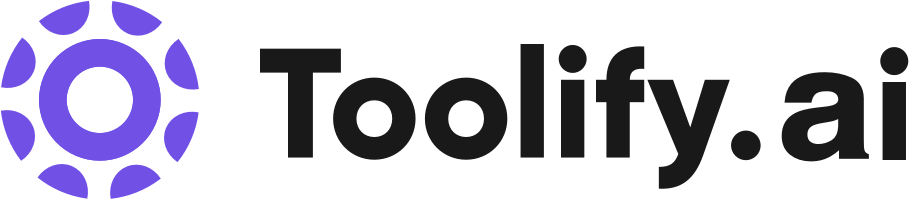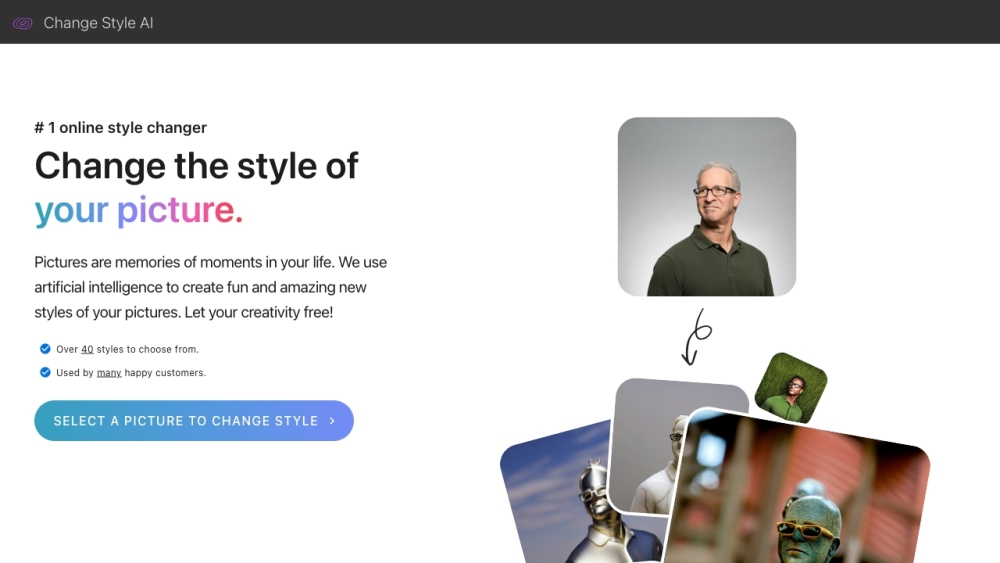Change Style AI
5
0 Reviews
1 Saved
Introduction:
Transform and enhance your pictures with AI-powered style change.
Added on:
Mar 07 2023
Monthly Visitors:
--
Social & Email:
--
Change Style AI Product Information
What is Change Style AI?
Change Style AI is an online platform that utilizes artificial intelligence technology to transform and enhance the style of your pictures while maintaining their original structure.
How to use Change Style AI?
Using Change Style AI is simple. Just upload your pictures to the platform and select the desired style transformation. The AI algorithms will then generate the new stylized versions of your images.
Change Style AI's Core Features
Artificial intelligence-based style transformation
Preservation of original image structure
User-friendly interface
Wide range of style options
Change Style AI's Use Cases
#1
Revamp your social media photos with unique styles
#2
Create personalized artwork from your favorite pictures
#3
Add a fresh touch to wedding or family portraits
FAQ from Change Style AI
What types of images can I use with Change Style AI?
Does Change Style AI require any software installation?
Is my data secure on Change Style AI?
Change Style AI Reviews (0)
5 point out of 5 point
Analytic of Change Style AI
Change Style AI Website Traffic Analysis
Alternative of Change Style AI



Freemium
Website
AI Image EnhancerAI Photo EnhancerAI Photo RestorationAI Video EnhancerAI Product Description Generator
Open site
 10.73%
10.73%
1.9M
 10.73%
10.73%Search (60.13%)
Direct (36.31%)
Referrals (2.60%)
Change Style AI Comparisons
More Content About Change Style AI

12 Stunning Ways an AI Image Style Editor Can Elevate Your Photos
By Adelaide on April 24 2024
Transform Your Photos with Toolify AI's 12 Stunning Image Styles - Elevate Every Shot!