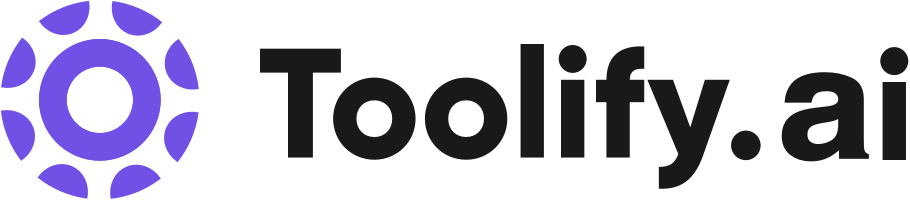Git Assistant VS Gocode playground
Git Assistant VS Gocode playground 对比,Git Assistant 和 Gocode playground 有什麼區別?
總結
Git Assistant 總結
Are you interested in Prompt Engineering? See what works and show off your prompt skills. You enter a repository url, a feature description, and a line number range. We will send a pull request generated by Chat GPT. You can also build on previous prompts.
Git Assistant 著陸頁

Gocode playground 總結
Gocode playground 著陸頁

比較詳情
Git Assistant 詳細信息
| 類別 | AI 代碼助手, AI開發工具 |
| Git Assistant 網站 | https://www.gitassistant.com?utm_source=toolify |
| 添加時間 | 2023年5月23日 |
| Git Assistant 定價 | PREMIUM |
Gocode playground 詳細信息
| 類別 | AI 代碼助手 |
| Gocode playground 網站 | https://playgocode.com?utm_source=toolify |
| 添加時間 | 2024年7月1日 |
| Gocode playground 定價 | -- |
使用對比
如何使用Git Assistant?
To use Git Assistant, first sign up for an account on the website. Once signed in, connect your Github account to enable features like comparing changes and creating pull requests. You can add prompts to previous code entries to build up a working process and leverage the power of Chat GPT. Git Assistant also provides a demo to showcase its capabilities. Simply follow the instructions and explore the features provided.
如何使用Gocode playground?
To use PlayGoCode, simply sign in or register for free. You can then access the code editor, switch between Go compiler versions, and utilize the Gocode playground features for learning and practicing the Go programming language.
比較 Git Assistant 和 Gocode playground 的優點
Git Assistant 的核心功能
- Git Assistant offers features such as:
Gocode playground 的核心功能
- Integrated code editor
- Support for openai gpt-4-turbo/gpt-4o models
- Switch between different Go compiler versions
- Apply official go compile sandbox
- Private conversation history
比較用例
Git Assistant 的用例
- Some use cases for Git Assistant include:
Gocode playground 的用例
- Practicing and learning the Go programming language
- Utilizing gpt-4-turbo/gpt-4o models for code support
- Switching between Go compiler versions for compatibility testing
比較定價
Git Assistant 定價
$2/mo
Gocode playground 定價
對不起,沒有數據
Git Assistant 的流量
Git Assistant 是月访问量為 0 且平均訪問時長為 00:00:00 的工具。 Git Assistant 的每次訪問頁數為 0.00,跳出率為 0.00%。
最新網站流量
| 月訪問量 | 0 |
| 平均訪問時長 | 00:00:00 |
| 每次訪問頁數 | 0.00 |
| 跳出率 | 0.00% |
Gocode playground 的流量
Gocode playground 是月访问量為 0 且平均訪問時長為 00:00:00 的工具。 Gocode playground 的每次訪問頁數為 0.00,跳出率為 0.00%。
最新網站流量
| 月訪問量 | 0 |
| 平均訪問時長 | 00:00:00 |
| 每次訪問頁數 | 0.00 |
| 跳出率 | 0.00% |
網站流量來源
Git Assistant 的 6 個主要流量來源是:郵件 0, 直接 0, 自然搜尋 0, 社群 0, 引薦 0, 多媒體廣告 0
郵件 | 0 |
直接 | 0 |
自然搜尋 | 0 |
社群 | 0 |
引薦 | 0 |
多媒體廣告 | 0 |
網站流量來源
Gocode playground 的 6 個主要流量來源是:郵件 0, 直接 0, 自然搜尋 0, 社群 0, 引薦 0, 多媒體廣告 0
郵件 | 0 |
直接 | 0 |
自然搜尋 | 0 |
社群 | 0 |
引薦 | 0 |
多媒體廣告 | 0 |
Git Assistant 或 Gocode playground哪個更好?
Gocode playground 可能比 Git Assistant 更受歡迎。如您所見,Git Assistant 每月有 0 次訪問,而 Gocode playground 每月有 0 次訪問。 所以更多的人選擇Gocode playground。 因此,人們很可能會在社交平台上更多地推薦 Gocode playground。
Git Assistant 的平均訪問持續時間為 00:00:00,而 Gocode playground 的平均訪問持續時間為 00:00:00。 此外,Git Assistant 的每次訪問頁面為 0.00,跳出率為 0.00%。 Gocode playground 的每次訪問頁面為 0.00,跳出率為 0.00%。