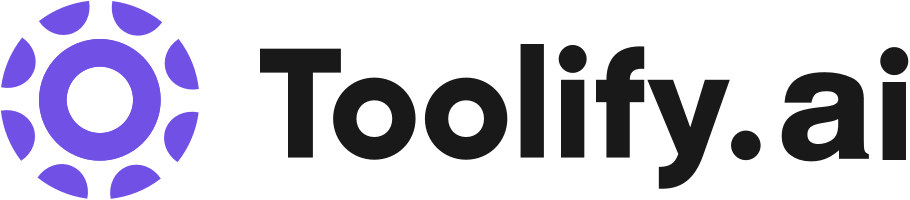Webcam Effects Chrome Plugin VS AutoKT
So sánh Webcam Effects Chrome Plugin với AutoKT, sự khác biệt giữa Webcam Effects Chrome Plugin và AutoKT là gì?
Bạn có thể thích
Tóm tắt
Webcam Effects Chrome Plugin tóm tắt
Enhance video calls like never before! Our extension offers virtual backgrounds, blur, beautification, auto-framing, color correction, lower thirds, emojis and more. Perfect for many communication platforms. Elevate your presence today.
Trang đích Webcam Effects Chrome Plugin

AutoKT tóm tắt
AutoKT (Automatic Knowledge Transfer) hooks into the development lifecycle and generates and updates existing documentation changing the role of the developer from the writer of the documentation to merely editing it if required.
Trang đích AutoKT

So sánh chi tiết
chi tiết Webcam Effects Chrome Plugin
| Thể loại | Trình tạo nền AI |
| Trang web Webcam Effects Chrome Plugin | https://webcameffects.ai?utm_source=toolify |
| Thời gian đã thêm | Tháng bảy 06 2023 |
| Giá Webcam Effects Chrome Plugin | -- |
chi tiết AutoKT
| Thể loại | Tài liệu cho nhà phát triển AI, Trình tạo mô tả sản phẩm AI, Trợ lý mã AI, Công cụ Phát triển AI, Trợ lý code AI |
| Trang web AutoKT | https://autokt.io?utm_source=toolify |
| Thời gian đã thêm | Tháng tám 25 2023 |
| Giá AutoKT | -- |
So sánh cách sử dụng
Làm cách nào để sử dụng Webcam Effects Chrome Plugin?
To use the Webcam Effects Chrome Plugin, simply install it from the official Chrome Web Store. Once installed, configure the desired settings such as background blur, background replacement, beautification, and custom layout. The plugin works directly in your Chrome browser and requires no additional tools. It is compatible with Windows, Mac, and Linux platforms.
Làm cách nào để sử dụng AutoKT?
To use AutoKT, simply integrate it with your version control hub. The engine will analyze code changes and generate documentation based on the overall repository structure. You can review and approve the generated documentation using a diff viewer. The approved documentation is then stored as vector embeddings, allowing anyone on the team to easily query and search for information.
So sánh Ưu điểm giữa Webcam Effects Chrome Plugin và AutoKT
Các tính năng cốt lõi của Webcam Effects Chrome Plugin
- Blur the actual background of the webcam video stream automatically using AI
- Replace the background with solid color, custom image, or video at runtime
- Real-time face beautification by removing acne, eye bags, and smoothing the skin
- Customize layout to optimize video frame placement
- Privacy filters to remove inappropriate elements or secret information from the background
Các tính năng cốt lõi của AutoKT
- Automatic documentation generation
- Integration with version control
- Code change analysis
- Diff Markdown viewer
- Feedback loop for learning
- Semantic search
- Context aware LLM
- Easy-to-use interface
So sánh các trường hợp sử dụng
Các trường hợp sử dụng cho Webcam Effects Chrome Plugin
- Maintain a professional look during video calls while working from home, cafes, co-working centers, or public places
- Add skin smoothness, vibrant colors, perfect white balance, and great lighting to enhance attractiveness
- Have fun during video conversations with friends or colleagues by adding creative effects
Các trường hợp sử dụng cho AutoKT
- Keeping documentation up-to-date in a dynamic development environment
- Reducing the hassle of writing and maintaining code documentation
- Saving developer hours for both new and old team members
- Ensuring no loss of context due to developer churn
Lưu lượng truy cập của Webcam Effects Chrome Plugin
Webcam Effects Chrome Plugin là trang có lượt truy cập hàng tháng 0 và thời lượng lượt truy cập trung bình 00:00:00. Webcam Effects Chrome Plugin có Trang trên mỗi lượt truy cập là 0.00 và tỷ lệ thoát là 0.00%.
lưu lượng truy cập trang web mới nhất
| Truy cập hàng tháng | 0 |
| Thời lượng trung bình·lượt truy cập | 00:00:00 |
| trang mỗi lượt truy cập | 0.00 |
| Tỷ lệ thoát | 0.00% |
Lưu lượng truy cập của AutoKT
AutoKT là trang có lượt truy cập hàng tháng 0 và thời lượng lượt truy cập trung bình 00:00:00. AutoKT có Trang trên mỗi lượt truy cập là 0.00 và tỷ lệ thoát là 0.00%.
lưu lượng truy cập trang web mới nhất
| Truy cập hàng tháng | 0 |
| Thời lượng trung bình·lượt truy cập | 00:00:00 |
| trang mỗi lượt truy cập | 0.00 |
| Tỷ lệ thoát | 0.00% |
Nguồn lưu lượng truy cập trang web
6 nguồn lưu lượng truy cập chính vào Webcam Effects Chrome Plugin là:thư 0, trực tiếp 0, Tìm kiếm hữu cơ 0, tiếp xúc xã hội 0, Liên kết bên ngoài 0, hiển thị quảng cáo 0
thư | 0 |
trực tiếp | 0 |
Tìm kiếm hữu cơ | 0 |
tiếp xúc xã hội | 0 |
Liên kết bên ngoài | 0 |
hiển thị quảng cáo | 0 |
Nguồn lưu lượng truy cập trang web
6 nguồn lưu lượng truy cập chính vào AutoKT là:thư 0, trực tiếp 0, Tìm kiếm hữu cơ 0, tiếp xúc xã hội 0, Liên kết bên ngoài 0, hiển thị quảng cáo 0
thư | 0 |
trực tiếp | 0 |
Tìm kiếm hữu cơ | 0 |
tiếp xúc xã hội | 0 |
Liên kết bên ngoài | 0 |
hiển thị quảng cáo | 0 |
Cái nào tốt hơn: Webcam Effects Chrome Plugin hay AutoKT?
AutoKT có thể phổ biến hơn một chút so với Webcam Effects Chrome Plugin. Như bạn có thể thấy, Webcam Effects Chrome Plugin có 0 lượt truy cập hàng tháng, trong khi AutoKT có 0 lượt truy cập hàng tháng. Vì vậy, nhiều người chọn AutoKT hơn. Vì vậy, khả năng cao là mọi người sẽ giới thiệu AutoKT nhiều hơn trên các nền tảng xã hội.
Webcam Effects Chrome Plugin có Thời lượng lượt truy cập trung bình là 00:00:00, trong khi AutoKT có Thời lượng lượt truy cập trung bình là 00:00:00. Ngoài ra, Webcam Effects Chrome Plugin có một trang trên mỗi lượt truy cập là 0.00 và Tỷ lệ thoát là 0.00%. AutoKT có một trang trên mỗi lượt truy cập là 0.00 và Tỷ lệ thoát là 0.00%.
Xem các so sánh khác
Hầu hết mọi người thích

 28.39%
28.39%