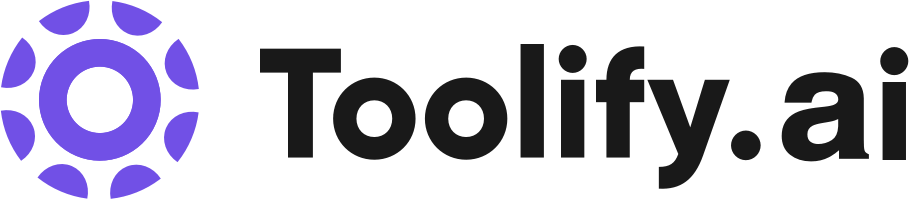Parent.wiki VS WindyFlo
Parent.wiki VS WindyFlo对比,Parent.wiki 和 WindyFlo 有什么区别?
猜你喜欢
总结
Parent.wiki 总结
Search to get instant, concise ANSWERS and IDEAS from one of the most advanced AI knowledge bases in the world, chatGPT. Also get what you're used to getting: the top 10 Google results, ad-free. (Did you know? - 90% of searches on Google happen here)
Parent.wiki 着陆页

WindyFlo 总结
You can easily import AI LLM models and use them to develop AI agents.
WindyFlo 着陆页

比较详细信息
Parent.wiki 详细信息
| 类别 | AI生产力工具, AI搜索引擎, 大型语言模型(LLMs), 育儿工具, AI聊天机器人 |
| Parent.wiki 网站 | https://Parent.wiki?utm_source=toolify |
| 添加时间 | 2023年5月20日 |
| Parent.wiki 定价 | -- |
WindyFlo 详细信息
| 类别 | 大型语言模型(LLMs), 提示 |
| WindyFlo 网站 | https://www.windyflo.com?utm_source=toolify |
| 添加时间 | 2024年7月5日 |
| WindyFlo 定价 | -- |
使用情况比较
如何使用 Parent.wiki?
To use Parent.wiki, simply enter your question or search query in the search bar. You can ask questions about various topics such as parenting, school, work, travel, and more. Parent.wiki combines the AI power of chatGPT to provide answers to your questions and the top search results from Google. It is recommended to add context to your questions and be clear, concise, and specific for better results. You can also explore the Recent Searches section for inspiration.
如何使用 WindyFlo?
To use WindyFlo, simply import AI LLM models and utilize the drag and drop UI to build a customized LLM workflow. Users can create AI models quickly without complex backend programming.
比较 Parent.wiki 和 WindyFlo 的优势
Parent.wiki的核心功能
- Real-time chatGPT integration
- Combination of chatGPT and Google results
- Simple and easy-to-use interface
- Flexible usage on the web and WhatsApp (coming soon)
WindyFlo的核心功能
- Import AI LLM models
- Drag and drop UI for customized LLM workflow
- No-code-blocks for fast AI model development
比较使用案例
Parent.wiki的使用案例
- Get recommendations and ideas
- Research any subject
- Plan meals, trips, and workouts
- Help children with homework
- Create marketing and social content
- Boost daily productivity
- And many more...
WindyFlo的使用案例
- Developing AI agents using AI LLM models
- Building customized LLM workflow without extensive coding
Parent.wiki的流量
Parent.wiki 是月访问量为 0 且平均访问时长为 00:00:00 的工具。 Parent.wiki 的每次访问页数为 0.00,跳出率为 0.00%。
最新流量情况
| 月访问量 | 0 |
| 平均·访问时长 | 00:00:00 |
| 每次访问页数 | 0.00 |
| 跳出率 | 0.00% |
WindyFlo的流量
WindyFlo 是月访问量为 0 且平均访问时长为 00:00:00 的工具。 WindyFlo 的每次访问页数为 0.00,跳出率为 0.00%。
最新流量情况
| 月访问量 | 0 |
| 平均·访问时长 | 00:00:00 |
| 每次访问页数 | 0.00 |
| 跳出率 | 0.00% |
流量来源
Parent.wiki 的 6 个主要流量来源是:邮件 0, 直接访问 0, 自然搜索 0, 社交媒体 0, 外链引荐 0, 展示广告 0
邮件 | 0 |
直接访问 | 0 |
自然搜索 | 0 |
社交媒体 | 0 |
外链引荐 | 0 |
展示广告 | 0 |
流量来源
WindyFlo 的 6 个主要流量来源是:邮件 0, 直接访问 0, 自然搜索 0, 社交媒体 0, 外链引荐 0, 展示广告 0
邮件 | 0 |
直接访问 | 0 |
自然搜索 | 0 |
社交媒体 | 0 |
外链引荐 | 0 |
展示广告 | 0 |
Parent.wiki 或 WindyFlo哪个更好?
WindyFlo 可能比 Parent.wiki 更受欢迎。如您所见,Parent.wiki 每月有 0 次访问,而 WindyFlo 每月有 0 次访问。 所以更多的人选择了WindyFlo。 因此,人们很可能会在社交平台上更多地推荐 WindyFlo。
Parent.wiki 的平均访问持续时间为 00:00:00,而 WindyFlo 的平均访问持续时间为 00:00:00。 此外,Parent.wiki 的每次访问页面为 0.00,跳出率为 0.00%。 WindyFlo 的每次访问页面为 0.00,跳出率为 0.00%。