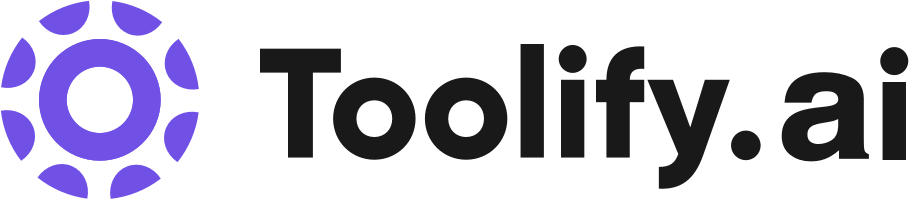MemFlow Alternative 2025
If you're looking for alternatives to MemFlow, or for other AI tools for #Recording, we'll provide a comprehensive list of alternatives to MemFlow in this article.
You may like
Overview of MemFlow
Best MemFlow Alternative Recommendation
Free MemFlow Alternatives
Listed for you are 5 free alternatives to MemFlow, which are:

Free
Website
AI Podcast Assistant
AI Speech Recognition
AI Speech Synthesis
Speech-to-Text
Transcriber
Transcription
Voice & Audio Editing
Recording
AI Audio Enhancer

Paid
Free
Website
AI Product Description Generator
AI Speech Recognition
Recording
Speech-to-Text
Transcriber
Transcription
AI Productivity Tools
AI Notes Assistant

Website
Free
AI Short Clips Generator
AI Video Editor
AI Video Recording
AI Advertising Assistant
AI Content Generator
Recording

Website
Freemium
Paid
Free
AI Content Generator
AI Video Recording
AI Short Clips Generator
AI Video Editor
AI Video Generator
Recording
AI Product Description Generator
AI Team Collaboration
AI Advertising Assistant
Conclusion
In this article, we summarize the best Alternatives for MemFlow.These listed Alternatives that are currently the best Alternatives for MemFlow are:TurboScribe, Otter AI, Adobe Podcast, Tactiq, The New Riverside, Captions, Vizard, ScreenApp, Apowersoft, Fellow
And at least 5 free MemFlow Alternative are provided.In addition, we present them for detailed introduction to further explore the field of MemFlow Alternative 2025.