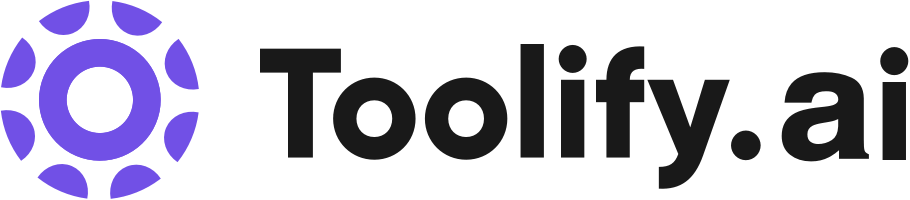Illustory Studio VS LocalizeBot
Compare Illustory Studio VS LocalizeBot, what is the difference between Illustory Studio and LocalizeBot?
You may like
Summarize
Illustory Studio summarize
A Collaborative Platform that targets multimedia industries specifically storytelling. Starting from scripting to making multimedia such as graphical novels, anime and animations, and even 3D VR animations ( metaverse ).
Illustory Studio Landing Page

LocalizeBot summarize
Simplifies app localization and helps you reach more users. Use a machine translation service to translate your App and App Store metadata. - Supported xliff and xcloc files. - Translate App Store metadata.
LocalizeBot Landing Page

Compare Details
Illustory Studio details
| Categories | AI Art Generator, AI Story Writing, Novel, AI Photo & Image Generator, AI Illustration Generator, AI Design Generator, Writing Assistants, AI Creative Writing, AI Content Generator, Text to Image, AI Graphic Design, Design Assistant, AI Book Writing, AI Manga & Comic |
| Illustory Studio Website | https://illustory.studio?utm_source=toolify |
| Added Time | August 07 2023 |
| Illustory Studio Pricing | -- |
LocalizeBot details
| Categories | AI App Builder, Translate, AI Website Builder, AI Developer Tools |
| LocalizeBot Website | https://localizebot.com?utm_source=toolify |
| Added Time | August 25 2023 |
| LocalizeBot Pricing | -- |
Comparison of usage
How to use Illustory Studio?
1. Sign up and join the waitlist on the Illustory Studio website. 2. Start by using the AI assistant to write your novel, benefiting from autocompletion, suggestions, and other writing tools. 3. Utilize the platform's AI capabilities to draw and generate images of your graphical novels, choosing your preferred style. 4. Soon, you will be able to transform your novel or graphical novel into 2D or 3D animations with the assistance of AI. Add motion to your animations and export them as videos. 5. Share your visualized stories easily with various export formats like PDF, PNG, and Photoshop. 6. Enjoy the new era of story visualization made possible by Illustory Studio's AI-powered tools and natural language segmentation.
How to use LocalizeBot?
To use LocalizeBot, you first need to download and install it on macOS 13.0 or higher. Once installed, you can drag and drop .xliff or .xcloc files into LocalizeBot. With just one click, you can translate all the files. If you have a Google Cloud Translation API key, you can integrate it with LocalizeBot. LocalizeBot also integrates nicely with the standard Xcode workflow and allows you to translate App Store Connect metadata.
Compare Pros between Illustory Studio and LocalizeBot
Core features of Illustory Studio
- AI assistant for novel writing
- Autocompletion and suggestion tools
- Generate and draw images of graphical novels
- Support for various styles (comics, manga, webtoons)
- Transform novels and graphical novels into 2D/3D animations
- Motion application to animations with AI assistance
- Export creations in different formats (PDF, PNG, Photoshop)
- User-friendly interface and simple UX
- Generative AI making image generation 90% predictable
- Story segmentation using natural language processing
Core features of LocalizeBot
- Simplifies app localization
- Supports multiple file formats (XLIFF and XCLOC)
- Drag and drop functionality
- One-click translation
- Integrates with Google Cloud Translation API
- Translates App Store Connect metadata
- Exports translation in Fastlane supported format
- Uses AI to shorten translations exceeding character limit
Compare Use Cases
Use cases for Illustory Studio
- Novelists seeking assistance in visualizing their stories
- Artists wanting to generate visuals for their graphical novels
- Creators of comics, manga, and webtoons
- Authors interested in turning their stories into animations
- Users looking for a cost-effective and time-saving solution in story visualization
Use cases for LocalizeBot
- Translate iOS apps into multiple languages
- Increase reach and accessibility for global users
- Optimize app descriptions and keywords for different markets
Illustory Studio's traffic
Illustory Studio is the one with 0 monthly visits and 00:00:00 Avg.visit duration. Illustory Studio has a Page per visit of 0.00 and a bounce rate of 0.00%.
Visit Over Time
| Monthly Visits | 0 |
| Avg·visit Duration | 00:00:00 |
| Page per Visit | 0.00 |
| Bounce Rate | 0.00% |
LocalizeBot's traffic
LocalizeBot is the one with 318 monthly visits and 00:00:00 Avg.visit duration. LocalizeBot has a Page per visit of 0.00 and a bounce rate of 0.00%.
Visit Over Time
| Monthly Visits | 318 |
| Avg·visit Duration | 00:00:00 |
| Page per Visit | 0.00 |
| Bounce Rate | 0.00% |
Traffic Sources
The 6 main sources of traffic to Illustory Studio are: Mail 0, Direct 0, Search 0, Social 0, Referrals 0, Display Ads 0
Mail | 0 |
Direct | 0 |
Search | 0 |
Social | 0 |
Referrals | 0 |
Display Ads | 0 |
Traffic Sources
The 6 main sources of traffic to LocalizeBot are: Mail 0, Direct 0, Search 0, Social 0, Referrals 0, Display Ads 0
Mail | 0 |
Direct | 0 |
Search | 0 |
Social | 0 |
Referrals | 0 |
Display Ads | 0 |
Which is better: Illustory Studio or LocalizeBot?
LocalizeBot might be a bit more popular than Illustory Studio.As you can see, Illustory Studio has 0 monthly visits, while LocalizeBot has 318 monthly visits. So more people choose LocalizeBot. So the odds are that people will recommend LocalizeBot more on social platforms.
Illustory Studio has an Avg.visit duration of 00:00:00, while LocalizeBot has an Avg.visit duration of 00:00:00. Also, Illustory Studio has a page per visit of 0.00 and a Bounce Rate of 0.00%. LocalizeBot has a page per visit of 0.00 and a Bounce Rate of 0.00%.