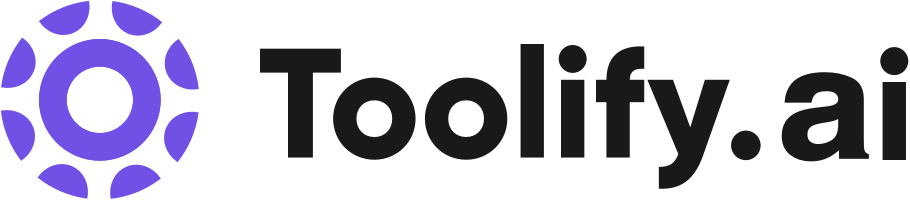macOS GPT-LLM Playground VS Cliplama
Compare macOS GPT-LLM Playground VS Cliplama, what is the difference between macOS GPT-LLM Playground and Cliplama?
You may like
Summarize
macOS GPT-LLM Playground summarize
A native macOS playground for large language models with time travel, automatic versioning, and full-text search. It is model-cost aware, shows tokens used and available, allows to explore variants, mark notable generations, leverage examples.
macOS GPT-LLM Playground Landing Page

Cliplama summarize
Automate video creation for TikTok, Shorts and Reels. Describe a video with text and turn your ideas into stunning videos with pictures, music, transitions, and captions. Cliplama helps you grow social media on autopilot, saving your time and money.
Cliplama Landing Page

Compare Details
macOS GPT-LLM Playground details
| Categories | Large Language Models (LLMs), Prompt, AI Code Assistant, AI Developer Tools |
| macOS GPT-LLM Playground Website | https://thellm.app?utm_source=toolify |
| Added Time | June 03 2023 |
| macOS GPT-LLM Playground Pricing | -- |
Cliplama details
| Categories | Text to Video, AI Tiktok Assistant, AI YouTube Assistant, AI Content Generator, AI Video Generator, AI Social Media Assistant |
| Cliplama Website | https://cliplama.com?utm_source=toolify |
| Added Time | July 03 2024 |
| Cliplama Pricing | -- |
Comparison of usage
How to use macOS GPT-LLM Playground?
To use macOS GPT-LLM Playground, simply download it on macOS 13+ and install it on your machine. Launch the IDE and start exploring its various features. You can create and manage prompts, navigate through Time Travel to review and modify previous versions of your work, utilize Full-Text Search to find specific content, experiment with Multi-Model combinations, analyze Token Stats, customize API endpoints, work with local models and tables, write code with syntax highlighting or LaTeX support, export notes, use shortcuts for faster navigation, enable Vim Mode for familiar editing experience, and ensure privacy and security with the sandbox environment. For any assistance or feedback, there is a dedicated Support & Feedback section.
How to use Cliplama?
To use Cliplama, simply describe your video with text, select voice style, and the platform will generate a unique faceless video in seconds.
Compare Pros between macOS GPT-LLM Playground and Cliplama
Core features of macOS GPT-LLM Playground
- Prompt Engineering
- Time Travel
- Versioning
- Full-Text Search
- Multi-Model Support
- Combinatorial Runs
- Variants
- Model-Cost Aware
- API Integration
- Token Stats
- Custom Endpoints
- Local Models
- Tables
- Syntax Highlighting
- LaTeX Support
- Notes Export
- Shortcuts
- Vim Mode
- Sandbox environment
Core features of Cliplama
- Automated video creation
- Text-to-video AI platform
Compare Use Cases
Use cases for macOS GPT-LLM Playground
- Prompt engineering and experimentation
- Development and modification of prompts leveraging Time Travel
- Efficient content search with Full-Text Search
- Model combination exploration with Multi-Model support
- Analysis and optimization of model costs using Model-Cost Aware features
- Integration of APIs and customization of endpoints
- Analyzing Token Stats and usage patterns
- Working with local models and tables
- Writing code with syntax highlighting and LaTeX support
- Exporting notes for documentation or sharing purposes
- Increased productivity with shortcuts and Vim Mode
- Ensuring privacy and security within the sandbox environment
Use cases for Cliplama
- Create faceless videos in seconds for TikTok and YouTube
- Schedule videos in advance and watch your channel grow on autopilot
Different Plan between macOS GPT-LLM Playground and Cliplama
macOS GPT-LLM Playground
Sorry, there are no data
Cliplama
$0 / month
No credit card required, includes 2 videos, video scheduling, no watermark, video download, AI background music
$13 / month
First month 30% off, includes 25 videos a month, unlimited editions, video scheduling, no watermark, video download, AI background music
$27 / month
First month 30% off, includes 60 videos a month, unlimited editions, video scheduling, no watermark, video download, AI background music
$41 / month
First month 30% off, includes 150 videos a month, unlimited editions, video scheduling, no watermark, video download, AI background music, cancel any time
macOS GPT-LLM Playground's traffic
macOS GPT-LLM Playground is the one with 866 monthly visits and 00:00:00 Avg.visit duration. macOS GPT-LLM Playground has a Page per visit of 0.00 and a bounce rate of 0.00%.
Visit Over Time
| Monthly Visits | 866 |
| Avg·visit Duration | 00:00:00 |
| Page per Visit | 0.00 |
| Bounce Rate | 0.00% |
Cliplama's traffic
Sorry, there are no data
Geography
The top 1 countries/regions for macOS GPT-LLM Playground are:Turkey 100.00%
Top 1 Countries/regions
| 100.00% |
Geography
Sorry, there are no data
Traffic Sources
The 6 main sources of traffic to macOS GPT-LLM Playground are: Mail 0, Direct 0, Search 0, Social 0, Referrals 0, Display Ads 0
Mail | 0 |
Direct | 0 |
Search | 0 |
Social | 0 |
Referrals | 0 |
Display Ads | 0 |
Traffic Sources
Sorry, there are no data
Which is better: macOS GPT-LLM Playground or Cliplama?
macOS GPT-LLM Playground might be a bit more popular than Cliplama.As you can see, macOS GPT-LLM Playground has 866 monthly visits, while Cliplama has 0 monthly visits. So more people choose macOS GPT-LLM Playground. So the odds are that people will recommend macOS GPT-LLM Playground more on social platforms.
The main users of macOS GPT-LLM Playground are Turkey, with the following distribution: 100.00%.