Fine Pixel
Fine Pixel이란 무엇인가요?
Improve your images and increase resolution up to 10 times with our artificial intelligence product. With the DaVinci module, produce images with the resolution you want with text input!
Fine Pixel을 어떻게 사용하나요?
1. Upload an image to our website. 2. Apply desired settings or input text for image generation. 3. Click the 'Enhance' button. 4. Download the enhanced image.
Fine Pixel의 핵심 기능
Image upscaling
Text-to-image generation
Fine Pixel의 사용 사례
Enhance portraits for a more realistic look
Improve real estate images for better visual representation
Create artwork with enhanced resolution
Generate anime characters with higher quality
Fine Pixel의 FAQ
Is Fine Pixel really free to use?
Fine Pixel 지원 이메일 및 고객 서비스 연락처 및 환불 연락처 등
더 많은 문의사항이 있으면 문의하기 페이지(https://lusion.ai#contact)를 방문하세요.
Fine Pixel 회사
Fine Pixel에 대해 자세히 알아보려면 회사 소개 페이지(https://lusion.ai)를 방문하세요. .
Fine Pixel 로그인
Fine Pixel 로그인 링크: https://finepixel.lusion.ai/login.html
Fine Pixel 가입
Fine Pixel 가입 링크: https://finepixel.lusion.ai/register.html
Fine Pixel Facebook
Fine Pixel Facebook 링크: https://www.facebook.com/lusionai
Fine Pixel Linkedin
Fine Pixel Linkedin 링크: https://www.linkedin.com/company/lusion-ai/
Fine Pixel Instagram
Fine Pixel Instagram 링크: https://www.instagram.com/lusion.ai/
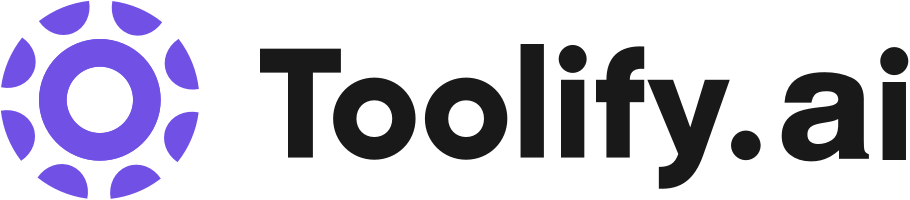





소셜 리스닝
이 도구는 아직 관련 소셜 미디어 데이터를 감지하지 못했습니다
다른 도구를 확인하여 더 많은 정보를 얻을 수 있습니다