ChatGPT For Social


What is ChatGPT For Social?
ChatGPT For Social is an extension that allows you to integrate ChatGPT into your favorite social platform. It enhances your conversations by providing quick and accurate AI-generated responses.
How to use ChatGPT For Social?
To use ChatGPT For Social on WhatsApp, you need to install the extension on your preferred browser (Chrome, Firefox, or Edge). After installing, choose your AI source, log in to the corresponding website, and start chatting on WhatsApp Web. In a private chat, type '@gpt' followed by your query. In group chats, use '@botname hello' to engage with ChatGPT.
ChatGPT For Social's Core Features
Easy integration with your favorite social platform.
Fast and precise AI-generated responses.
Customizable responses to better suit your needs and preferences.
ChatGPT For Social's Use Cases
Enhancing communication and productivity in personal conversations.
Getting quick and accurate information in group chats or professional settings.
Engaging in entertaining and informative conversations with AI assistance.
FAQ from ChatGPT For Social
What is ChatGPT For Social?
How to install the extension?
How to use the extension?
Why is there no response when I @ the bot?
Why are the message responses slow?
What should I do if I get an error while using the extension?
ChatGPT For Social Support Email & Customer service contact & Refund contact etc.
More Contact, visit the contact us page(https://aoq.me/contact)
ChatGPT For Social Company
ChatGPT For Social Company name: ChatGPT For Social .
ChatGPT For Social Pricing
ChatGPT For Social Pricing Link: https://aoq.me/pricing
ChatGPT For Social Twitter
ChatGPT For Social Twitter Link: https://twitter.com/ottimogo
ChatGPT For Social Whatsapp
ChatGPT For Social Whatsapp Link: https://chat.whatsapp.com/EfstaVv9xWt5DbMLTJushi
ChatGPT For Social Reviews (0)
Analytic of ChatGPT For Social
ChatGPT For Social Website Traffic Analysis
Alternative of ChatGPT For Social

 52.07%
52.07%
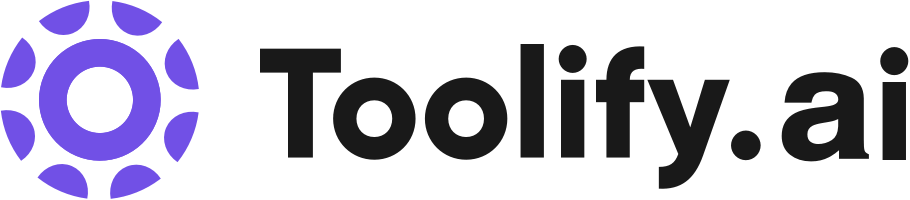




Social Listening
Click to view all relevant Social Media Lists for this Tool