Lensa
5
0 Reviews
4 Saved
Introduction:
AI-powered photo editing app
Added on:
Apr 11 2024
Monthly Visitors:
132.6K
Social & Email:
--
Website
Other 
Rubii: AI native fandom character UGC platform. Create your character, feed, and stage. Create interactive stories, chat with virtual partners, and explore user-generated content.
AD
Lensa Product Information
What is Lensa?
Lensa is an AI-powered photo editing app
How to use Lensa?
1. Download and install Lensa from Google Play. 2. Open the app and select a photo. 3. Apply various AI-powered editing tools and filters. 4. Save and share your edited photo.
Lensa's Core Features
AI-powered editing tools
Advanced filters
Lensa's Use Cases
#1
Enhancing selfies
#2
Improving landscape photos
FAQ from Lensa
Is Lensa available on iOS?
Can Lensa remove imperfections from photos?
Does Lensa have a free version?
Lensa Reviews (0)
5 point out of 5 point
Lensa Pricing
Basic
Free
Access to basic editing tools and filters
Premium
$9.99/month
Unlimited access to all editing tools and exclusive filters
Analytic of Lensa
Lensa Website Traffic Analysis
Alternative of Lensa
Lensa Comparisons
More Content About Lensa

13 Essential Photo Editing Tips to Elevate Your Images
By Tejal Sushir on May 25 2024
Elevate Your Photos: 13 Must-Know Editing Tips!

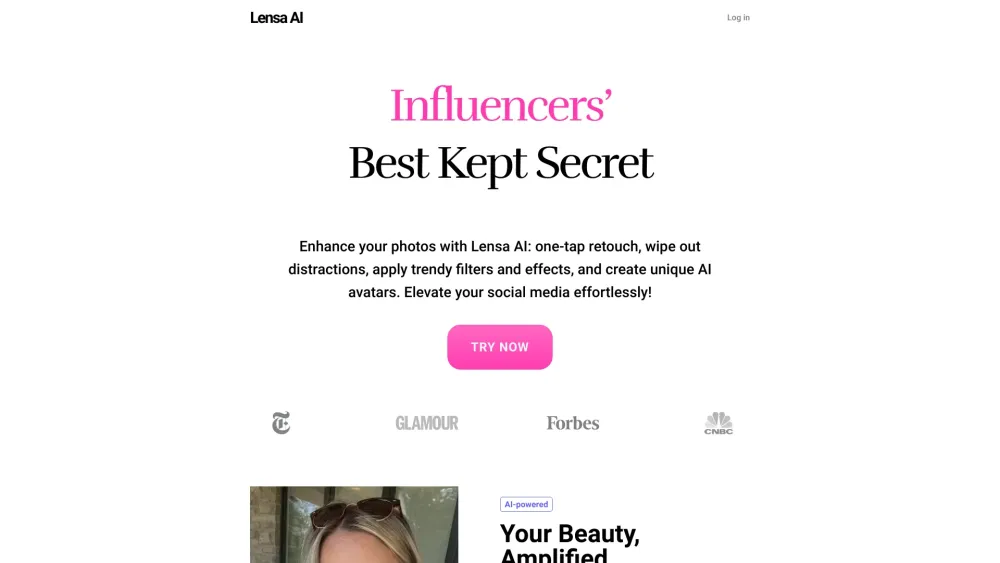





Social Listening
Click to view all relevant Social Media Lists for this Tool