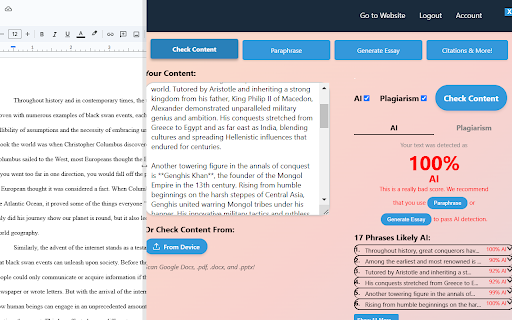SmartStudi Sidebar - Chrome Extension
What is SmartStudi Sidebar ai chrome extension?
SmartStudi Sidebar is a tool that allows you to create ✨AI free assignments✨ directly in your tab with a non intrusive sidebar. You can: Check content for AI & plagiarism, paraphrase content to pass AI and plagiarism detection, generate undetectable AI essays, generate citations from your text (APA, MLA, Chicago, and more supported), summarize large texts, and check your work for grammar. Why use SmartStudi Sidebar over similar tools: No monthly word limits, 5000 words at a time inputs, no payment method needed to access all features
How to use SmartStudi Sidebar ai chrome extension?
To use the AI & Plagiarism Content Checker, paste or upload your text in the input textbox, then click "Check Content" to retrieve your AI and plagiarism scores. In addition to scores, you can see individual phrases in your text that were either flagged for AI or plagiarism. To use the Paraphraser, paste or upload your text in the input textbox, select which AI detector you want to verify results pass AI detection with and click “Pass AI Detection” to generate the output. Once output is generated you can see the AI scores of each paragraph generated. To use the Essay Generator, paste or upload your prompt in the input textbox, select how many body paragraphs and whether to include the introduction or conclusion paragraphs, click on the outline button and then click “Generate." You can now choose to generate each paragraph as undetectable AI content or plain ChatGPT content. On the “Final Essay” tab, you can choose to create citations for your essay in MLA, APA, Chicago, and more styles. To use the Citation Generator, choose your citation format. Options include APA6, APA7, MLA8, MLA9, Chicago 17th (author-date) and more. You can choose to either cite your own sources with links you provide or to find and cite sources from your own text. There is an option to include an annotated bibliography for each source. When you have chosen how many sources to cite and added your own sources to cite, click the “Cite” button to generate your citations. After generating citations, you can either edit citations, change citation format, copy citations, and more. To use the Summarizer, paste or upload any text up to 40,000 words in length. Choose how you want to summarize - note that “Thesis Statement Focus” will allow you to add a thesis statement which the summarizer will tailor emphasized information around. Then choose how many bullet points/paragraphs you want to include. Add any additional requirements you want the summarizer to consider. Click “Summarize” to generate the summary. To use the Grammar Checker, paste or upload any text up to 40,000 words in length then click “Check Grammar.” Review all grammar and quality improving suggestions. You can locate the text chunk referenced in the main text and you can choose to accept suggestions to modify your text.
SmartStudi Sidebar ai chrome extension's Core Features
AI Detector
Plagiarism Detector
Text Humanizer / Paraphraser
Essay Generator (Undetectable AI)
Citation Generator - APA, MLA, Chicago, and more
Summarizer
Grammar Checker
SmartStudi Sidebar ai chrome extension's Use Cases
Homework
Bypassing AI Detectors
Paraphrasing
Content Creation
FAQ from SmartStudi Sidebar
Why should I use SmartStudi over WriteHuman?
How do I know the paraphraser actually beats Turnitin
What AI detectors does SmartStudi's paraphraser beat?
SmartStudi Sidebar Support Email & Customer service contact & Refund contact etc.
More Contact, visit the contact us page()
SmartStudi Sidebar Company
SmartStudi Sidebar Company name: .
SmartStudi Sidebar Company address: .
More about SmartStudi Sidebar, Please visit the about us page().
SmartStudi Sidebar Login
SmartStudi Sidebar Sign up
Analytic of SmartStudi Sidebar AI Chrome Extension
SmartStudi Sidebar Active Users
Total Installed User
Alternative of SmartStudi Sidebar AI Chrome Extension



 100.00%
100.00%