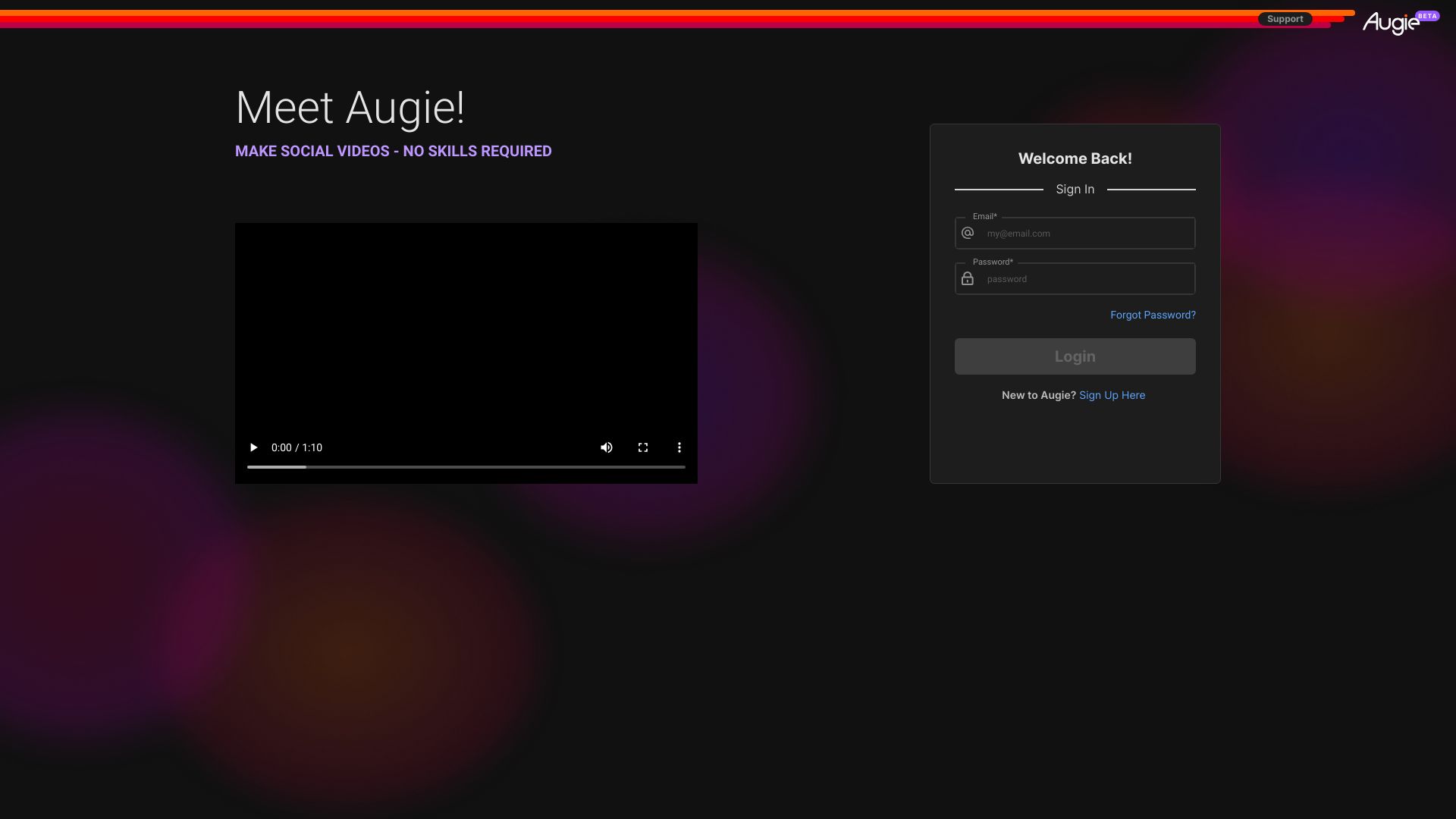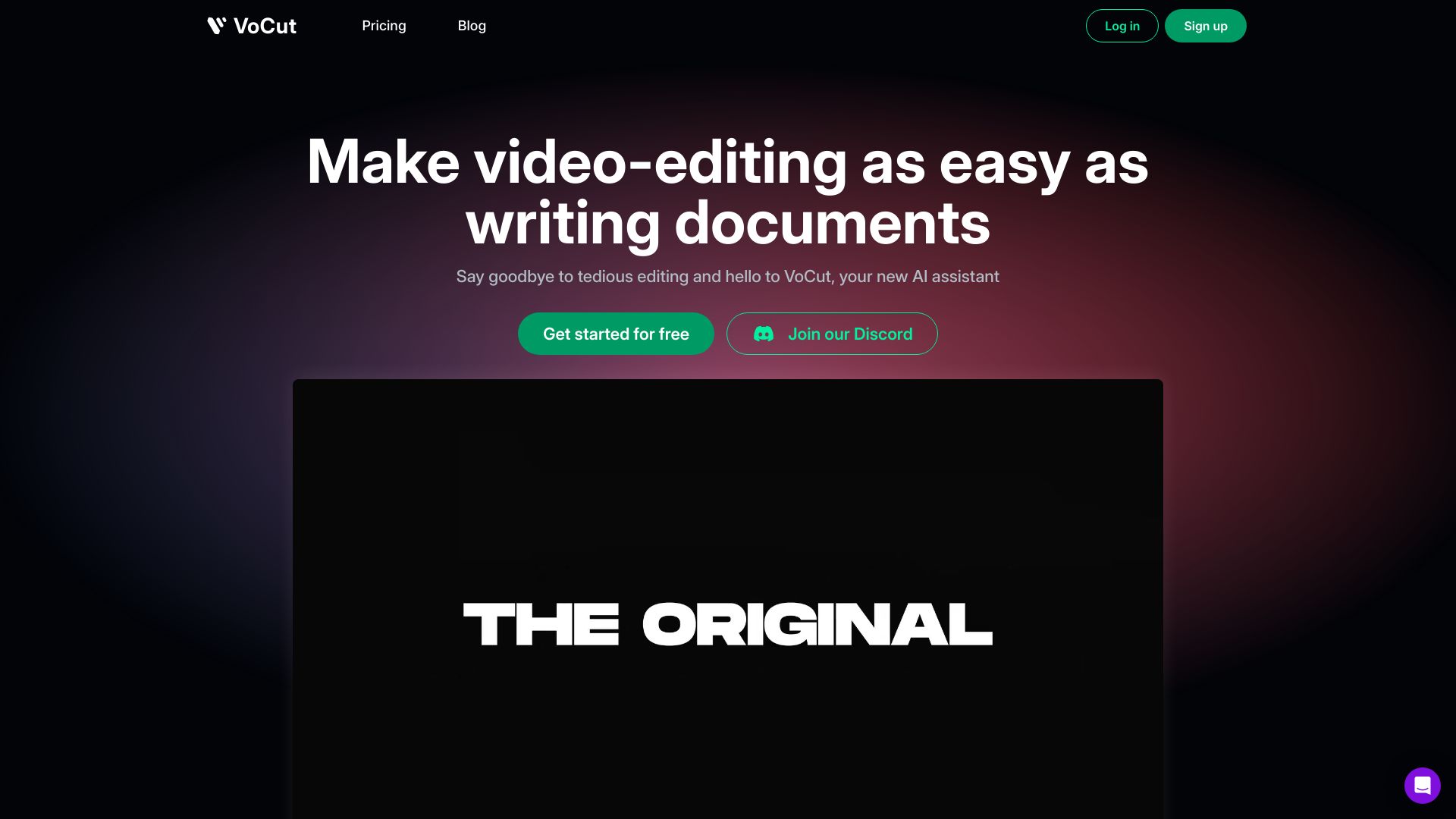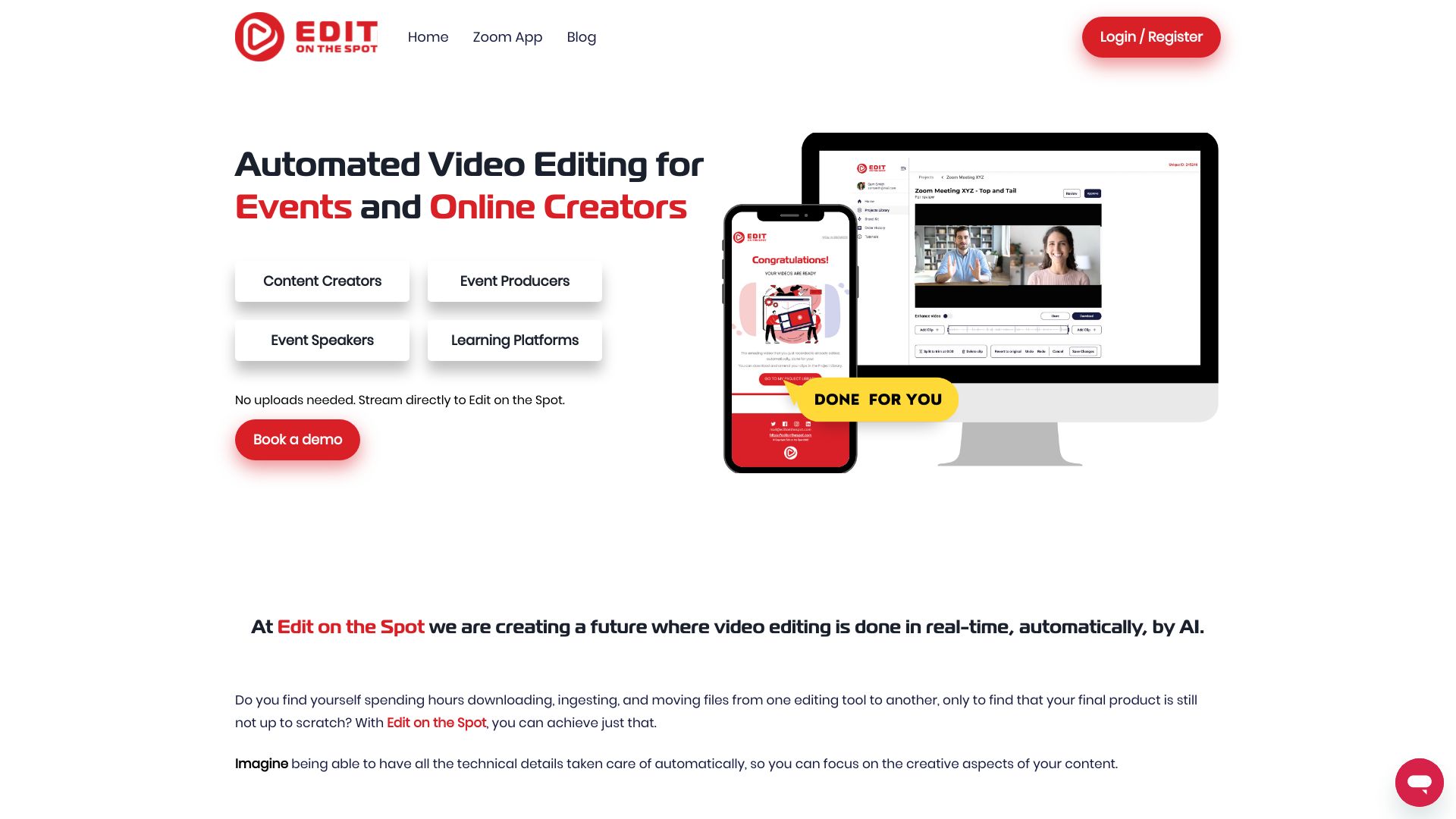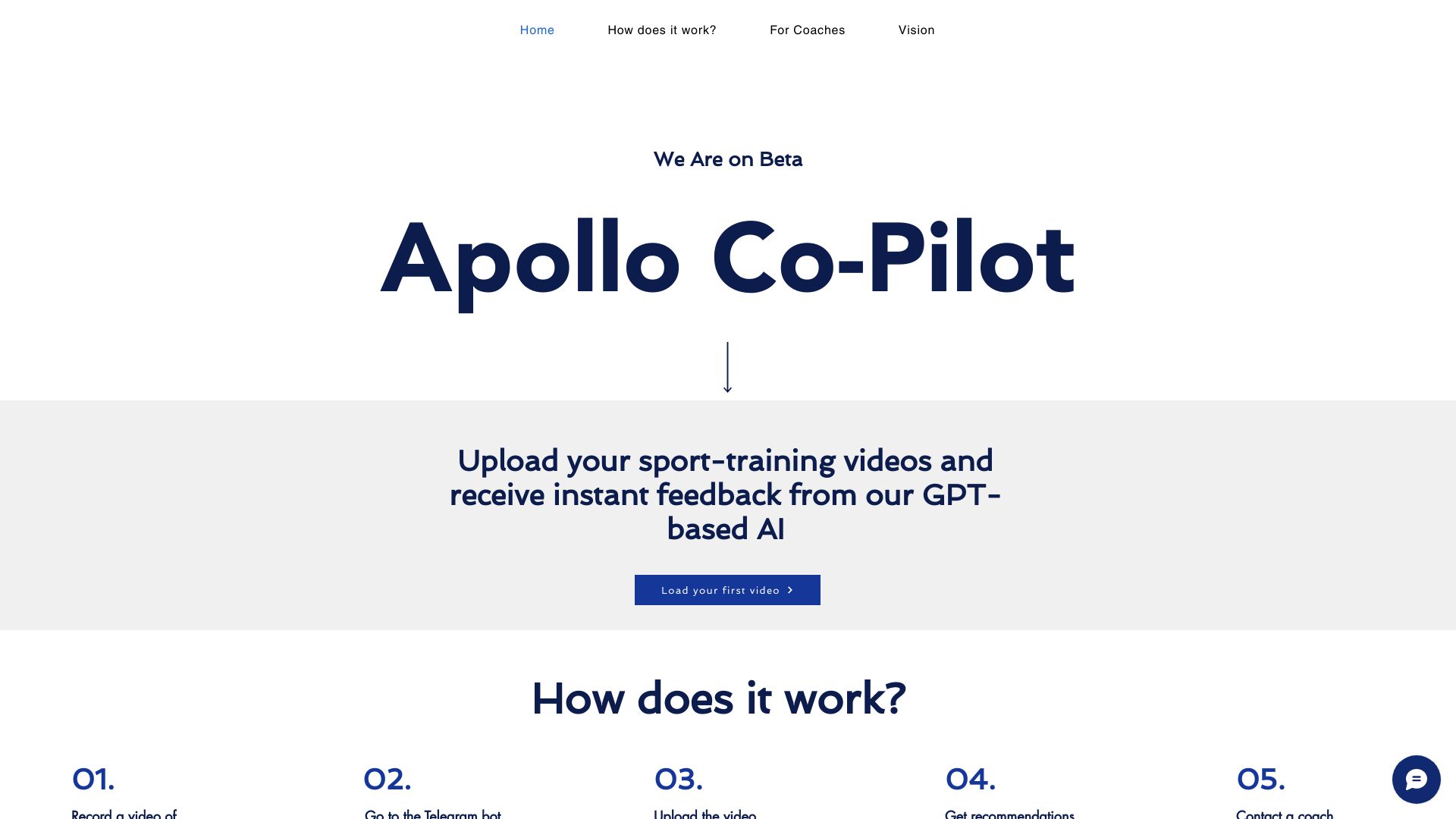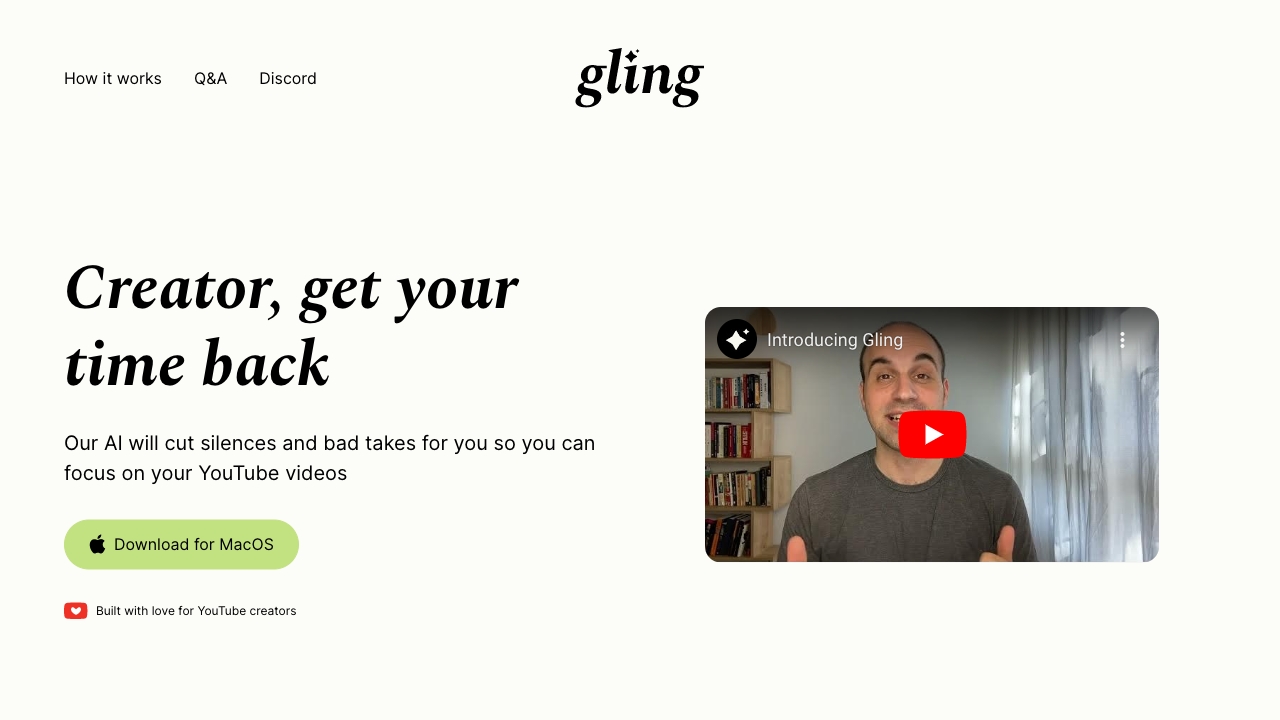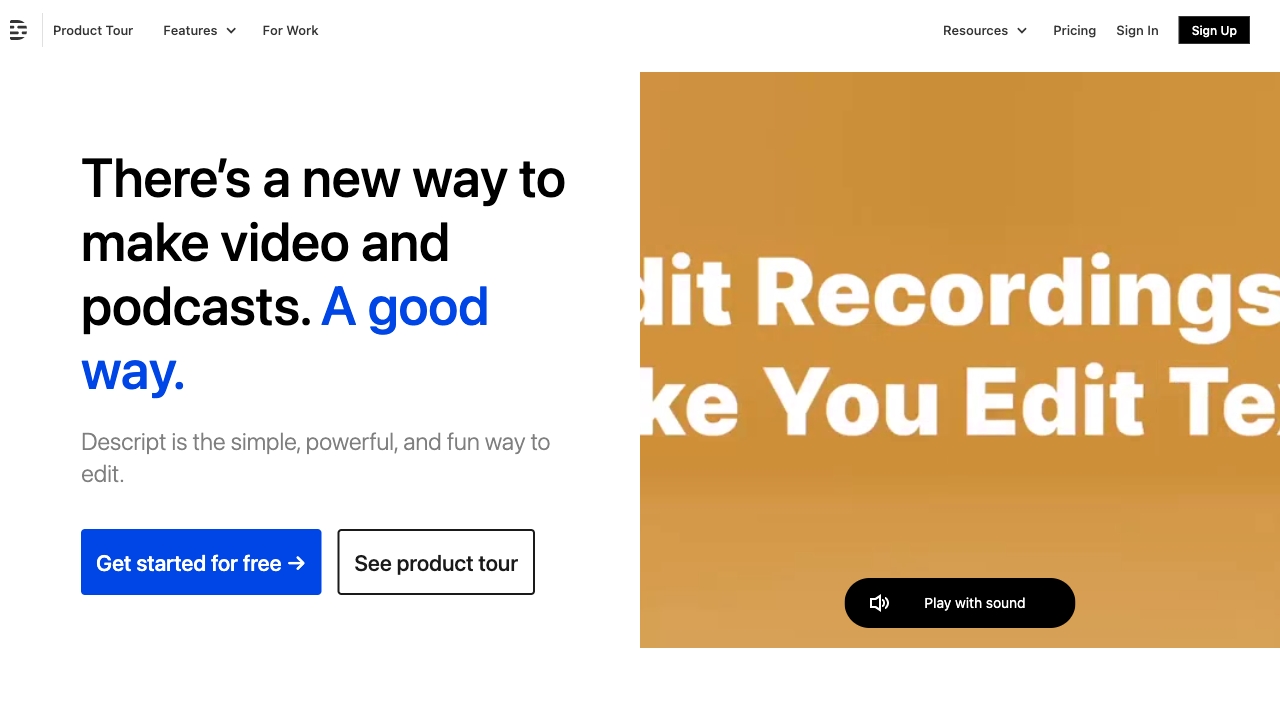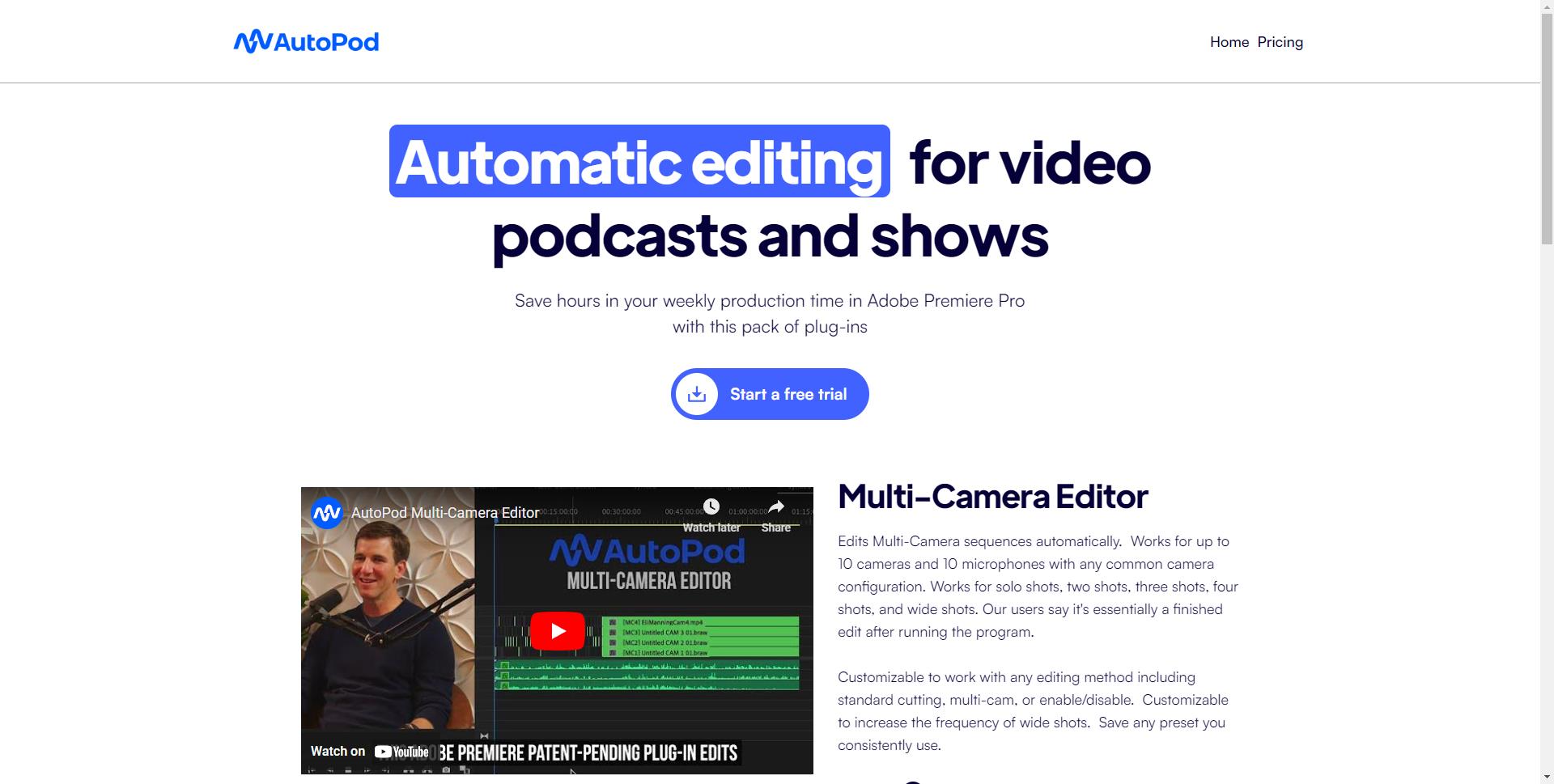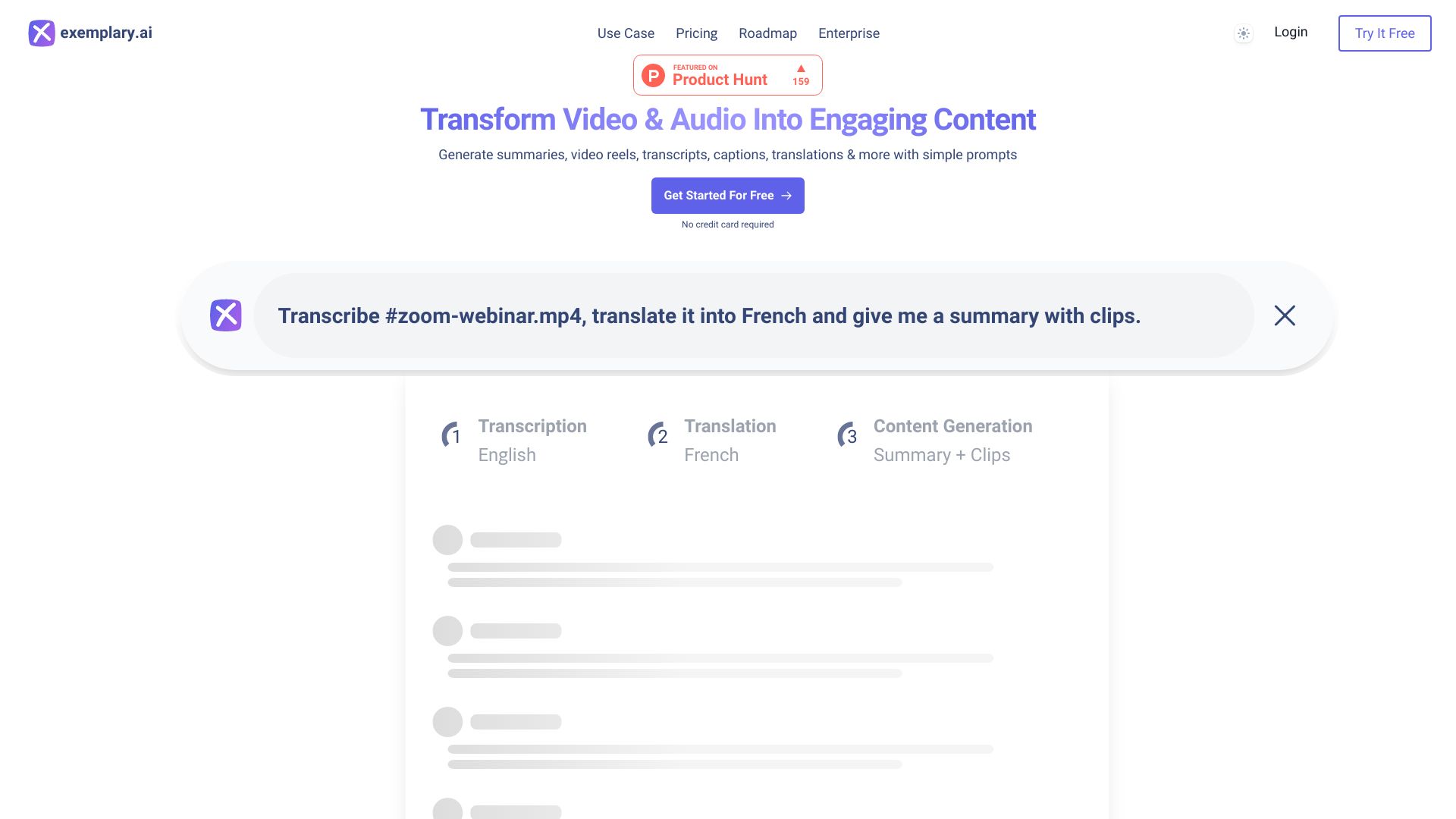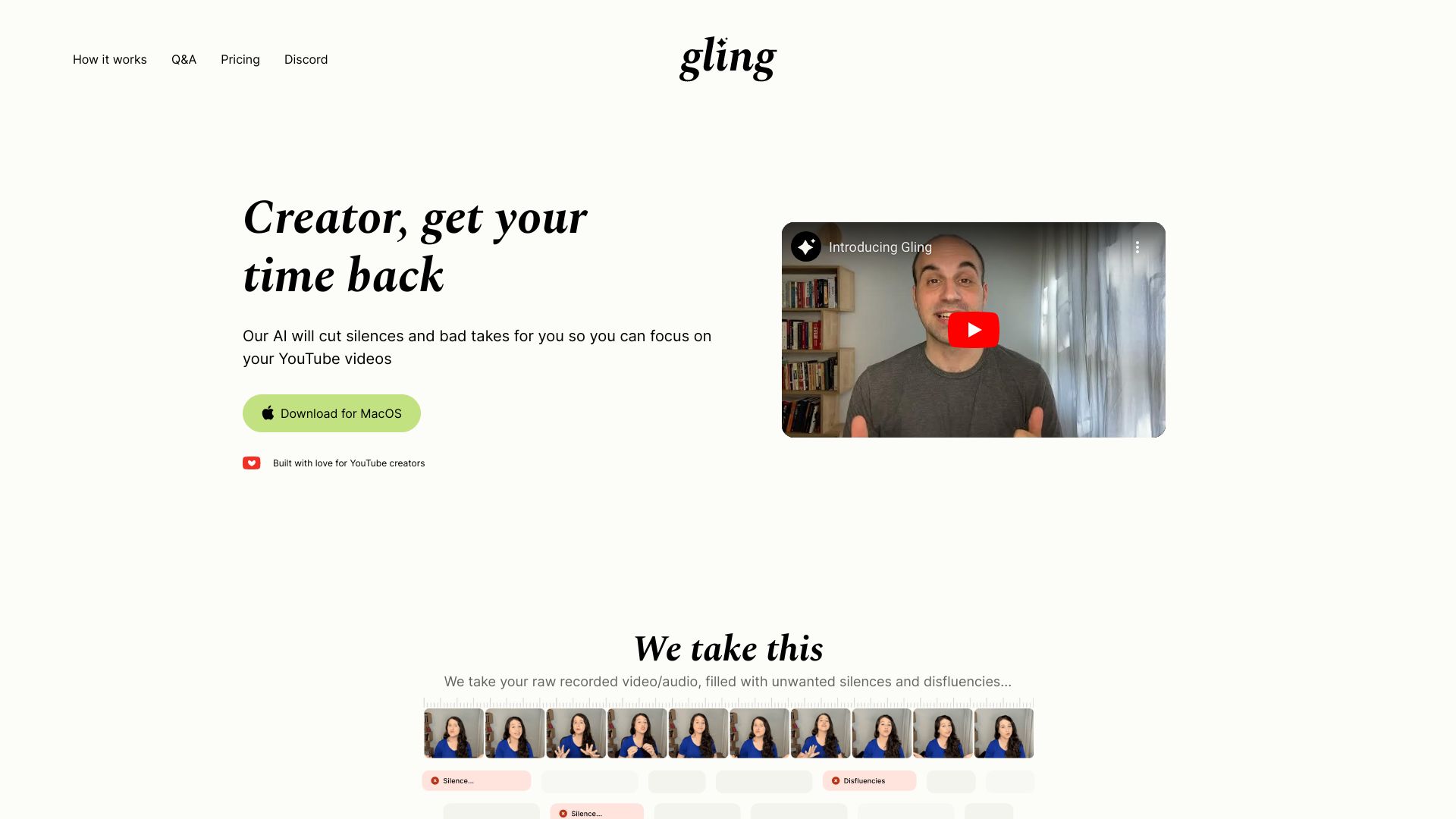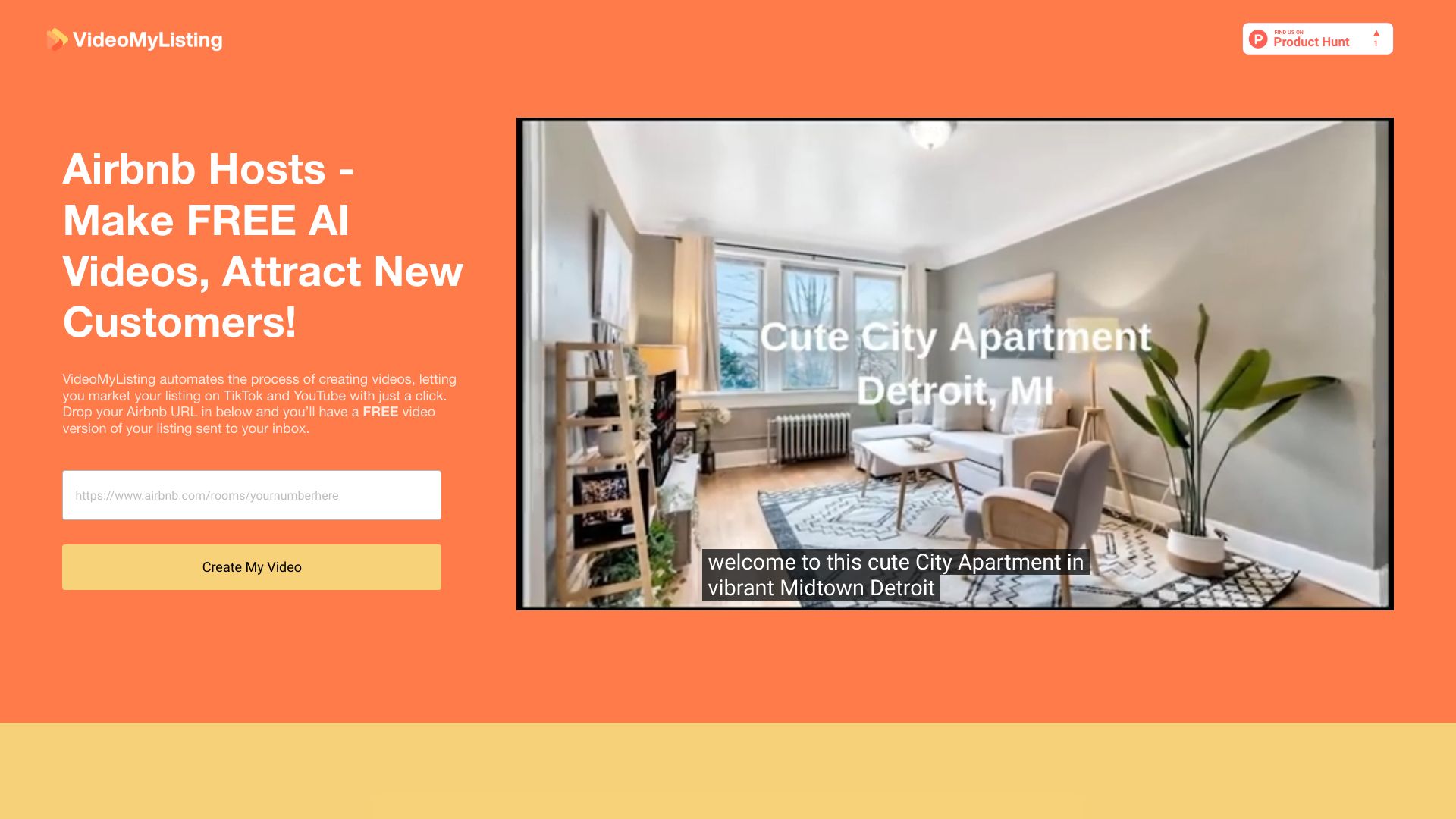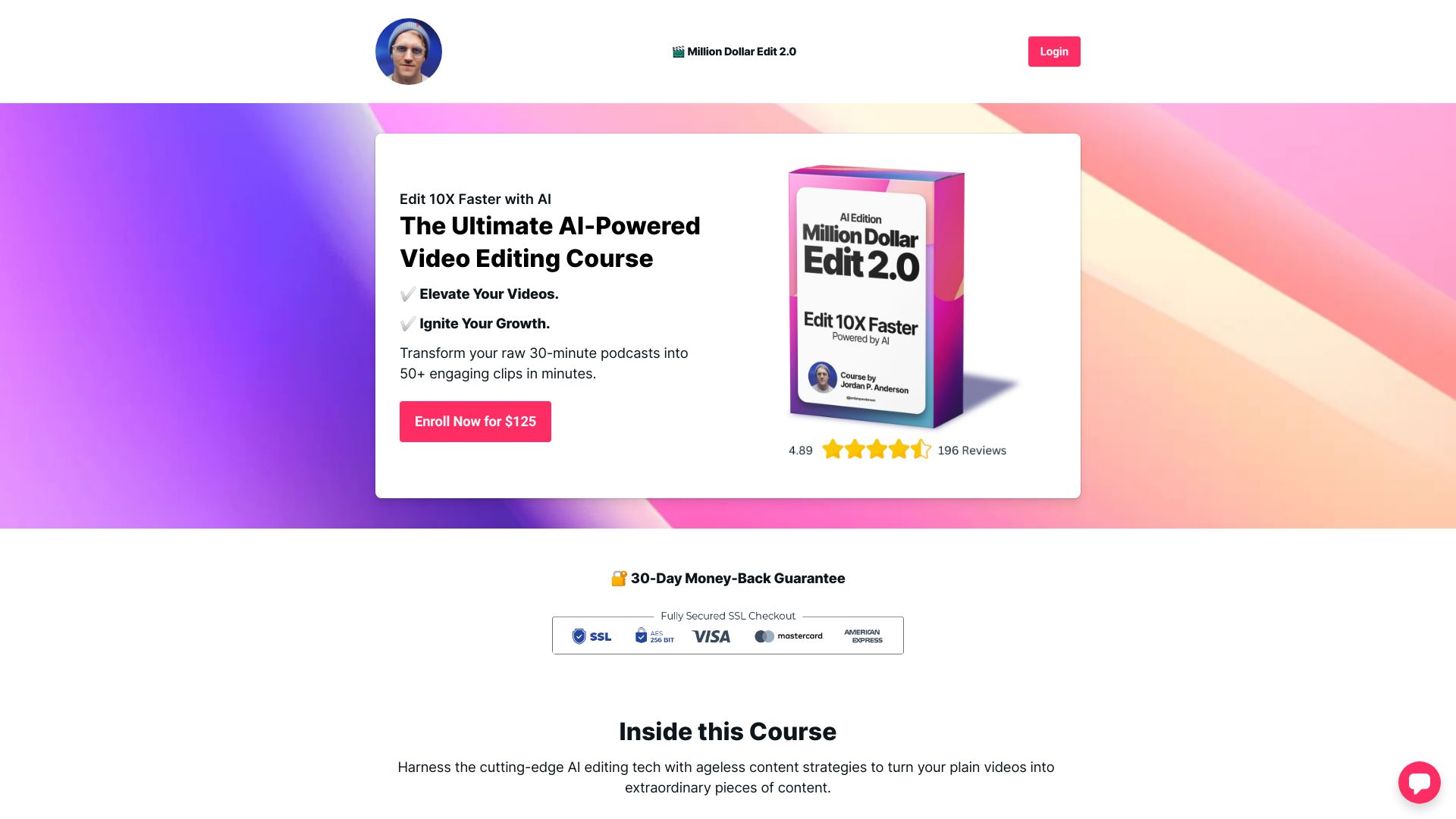12 AI-Assisted Video Editing Tips to Boost Your Productivity
Best ai assisted video editing in 2025
Final Words
The article discusses various AI-powered tools and platforms for video creation, editing, and analysis. These tools cater to different needs, from simple video editing to complex sports analytics. Augie, VoCut, and Yuzzit offer AI assistance for video creation and editing, simplifying the process with intuitive tools and one-click editing features. Edit on the Spot automates video editing for event recordings, while Apollo Co-Pilot provides AI-assisted video analysis for sports training. Gling AI focuses on automating editing for YouTubers, while Descript offers all-in-one editing software for videos and podcasts. AutoPod streamlines video podcast editing with Adobe Premiere Pro plug-ins, while Exemplary provides accurate transcription and AI-assisted editing. Finally, Video My Listing and MillionDollar Edit 2.0 leverage AI for video creation and editing in specific contexts like property listings and content creation courses. These tools collectively showcase the diverse applications of AI in simplifying and enhancing the video production process.
About The Author

I'm a Featured Author focused on digital AI, exploring the intersection of algorithms and analytics. I distill complex concepts into digestible content, bridging the gap between AI expertise and the digital curiosity of our readers.
More AI Tools
- 8 Creative Ways to Use AI Image Generators in Your Projects
- 15 Mind-Blowing AI Art Generators You Need to Try
- 7 Incredible Ways AI Generators Are Revolutionizing Content Creation
- 14 Ways an AI Business Assistant Can Boost Your Productivity
- 7 Ways an AI Excel Assistant Can Revolutionize Your Workflow
- 11 Reasons to Use an AI-Assisted Website Builder