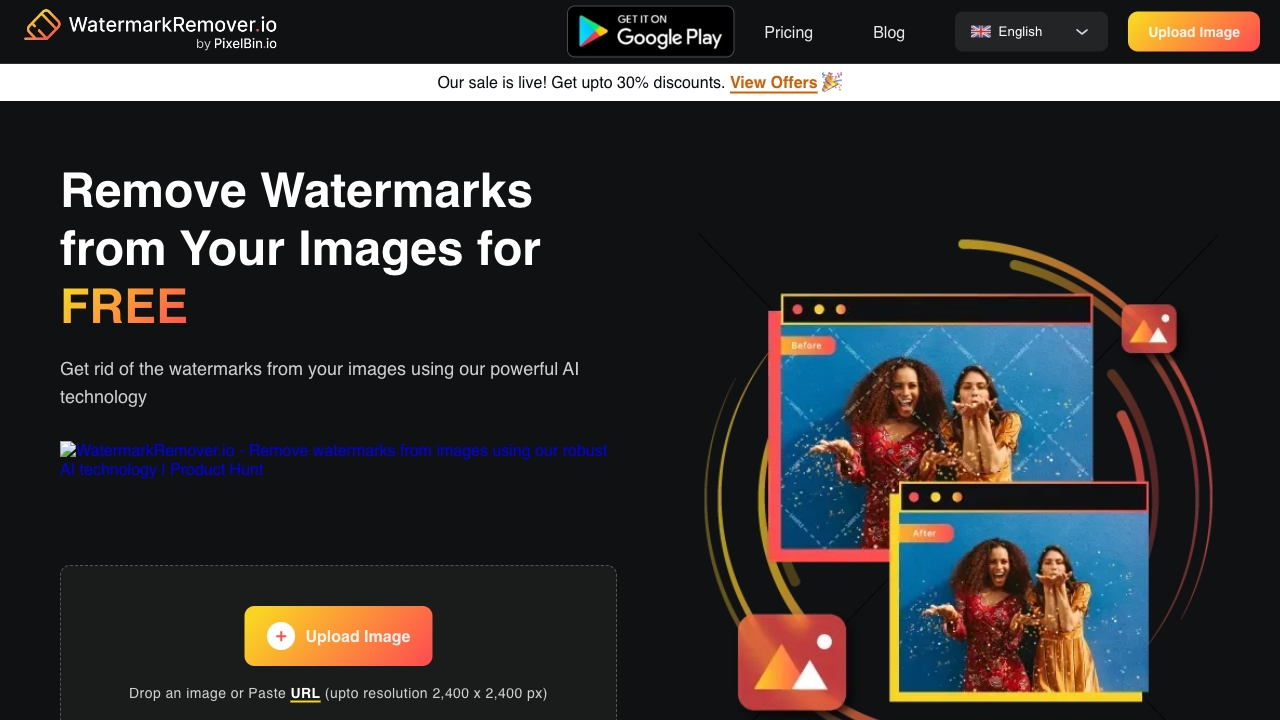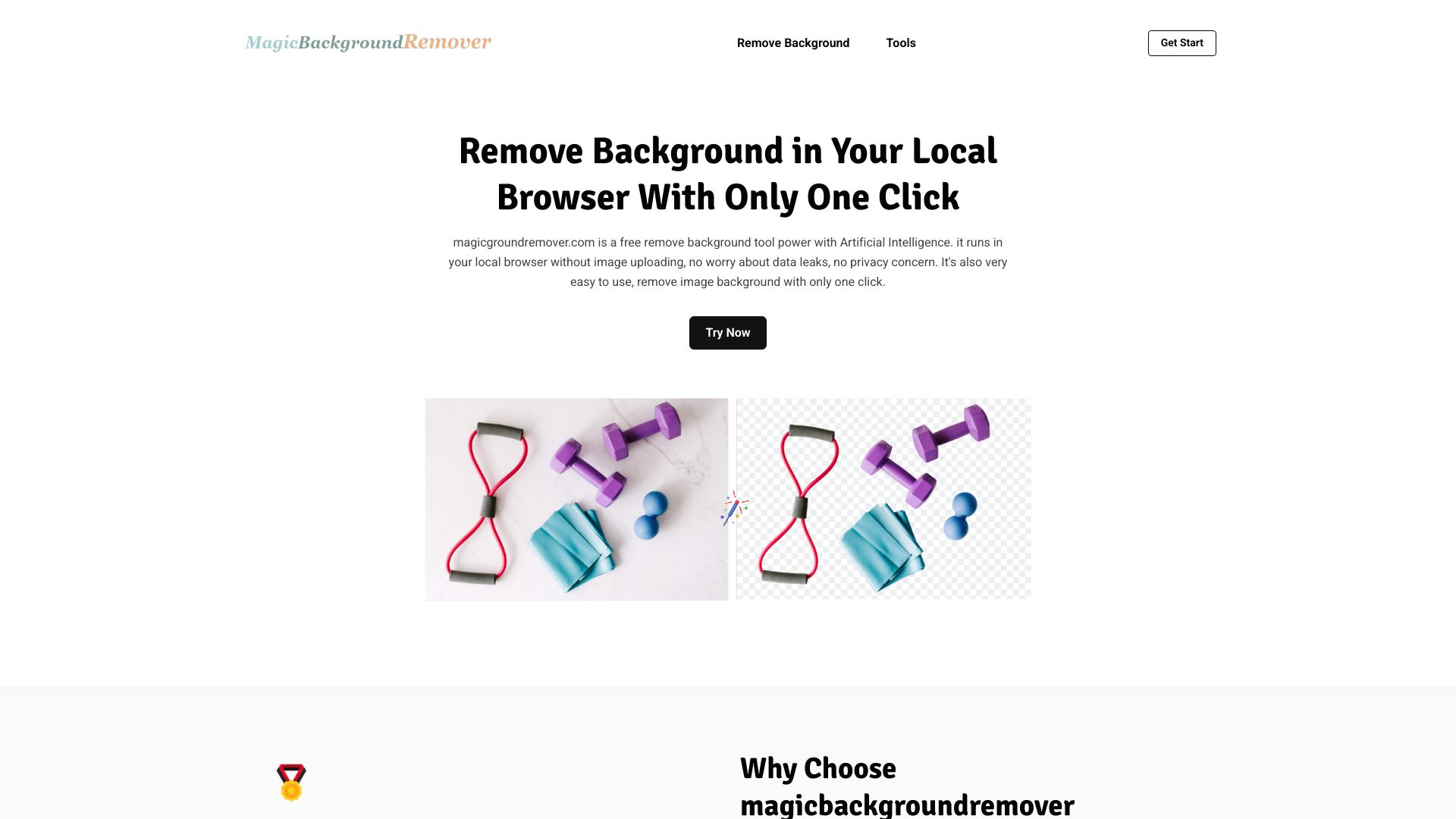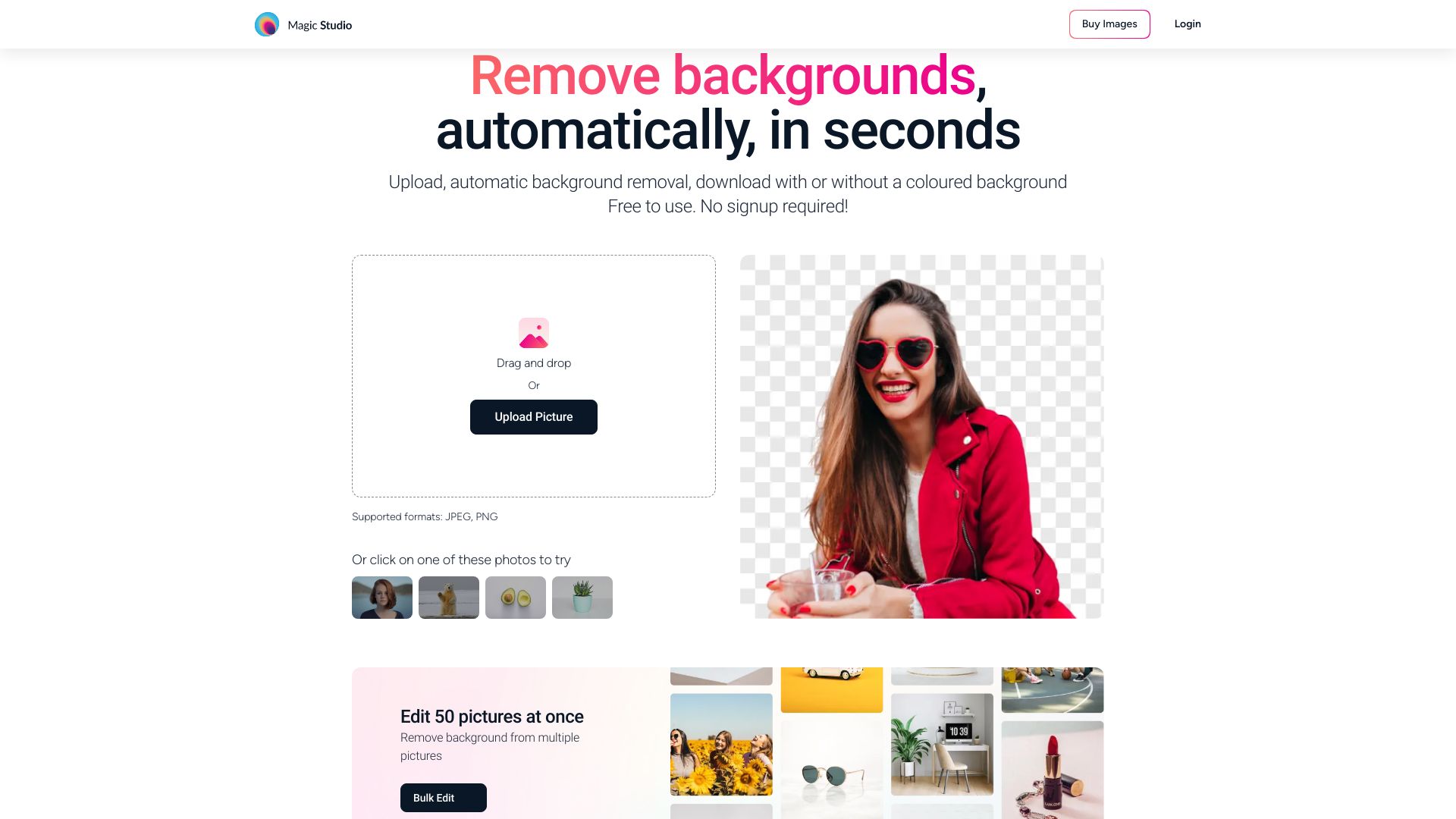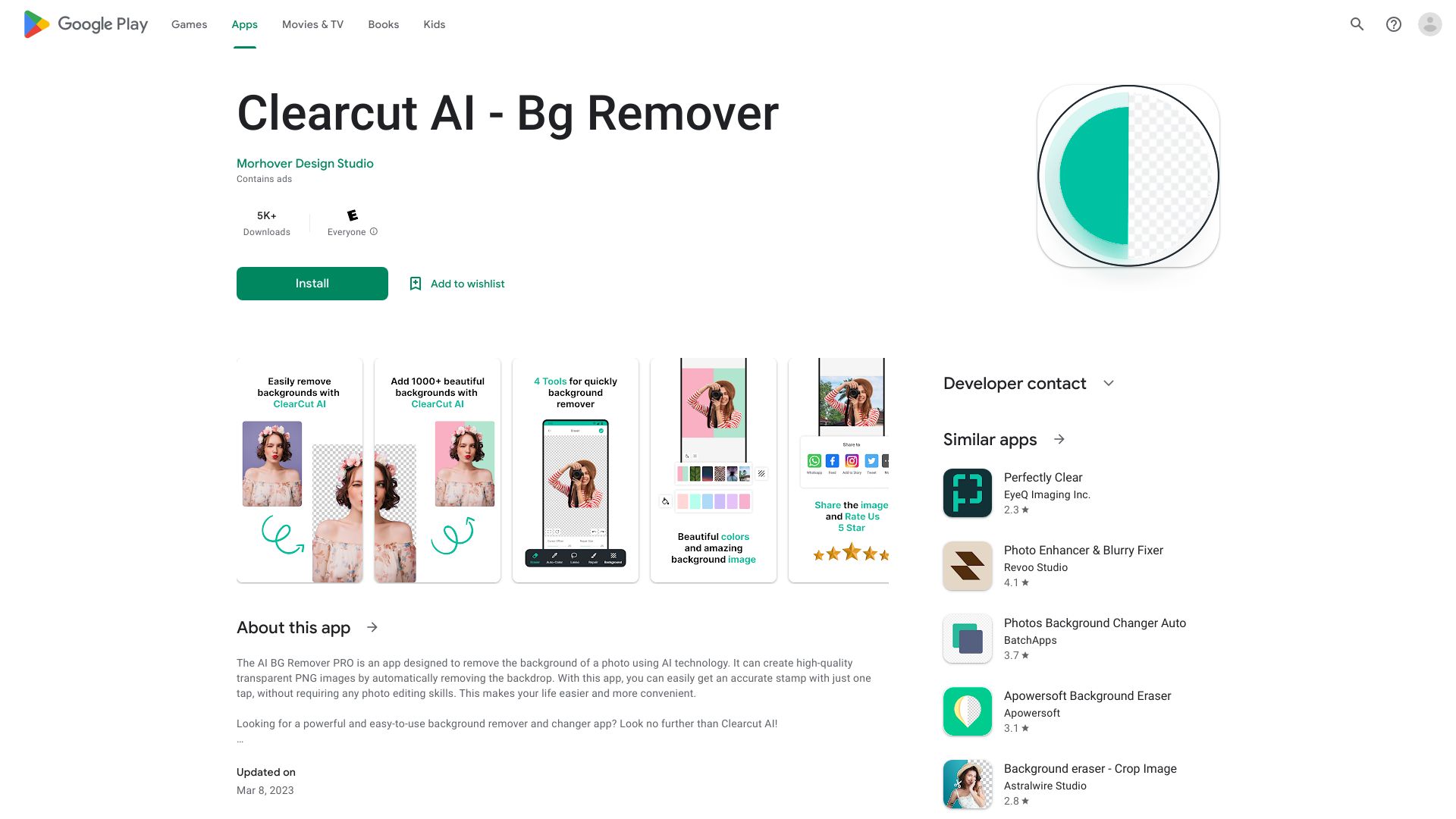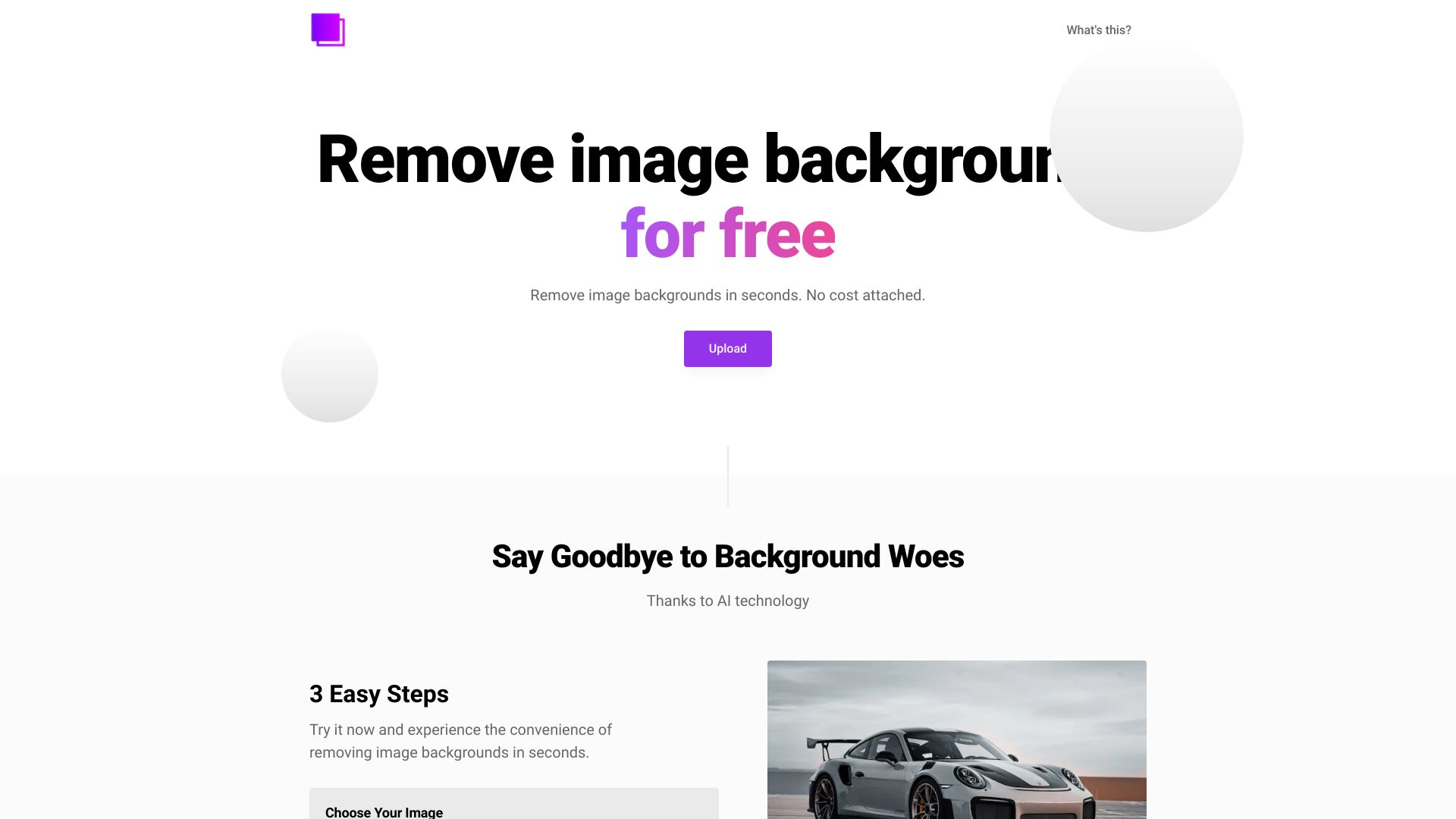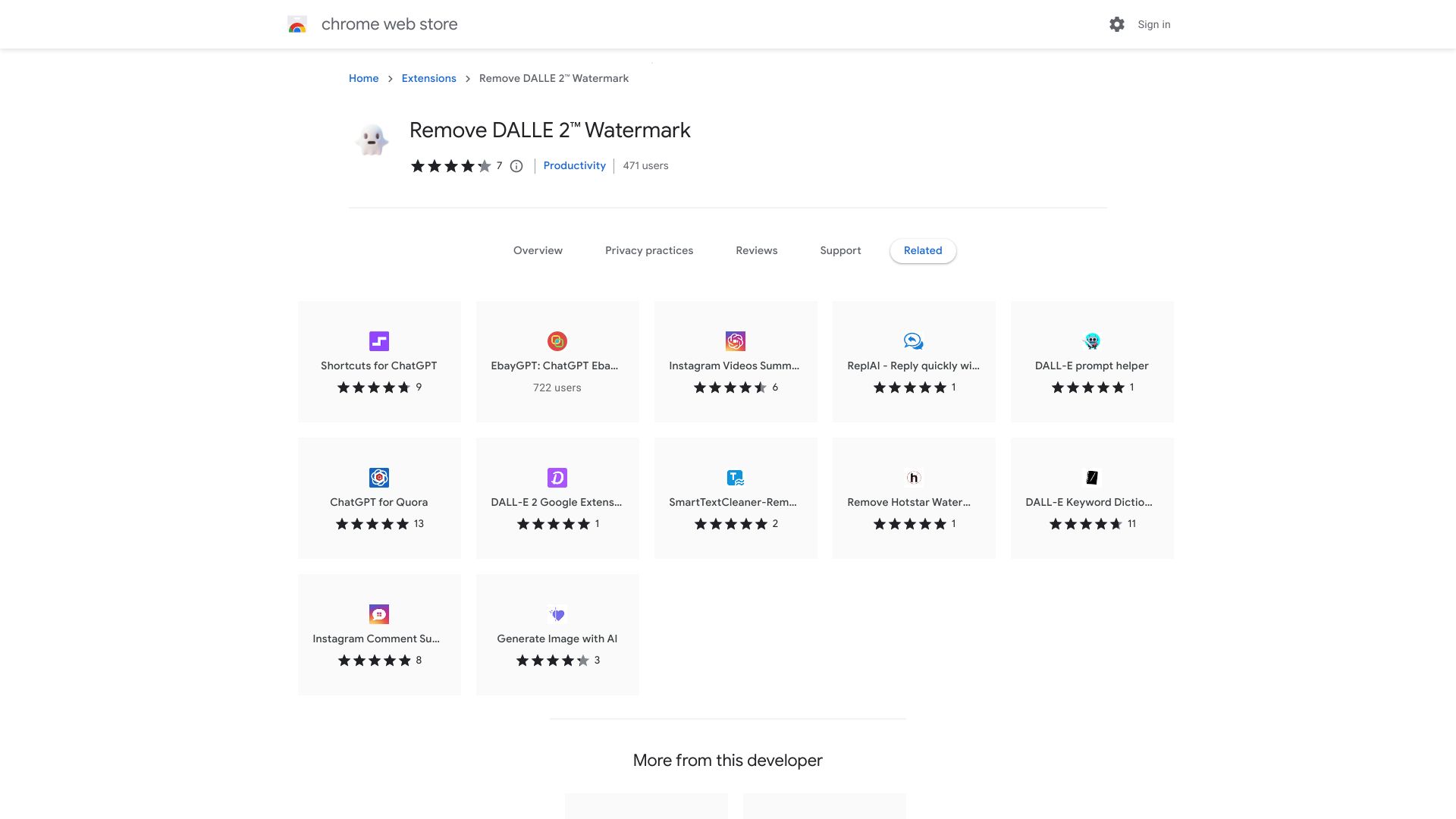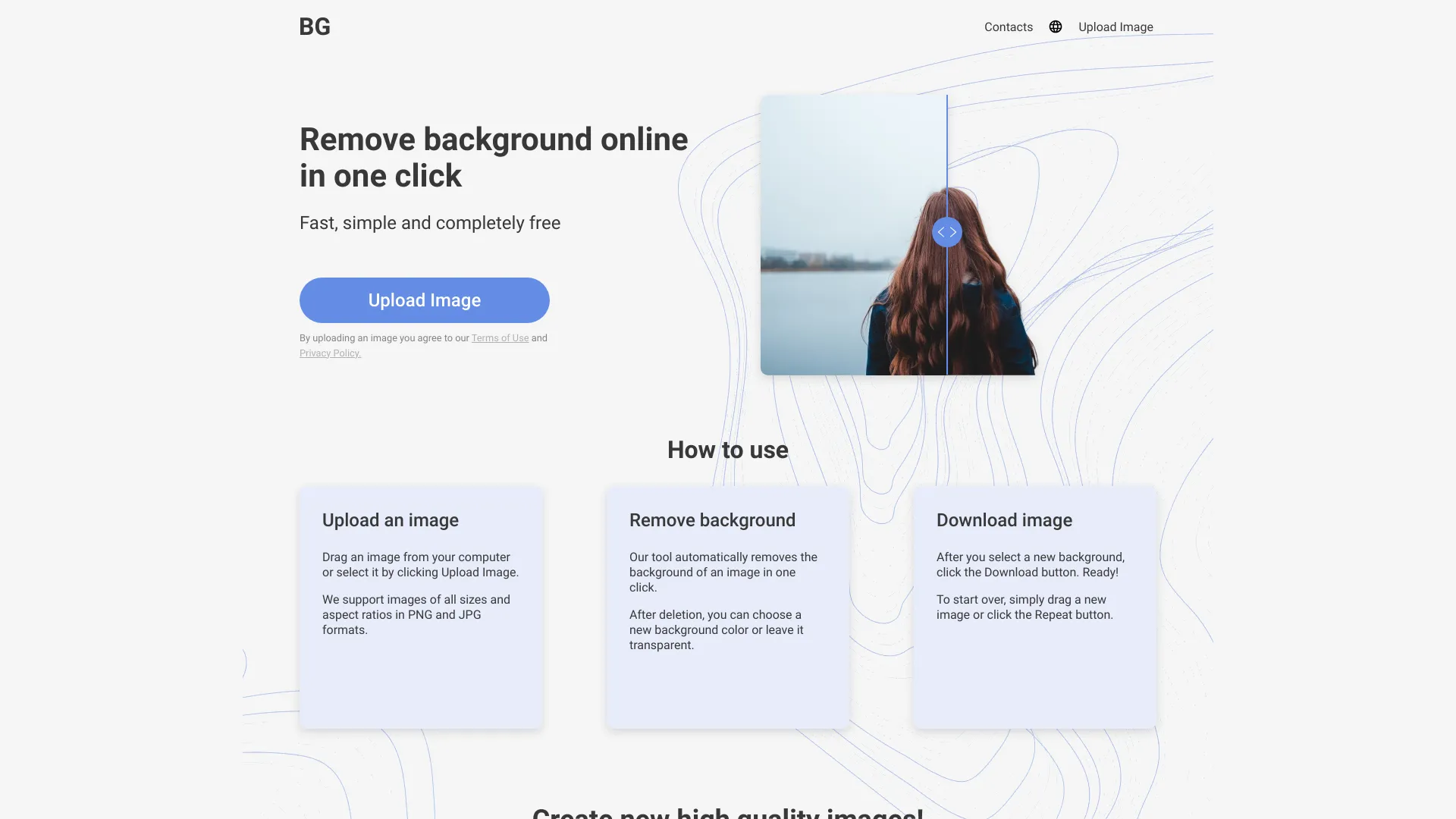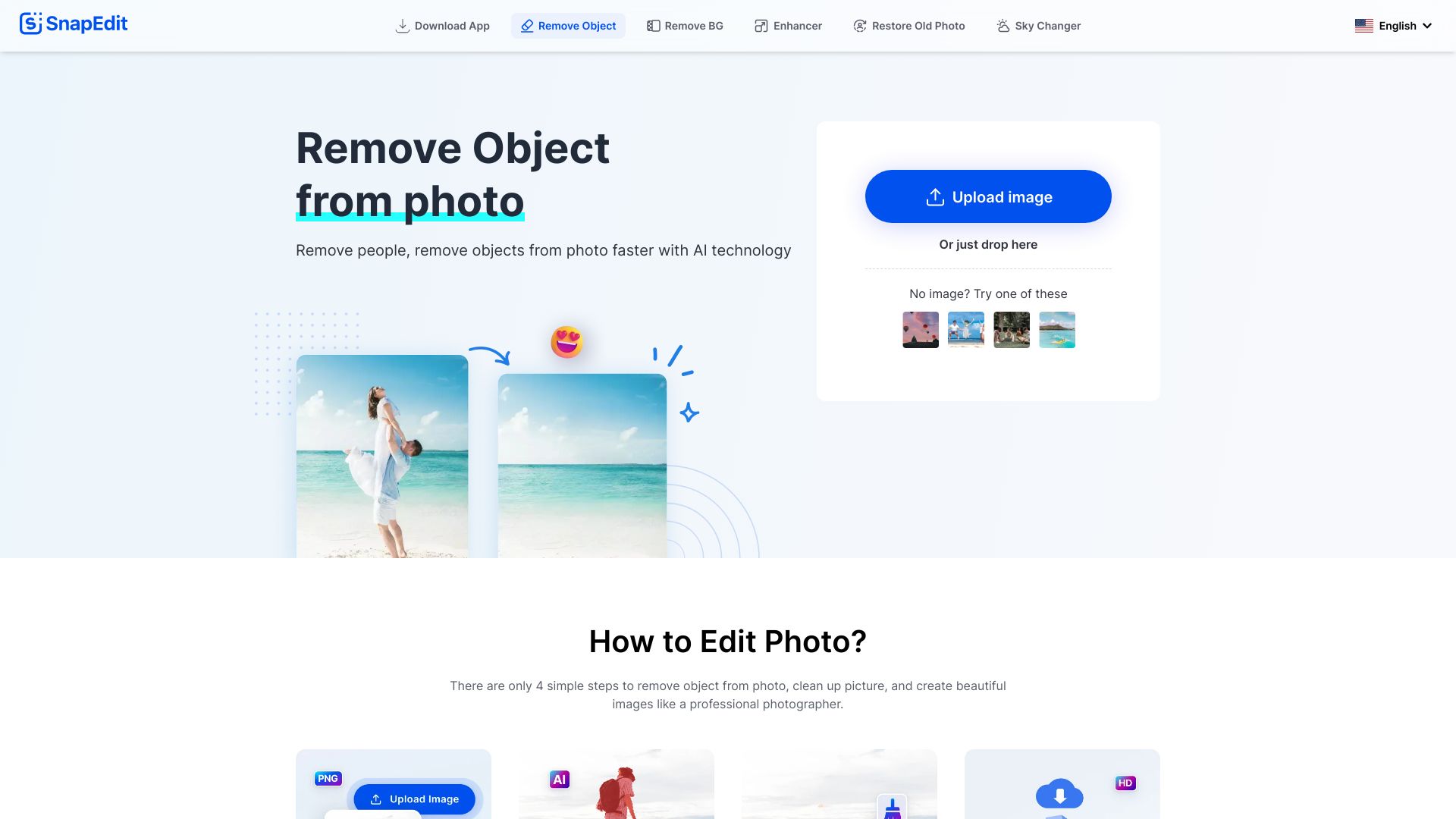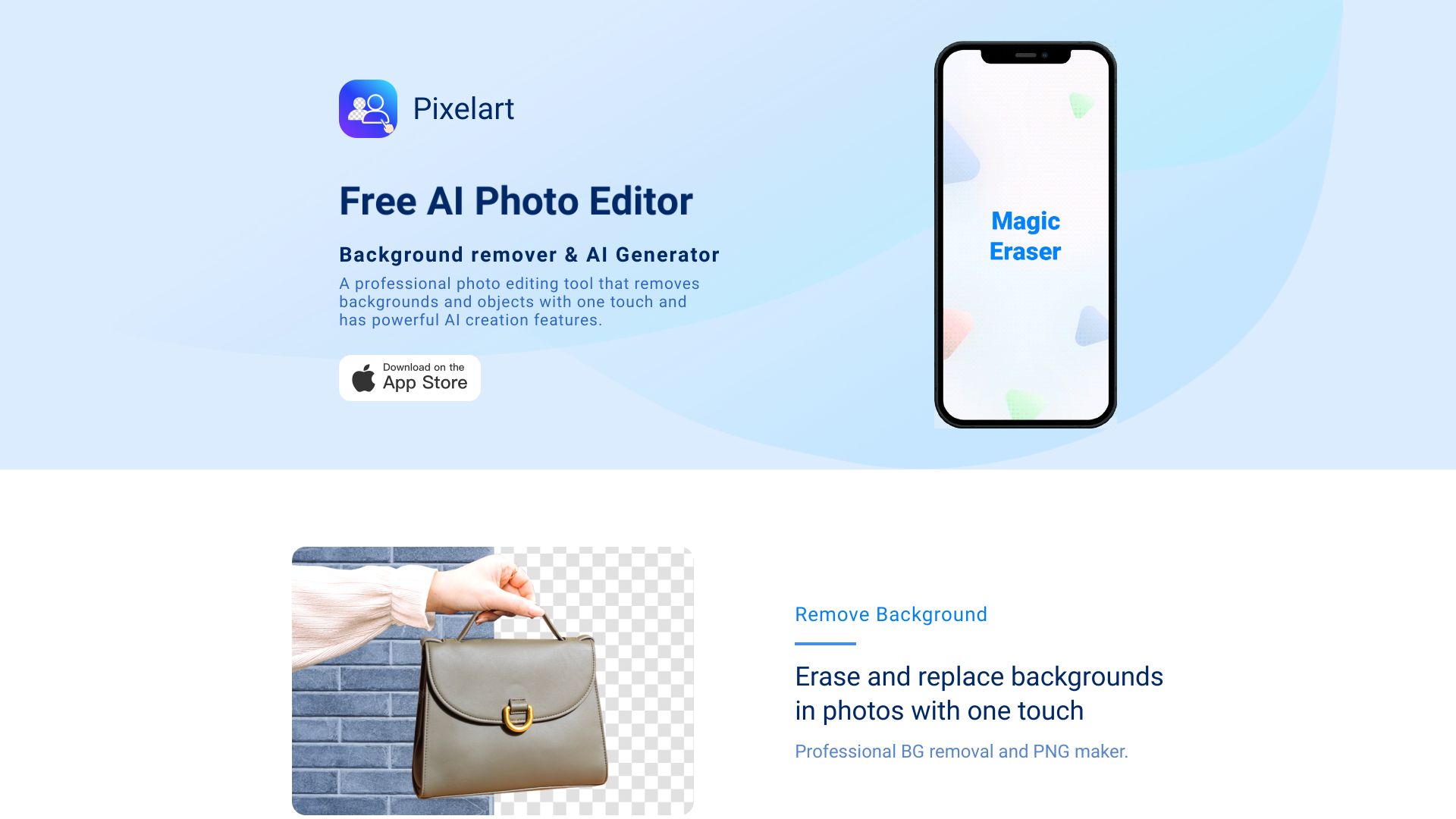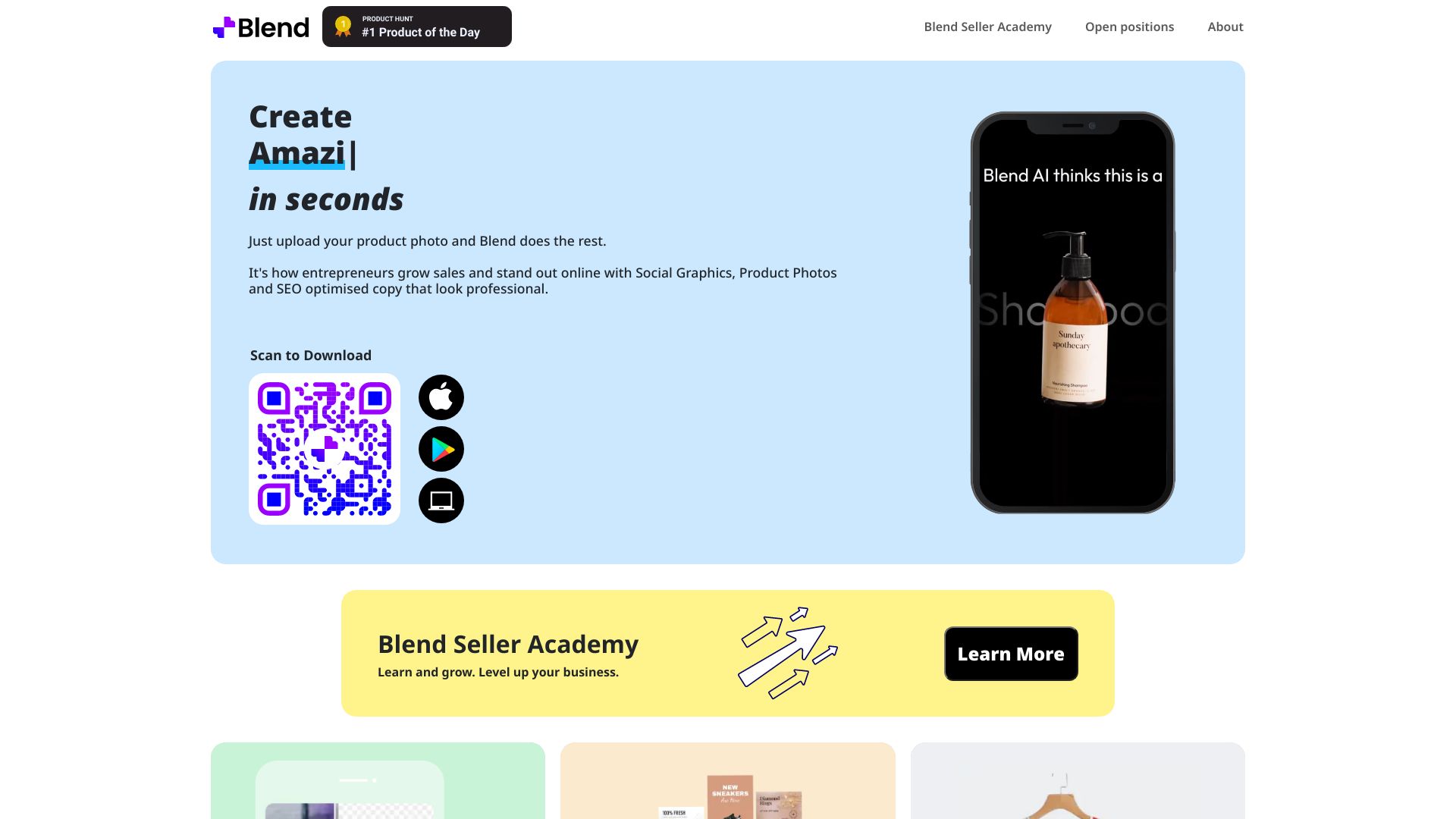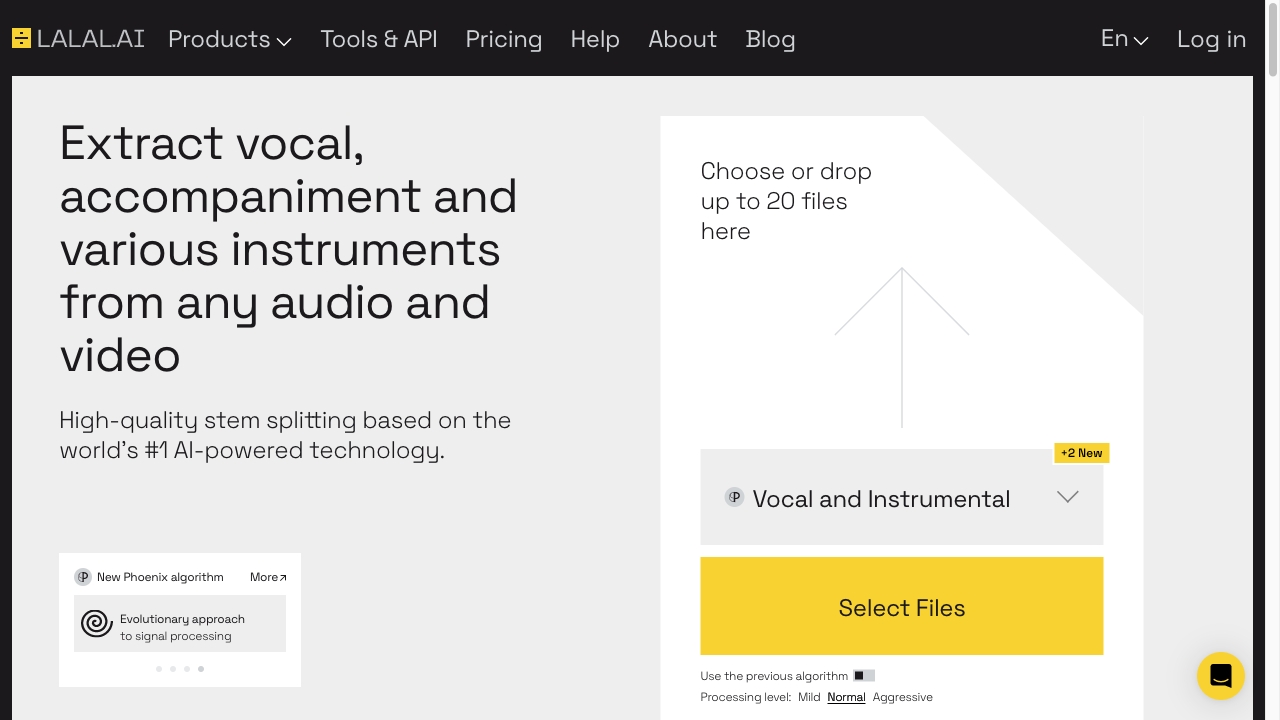13 Free AI Watermark Removers to Enhance Your Images
Best ai watermark remover in 2024
Final Words
The article provides an overview of various AI-powered tools for image and video editing. These tools include Dr. Watermark, WatermarkRemover.io, Magic Background Remover, Watermark Remover AI, Clearcut AI, RemoveBG, DALLE 2 Image Downloader, Background-Remover.com, SnapEdit.App, Pixelart, Blend Now, and Online Video Editor. Each tool offers unique features such as AI technology for accurate watermark and background removal, automatic detection of watermark area, and AI-assisted object removal. Additionally, there are tools for AI-generated image backgrounds, removing unwanted objects from photos, and extracting vocal stems from audio and video files. The features range from easy uploading and quick processing to professional-grade editing capabilities and privacy protection. These tools serve a wide range of users, including content creators, photographers, graphic designers, businesses, organizations, and individuals, providing convenience and efficiency in image and video editing tasks.
About The Author

As an invited contributor at the intersection of technology and human creativity, I am a passionate advocate for the transformative power of AI. With a background in computer science and a keen interest in ethical AI deployment, I specialize in demystifying complex concepts and making them accessible to a wider audience. My work focuses on exploring the potential of artificial intelligence to augment human capabilities and drive innovation. Bridging the gap between technical expertise and societal impact, I am dedicated to fostering informed discussions and inspiring future advancements in the field.
More AI Tools
- 8 Creative Ways to Use AI Image Generators in Your Projects
- 15 Mind-Blowing AI Art Generators You Need to Try
- 7 Incredible Ways AI Generators Are Revolutionizing Content Creation
- 6 Tips to Perfectly Remove Background with AI Tools
- 13 AI-Powered Vocal Remover Tools for Crystal Clear Tracks
- 6 Easy Steps to Remove Watermarks with AI Technology
Featured*

 67.49%
67.49%