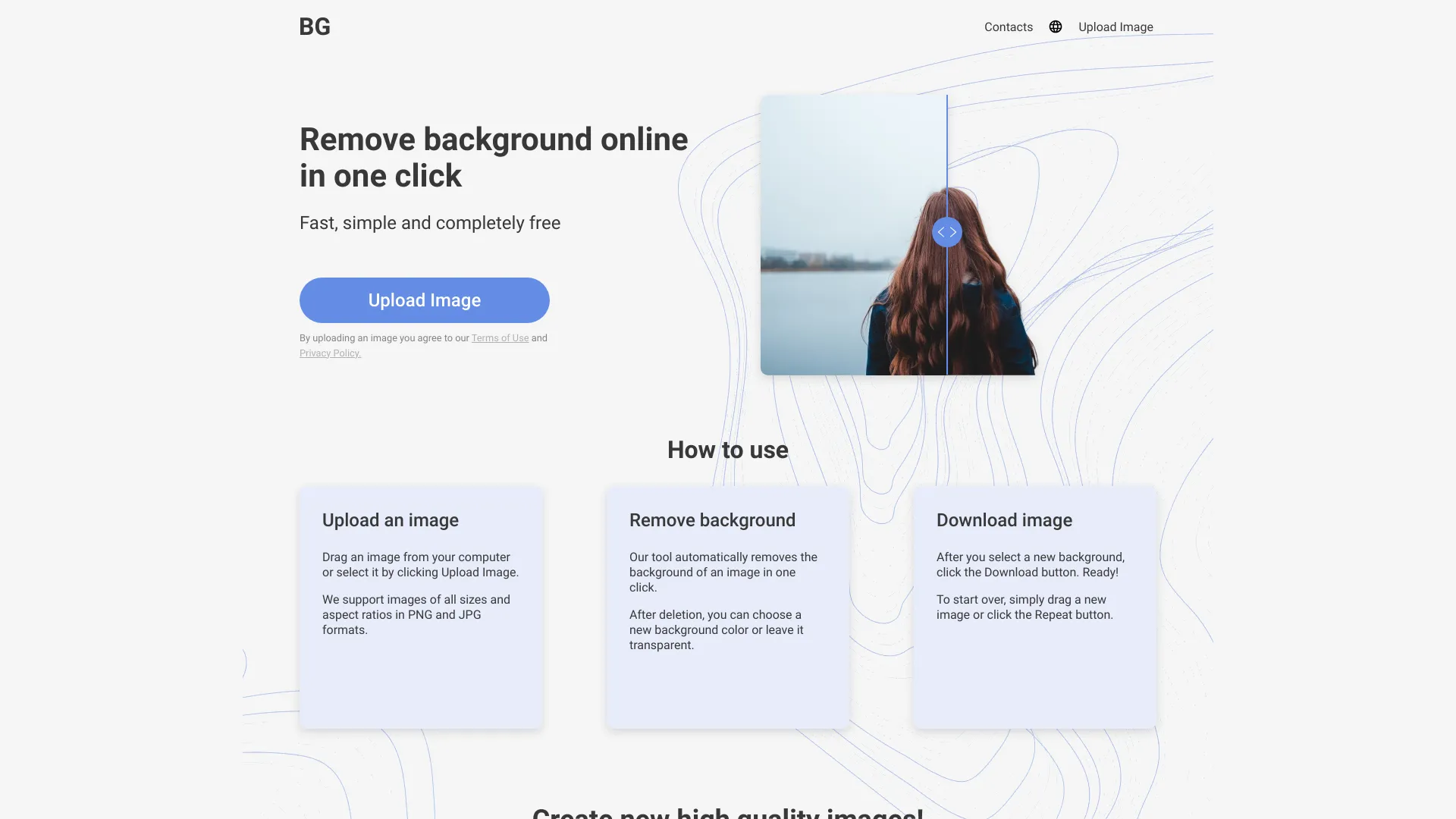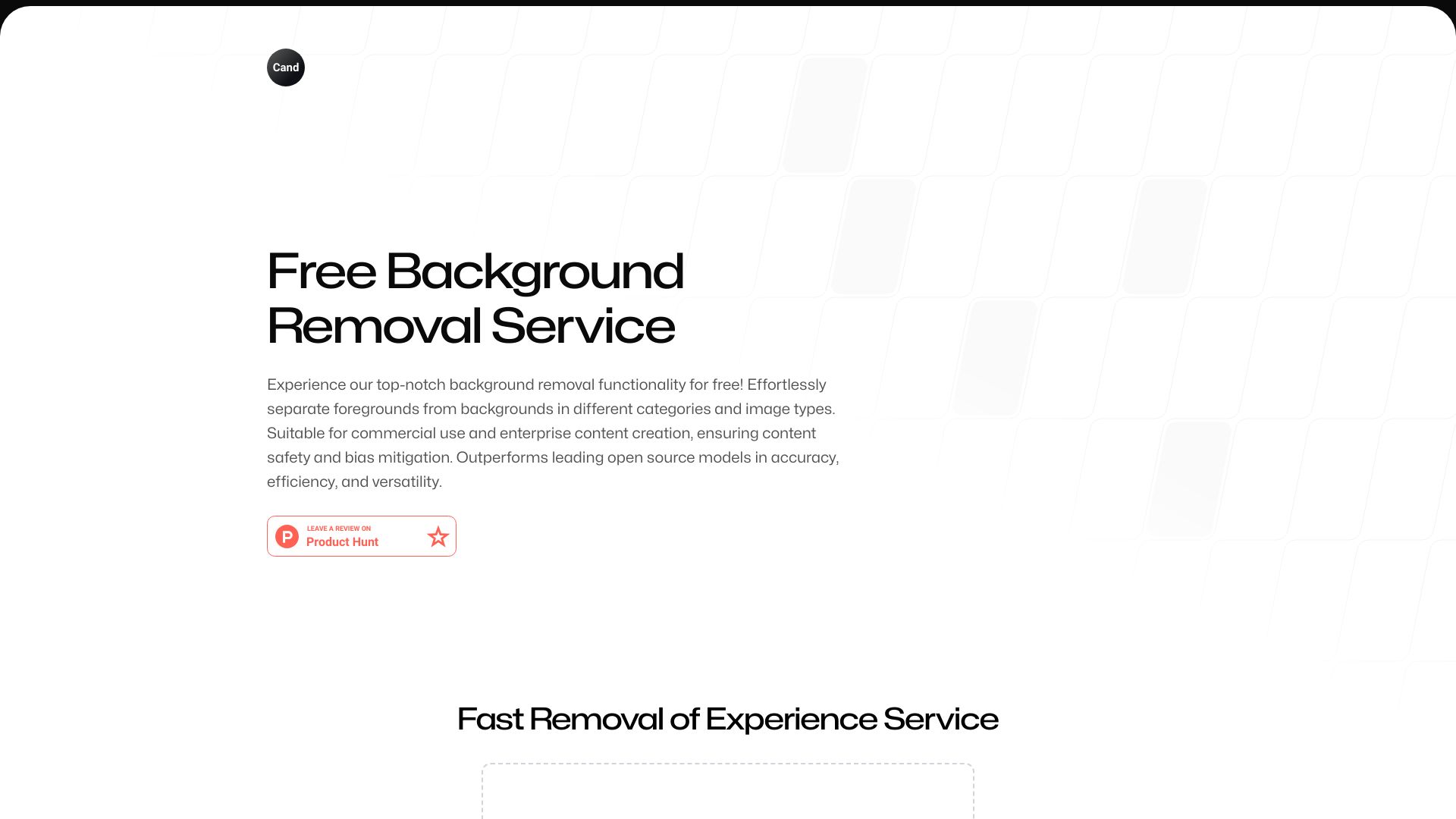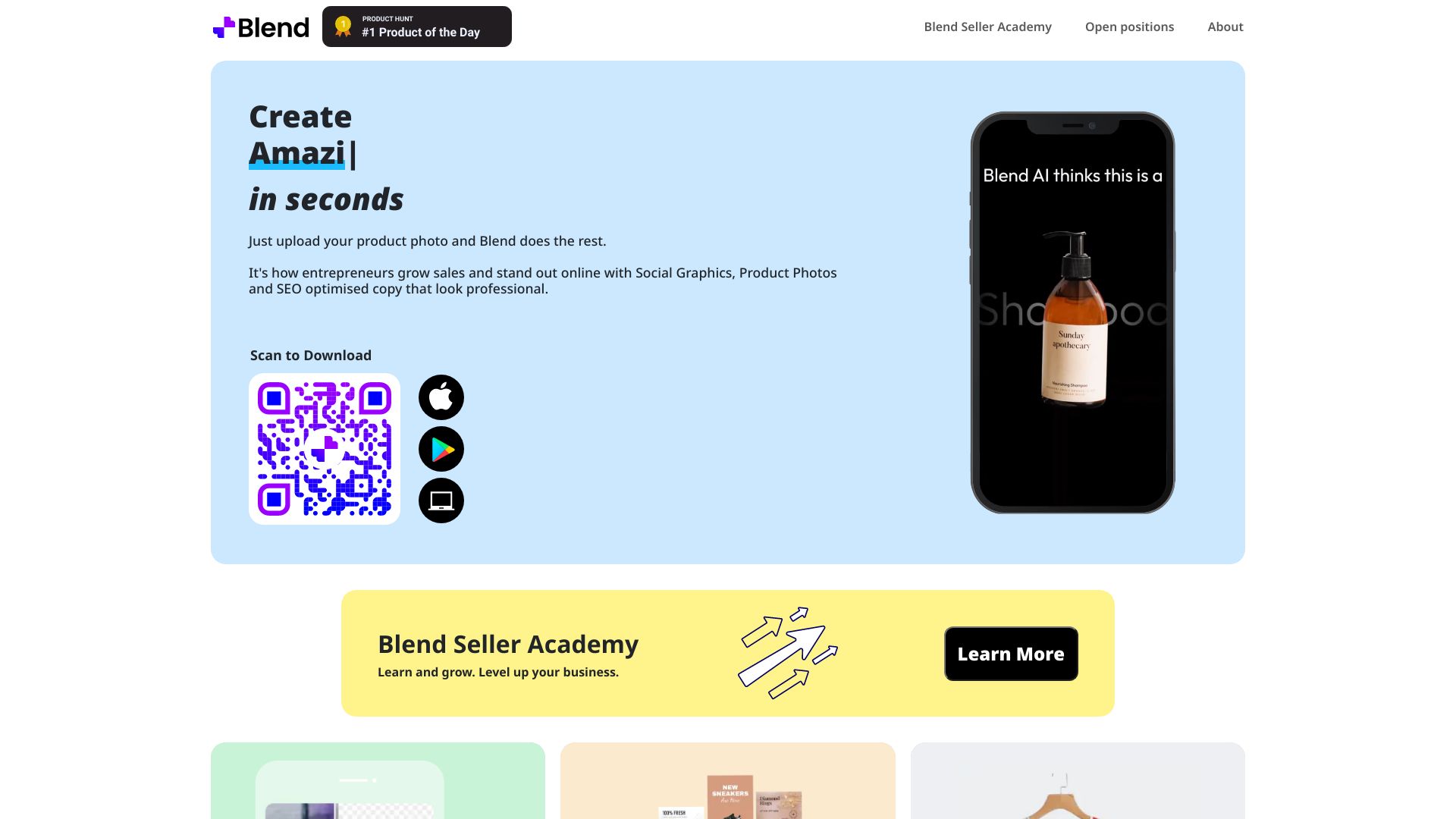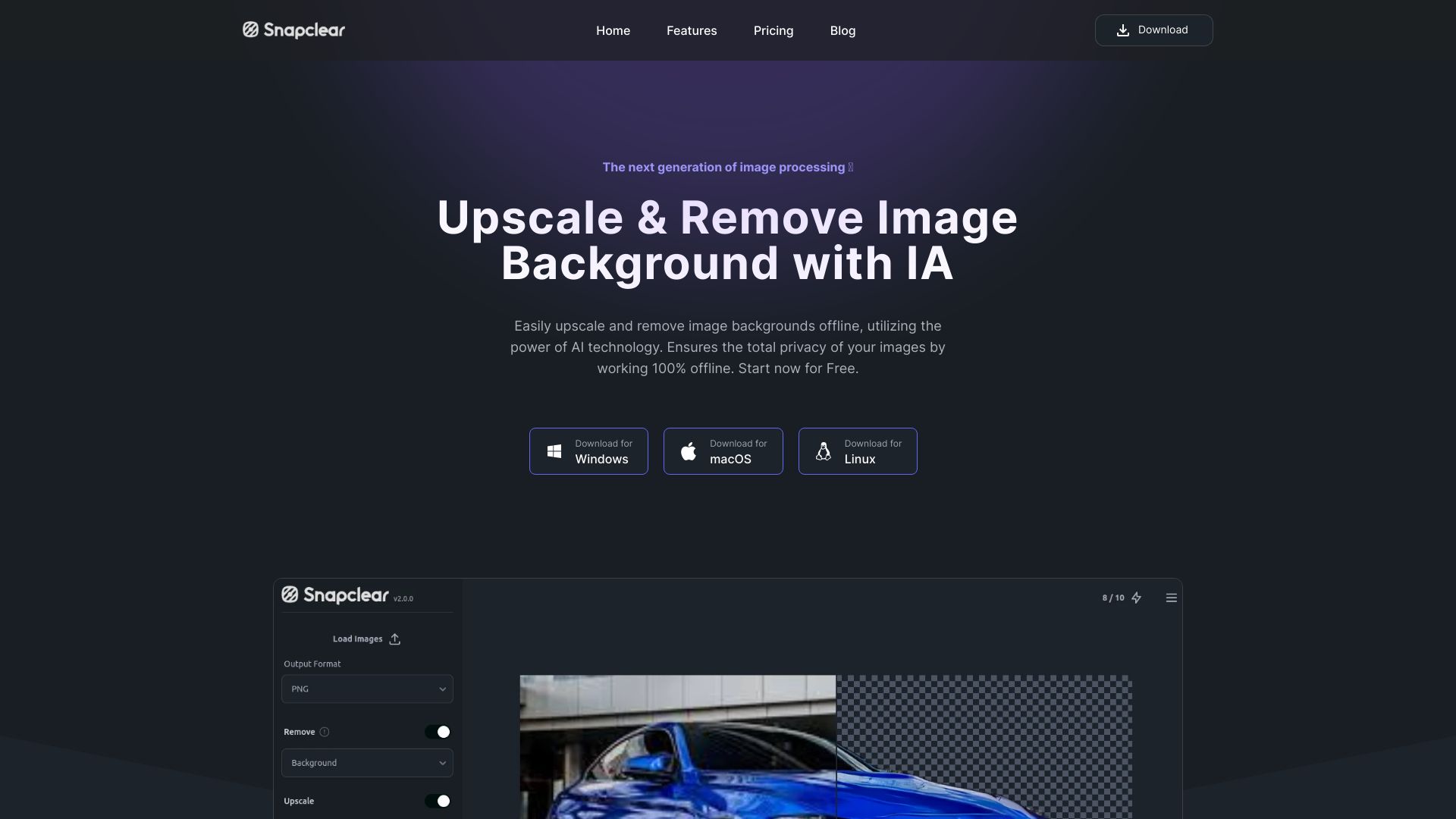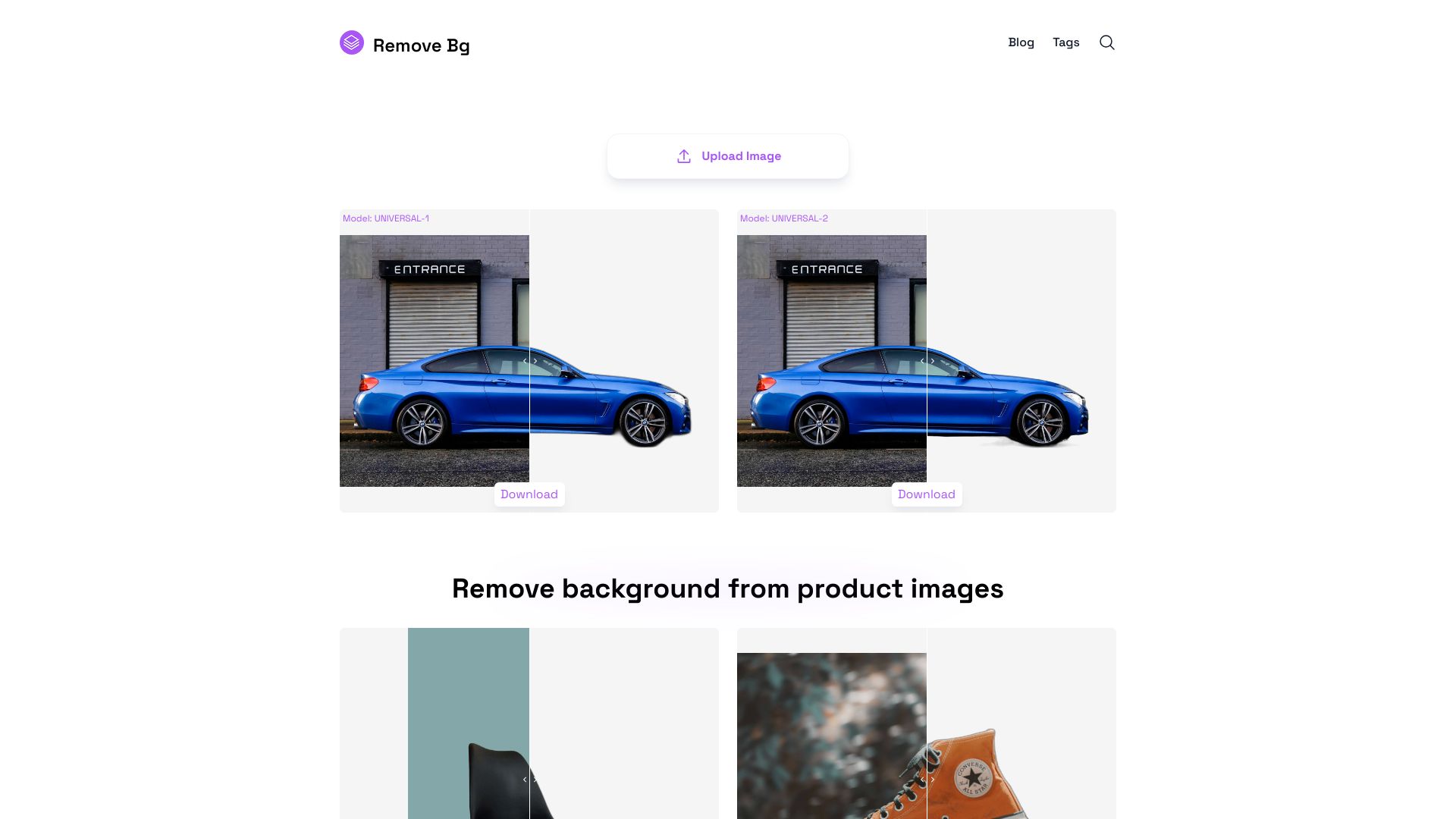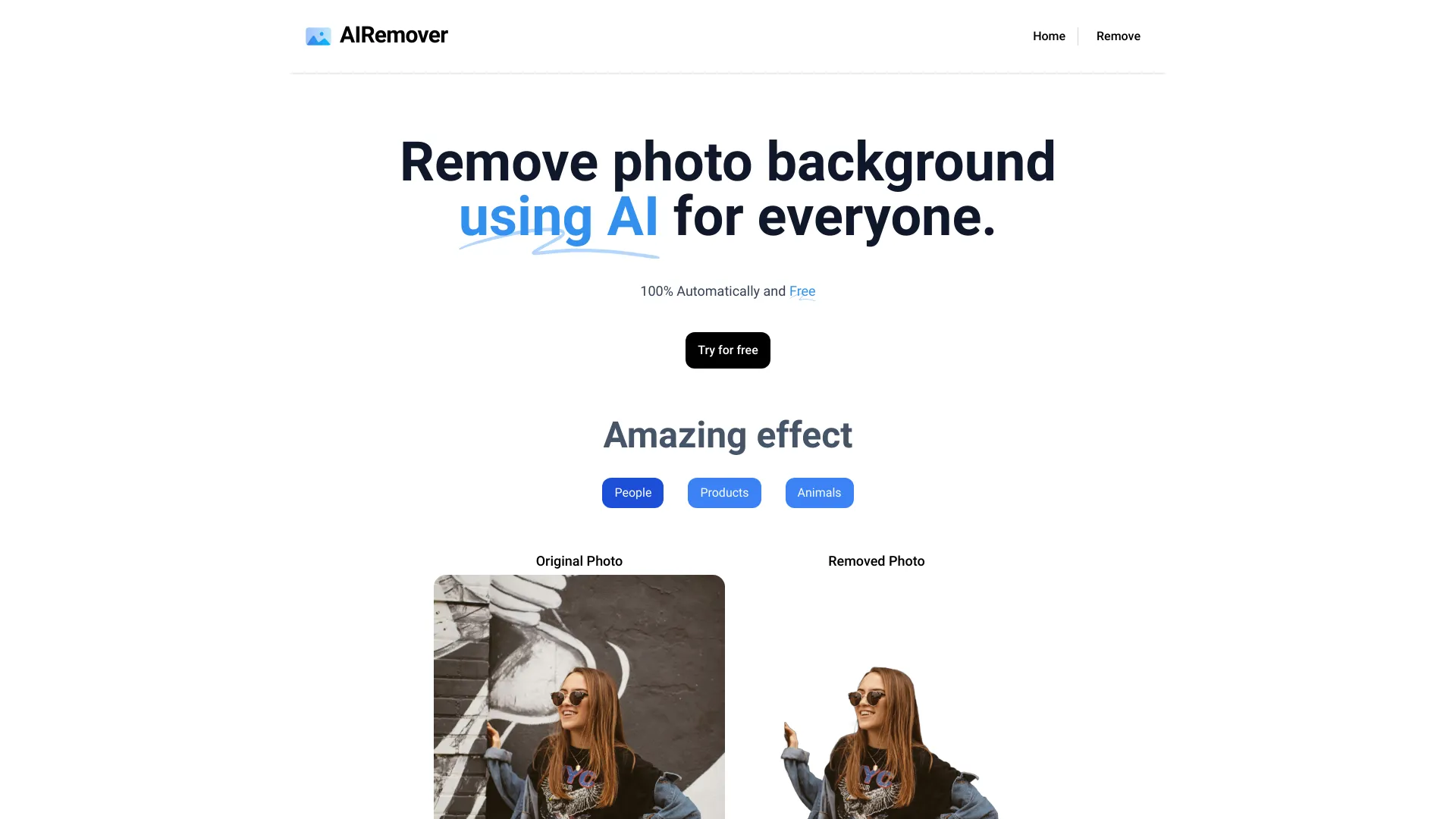6 Tips to Perfectly Remove Background with AI Tools
Best ai remove background in 2025
Final Words
The article introduces several AI-powered tools that can remove backgrounds from images. These tools include background-remover.com, Cand, Blend Now, Snapclear, Remove Bg, and AIRemover. The tools have features such as automatic background removal, ability to choose a new background color, AI-generated background scenes, and user-friendly interface. Users can simply upload an image and the background will be automatically removed. Some tools also offer options to change the background color and customize designs using templates and UI elements. Additionally, Snapclear provides the privacy of working offline, while Remove Bg and AIRemover offer high-quality results in a short amount of time. These AI background remover tools are useful for image editing, graphic design, and photography, providing a convenient and efficient way to remove backgrounds from images.
About The Author

As a Special Guest Author focused on digital AI, I decode the binary behind breakthroughs and trends. My writing bridges the gap between algorithmic complexities and reader curiosity, clarifying the digital transformation powered by artificial intelligence.
More AI Tools
- 8 Creative Ways to Use AI Image Generators in Your Projects
- 15 Mind-Blowing AI Art Generators You Need to Try
- 7 Incredible Ways AI Generators Are Revolutionizing Content Creation
- 13 AI-Powered Vocal Remover Tools for Crystal Clear Tracks
- 6 Easy Steps to Remove Watermarks with AI Technology
- 15 Incredible Ways an AI Remover Can Enhance Your Photos