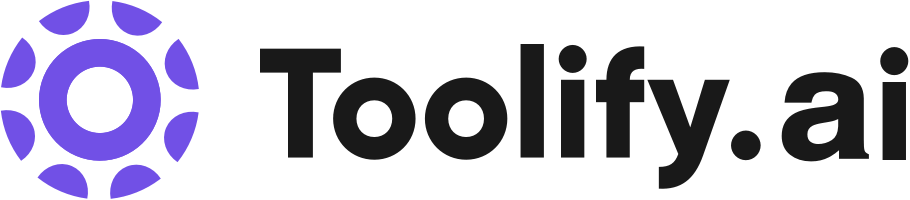Create NSFW fictional chatbot characters
Choose from a variety of personality traits
Customize appearance and dialogue preferences
Best 300 ai anime photo editor Tools in 2025
getimg.ai, Photo to Anime, Anime AI, Magicroom, Free AI Photo Enhancer & Editor, animeBuilder, Prompton - AI Illustration Request Site, Artimator - Free AI Art Generator, Pictura, BeautyPlus are the best paid / free ai anime photo editor tools.

 30.37%
30.37%
 17.16%
17.16%
 12.57%
12.57%


 29.53%
29.53%
 25.58%
25.58%


 25.46%
25.46%

 13.07%
13.07%

 37.09%
37.09%

 53.92%
53.92%What is ai anime photo editor?
An AI anime photo editor is a software tool that utilizes artificial intelligence and machine learning algorithms to automatically edit and enhance anime-style digital images. These editors can perform tasks such as image upscaling, background removal, style transfer, and color correction, making it easier for users to create high-quality anime artwork without extensive manual editing.
What is the top 10 AI tools for ai anime photo editor?
Core Features
|
Price
|
How to use
| |
|---|---|---|---|
Janitor AI | To use Janitor AI, simply visit janitorai.com and sign up for an account. Once logged in, you can start creating your own fictional chatbot characters by selecting their personality traits, customization options, and dialogue preferences. The platform provides a user-friendly interface for easy character creation and customization. | ||
remove.bg | Automatic background removal in seconds | To use remove.bg, simply upload your photo and let the AI do the work. Within 5 seconds, the tool will automatically remove the background from your image, leaving you with a transparent background or the option to add a white background. For more convenience, remove.bg also offers plugins and tools for popular design programs, eCommerce sites, and computer environments. | |
CapCut | Video editor for desktop and mobile | CapCut offers a variety of tools and features for video editing and graphic design. Users can access CapCut online through their browser, download the desktop app for offline editing, or use the mobile app for on-the-go editing. With CapCut, users can trim, cut, and edit videos, add text and subtitles, incorporate music and sound effects, apply video effects and filters, remove backgrounds, upscale images and videos, and collaborate with team members. | |
Seaart.ai | SeaArt AI is a platform for art creation. Users can find ideas, capture inspiration, and create together. | ||
CrushOn.AI | Unbounded conversations | To use CrushOn.AI, simply create an account, personalize your AI character, and start engaging in conversations without limitations. | |
Fotor | Background removal | Use Fotor to design and edit photos easily | |
Fotor | Online Photo Editor | With Fotor's free image editor, you can edit photos online like a professional in just 3 simple steps. Upload a photo, edit your photo, and download & share your edited photo. | |
PhotoRoom | Remove Background: Instantly remove backgrounds from images | To use PhotoRoom, simply download the app on your phone. Open the app and select an image from your gallery or take a new picture. Use the 'Remove Background' tool to automatically remove the background from your image. You can also use tools like 'Instant Backgrounds' to generate realistic backgrounds, 'Retouch' to remove unwanted parts of the image with a swipe, 'Blur Background' to blur the background automatically, and 'Add Text to Photo' to add text. Once you're satisfied with the editing, you can save and share your final image. | |
Pixlr | AI image generator | To use Pixlr, simply sign up or log in to the website. You can then access the various web and mobile apps, such as Pixlr X for quick and easy design, Pixlr E for advanced photo editing, and Photomash Studio for one-click background removal. You can start a new project from an empty canvas, a photo, a video, or choose from professionally crafted templates. Explore the different tools and features to enhance your photos and create stunning designs. | |
VEED.IO | Video Editor | VEED.IO is a user-friendly online video editor that allows you to create and edit videos with ease. Simply upload your video, make edits using the various tools and features available, and then save and share your edited video. |
ai anime photo editor Core Features
Automatic image upscaling and enhancement
Background removal and replacement
Style transfer to apply anime aesthetics to real-world images
Color correction and adjustment
Facial feature recognition and editing for anime characters
What is ai anime photo editor can do?
Anime and manga studios using the editor to speed up their production workflow
Marketing agencies using the tool to create anime-style visuals for campaigns
E-commerce businesses using the editor to enhance product images for anime merchandise
Educational institutions using the tool to create engaging anime-style learning materials
ai anime photo editor Review
Users have generally praised AI anime photo editors for their ease of use, high-quality output, and time-saving capabilities. Many appreciate the wide range of editing options and the ability to create professional-looking anime artwork without needing extensive artistic skills. However, some users have noted that the AI algorithms can sometimes produce inconsistent results or struggle with more complex images. Additionally, some users have expressed concerns about the cost of certain editors, particularly those with subscription-based pricing models.
Who is suitable to use ai anime photo editor?
An anime fan using the editor to enhance their favorite character images
A digital artist using the tool to quickly create backgrounds for their artwork
A cosplayer using the editor to apply anime-style filters to their photos
A game developer using the tool to generate anime-style assets for their project
How does ai anime photo editor work?
To use an AI anime photo editor, users typically need to upload their desired image to the software or web application. The AI algorithms then analyze the image and provide various editing options based on the detected features. Users can select their preferred adjustments, such as upscaling resolution, removing backgrounds, or applying anime-style filters. Some editors may also offer manual fine-tuning options for more precise control over the final output.
Advantages of ai anime photo editor
Saves time and effort compared to manual editing
Produces high-quality results with minimal user input
Enables users to create anime-style artwork without advanced artistic skills
Offers a wide range of editing options and styles
Can be used for both personal and commercial projects
FAQ about ai anime photo editor
- What is an AI anime photo editor?
- What kind of editing features do AI anime photo editors offer?
- Do I need any artistic skills to use an AI anime photo editor?
- Can I use the edited images for commercial purposes?
- Are AI anime photo editors available for both desktop and mobile devices?
- How much do AI anime photo editors cost?
Featured*

 39.37%
39.37%

 49.49%
49.49%