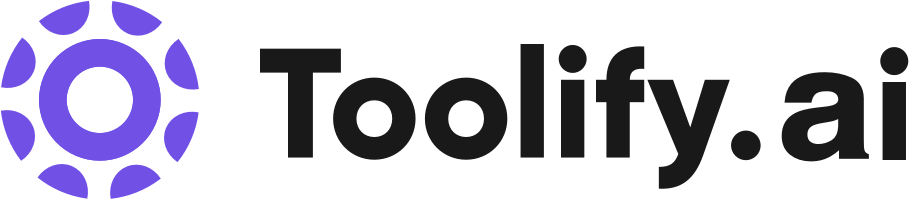Remove objects/people from photos using AI detection technology
Remove watermarks, text, logos from images
Restore old photos by removing scratches, spots, and tears
Change the sky background in photos
Enhance and beautify photos by removing acne, wrinkles, and skin defects
Best 332 AI Image Recognition Tools in 2024
Lenso.ai, Vectorizer AI, CapMonster Cloud, Nanonets, PlantIn plant care identifier, How Old Do I Look?, AI or Not, AI Headshot Generator, Visage Technologies, Asseter.AI are the best paid / free AI Image Recognition tools.

 14.47%
14.47%
 18.29%
18.29%

 43.29%
43.29%
 17.76%
17.76%
 62.19%
62.19%


What is AI Image Recognition?
AI Image Recognition, also known as Computer Vision, refers to the ability of Artificial Intelligence to analyze and recognize images. The AI system is trained with a large number of image data and can accurately identify objects, animals, people, and even emotions in the image.
AI Image Recognition Insights
United States
Traffic
India
Traffic
Vietnam
Traffic
Russia
Traffic
Average
Traffic
What is the top 10 AI tools for AI Image Recognition?
Core Features
|
Price
|
How to use
| |
|---|---|---|---|
SnapEdit.App | To use SnapEdit.App, simply upload your photo or drag and drop it into the 'Upload Photo' frame. Then you can select the desired editing feature, such as removing objects from the photo or erasing watermarks/text. The AI technology will automatically detect objects in the image, and you can adjust and preview the edits before downloading or sharing the final image. | ||
Lenso.ai | AI-powered reverse image search | Using Lenso.ai is simple. Users can drop an image on the website and select the specific area of interest. They can then choose from a variety of categories such as places, people, duplicates, related, and similar images to initiate the reverse image search. | |
Vectorizer AI | AI-based conversion of PNG and JPG images to scalable SVG vectors | To convert images to SVG vectors, simply pick a bitmap image, such as a JPEG or PNG, and drag and drop it onto the platform. The AI analyzes, processes, and converts the image into geometric shapes. Users can then inspect an interactive preview of the result and download it in their preferred format. | |
Roboflow | Platform Universe | With just a few dozen example images, you can train a working, state-of-the-art computer vision model in less than 24 hours. | |
Pl@ntNet | Plant identification through pictures | To use Pl@ntNet, simply take a picture of a plant and the app will identify it for you. You can also contribute to the project by submitting plant observations and contributing to collaborative reviews. | |
CapMonster Cloud | Captcha solving | To use CapMonster Cloud, create an Accoun and obtain your API key. Then, integrate the API or use the browser extensions for Chrome or Firefox. | |
Nanonets | Seamless Ingestion: Import files from popular sources like Gmail, Dropbox, Drive, SharePoint, and more | How to Use Nanonets? Using Nanonets is simple and efficient. Follow these steps: 1. Seamless Ingestion: Import files from popular sources like Gmail, Dropbox, Drive, SharePoint, and more. 2. Intelligent Extraction: Utilize Nanonets' advanced AI engine to accurately extract data without relying on predefined templates. 3. Data Enrichment: Enhance the extracted data to unlock its full potential and gain actionable insights. 4. Smart Decision Engines: Leverage decision engines to efficiently review, flag, and validate files, streamlining your workflow. 5. Flexible Export Options: Seamlessly export data directly to your CRM, WMS, or database, or choose from XLS, CSV, or XML formats for offline use. | |
Scale AI | The core features of Scale AI include high quality training data, an experienced team of experts for data labeling and annotation, a user-friendly platform interface, and scalability to cater to the needs of various AI applications. | To use Scale AI, companies can access their platform and upload their data to be labeled and annotated by their team of experts. The platform offers a user-friendly interface to streamline the data labeling process. | |
PlantIn plant care identifier | Precise AI-based plant identification. | Download the mobile application or use the website for your day-to-day plant care tasks. Simply snap a photo of your plant and let the AI technology identify it for you. Use the app to track your watering schedules and monitor plant health. | |
Pixellot | AI sports camera | Automatically live-stream every game from your venue directly to fans, families and coaches. No staff needed! |
AI Image Recognition Core Features
Object Detection
Face Recognition
Image Classification
Semantic Segmentation
Who is suitable to use AI Image Recognition?
AI Image Recognition is suitable for a variety of industries and users. Tech companies can use it for developing smart applications, retailers can use it for visual product searches, and security agencies can use it for surveillance purposes. It is also useful for healthcare providers for medical imaging analysis, and in agriculture for crop monitoring.
How does AI Image Recognition work?
AI Image Recognition works through machine learning models such as Neural Networks. These models are trained on a huge amount of image data. The system learns to recognize patterns and features in this data. When new images are inputted, the system can match them with the learned patterns and accurately recognize and categorize the contents of the images.
Advantages of AI Image Recognition
AI Image Recognition can process and analyze images at a speed and accuracy that human beings cannot achieve. It can automate processes like object detection, facial recognition, and image categorization, which can save time and resources. It also has the ability to operate 24/7 without fatigue, and can perform complex tasks like semantic segmentation.
FAQ about AI Image Recognition
- Is AI Image Recognition always 100% accurate?
- Can AI Image Recognition infringe on privacy?
Featured*





 38.64%
38.64%
 25.33%
25.33%