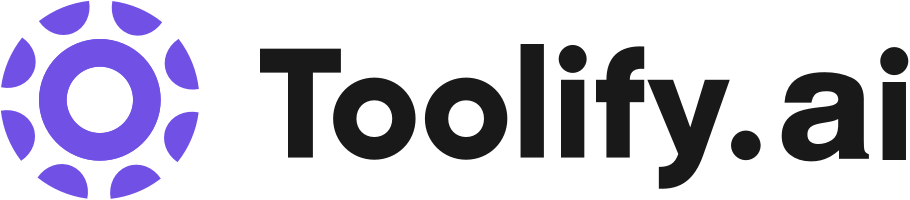AI-powered design tools
Text transformation
Background remover
Mockup generator
Premium fonts
Illustrations
AI tools
Image generator
Vector graphics
Extensive resources
Tutorials
Blog
Vintage hub
Best 9 ai mockup generator Tools in 2025
Mockey, Artadum, Ad Mocker, Seamless Studio, Kittl, Vexels, Kittl - Unleash Your Creative Power, Uizard, Designs.ai are the best paid / free ai mockup generator tools.

 39.67%
39.67%
 38.01%
38.01%What is ai mockup generator?
AI mockup generators are AI-powered tools that create realistic mockups and prototypes of websites, apps, and designs. These generators use machine learning algorithms to understand design principles, user preferences, and industry trends, enabling them to generate high-quality mockups quickly and efficiently. AI mockup generators have gained popularity in recent years due to their ability to streamline the design process and reduce the time and effort required to create professional-looking mockups.
What is the top 9 AI tools for ai mockup generator?
Core Features
|
Price
|
How to use
| |
|---|---|---|---|
Kittl - Unleash Your Creative Power | To use Kittl, simply sign up for an account on the website. Once logged in, you can explore the various templates and features available. Select a template or start from scratch. Use the AI-powered design tools to generate vector logo icons, stunning images, and clipart by simply providing text prompts. Customize your designs by transforming text, recoloring, and adding effects. Access the extensive library of illustrations, fonts, photos, icons, and textures to enhance your creations. Kittl also offers tutorials and resources to help you learn and improve your design techniques. | ||
Vexels | Design Library | Start your clothing brand & merch business on one platform. Design, build your online store, print & sell. All in Vexels. | |
Uizard | AI-powered design tool | ||
Designs.ai | Create logos | Try Designs.ai for free and create anything online in 2 minutes! Make a logo, video, social media banner, business card, flyer, mockup and more with AI. | |
Mockey | 1000+ templates for apparel, accessories, and products | To use Mockey, simply upload your design in PNG or JPG format. Transparent images are recommended for professional mockup images. Use the mockup editor to place your designs on the photos and customize them according to your requirements. Once you're satisfied, you can download the mockups for free without any limitations. | |
Ad Mocker | Create custom ad mockups for Facebook, Instagram, Google Display Network, and YouTube | To use Ad Mocker, simply select your desired ad placement from Facebook, Instagram, Google Display Network, or YouTube. Then, customize the ad mockup with dynamic business names, headlines, and descriptions. Finally, preview and fine-tune your ads before launching them. | |
Artadum | Mockup generator |
100 credits $5 One-time payment for 100 image credits
| Use the mockup generator to place your artwork in realistic settings and export high-quality product images for your listings on platforms like Etsy, Shopify, or eBay; or share them directly on social media |
Kittl | AI-powered design tools | To use Kittl, simply sign up for an account on their website. Once logged in, you can explore the various features and templates available. Choose a template or start from scratch. Use the AI-powered tools to generate vector logos, images, and clipart by simply providing text prompts. Customize your designs by transforming text, adding effects, choosing textures, and utilizing the extensive illustration library. Kittl also provides access to high-quality fonts and a wide selection of free-to-use photos. Once your design is ready, you can export it or continue editing. Kittl offers an intuitive and user-friendly interface to make the design process seamless. | |
Seamless Studio | The core features of Seamless Studio include: 1. AI-powered mockup generation: Utilize the power of artificial intelligence to generate original and high-quality mockups. 2. Customization options: Customize your mockups by choosing from a wide range of templates, colors, and elements. 3. Easy sharing: Seamlessly share your mockups with clients or teammates with just a few clicks. 4. Time-saving: Generate mockups quickly and efficiently, saving time and effort in the design process. | To use Seamless Studio, simply sign up for the waitlist. Once you become a beta member, you can start generating your own high-quality mockups. The process is intuitive and user-friendly, making it easy for anyone to create professional mockups. |
Newest ai mockup generator AI Websites
ai mockup generator Core Features
Automated mockup generation based on user input and preferences
Integration of AI algorithms to understand design principles and trends
Customization options for colors, fonts, layouts, and other design elements
Ability to generate mockups for various platforms, such as web, mobile, and desktop
Collaboration features for teams to work together on mockup projects
What is ai mockup generator can do?
Web design agencies using AI mockup generators to streamline their design process and deliver projects faster
E-commerce companies using AI mockup generators to create product mockups for their online stores, showcasing products in various contexts and settings
UX/UI designers using AI mockup generators to rapidly prototype and test different design ideas, gathering user feedback to inform final designs
Marketing teams using AI mockup generators to create visual assets for campaigns, such as social media posts, ads, and landing pages
ai mockup generator Review
User reviews of AI mockup generators are generally positive, with many praising the tools for their ease of use, time-saving capabilities, and high-quality output. Some users appreciate the ability to create mockups without extensive design skills, while others value the rapid iteration and experimentation facilitated by these tools. However, some reviewers note that AI-generated mockups may lack the unique creativity and problem-solving abilities of human designers and that the results can sometimes feel generic or template-like. Overall, users recommend AI mockup generators as a valuable addition to a designer's toolkit, but not a complete replacement for human expertise and creativity.
Who is suitable to use ai mockup generator?
A startup founder uses an AI mockup generator to create a prototype of their mobile app idea, which they use to pitch to investors and gather feedback from potential users.
A freelance designer uses an AI mockup generator to quickly create multiple design variations for a client's website, allowing the client to visualize and select their preferred option.
A product manager uses an AI mockup generator to create mockups of a new feature, which they share with the development team to ensure everyone is aligned on the design and functionality.
How does ai mockup generator work?
To use an AI mockup generator, users typically start by selecting the type of mockup they want to create, such as a website, mobile app, or product design. They then input their preferences, such as color scheme, layout, and desired features. The AI algorithm processes this information and generates a mockup based on the user's input. Users can then refine and customize the generated mockup using the tool's built-in editing features. Once satisfied with the result, users can export the mockup in various formats for use in presentations, pitches, or development.
Advantages of ai mockup generator
Saves time and effort compared to manual mockup creation
Generates high-quality, professional-looking mockups
Allows for rapid iteration and experimentation with design ideas
Enables non-designers to create convincing mockups
Facilitates collaboration among team members
FAQ about ai mockup generator
- What is an AI mockup generator?
- How does an AI mockup generator work?
- What are the benefits of using an AI mockup generator?
- Can AI mockup generators replace human designers?
- Are AI-generated mockups customizable?
- What types of mockups can AI generators create?
Featured*

 39.37%
39.37%