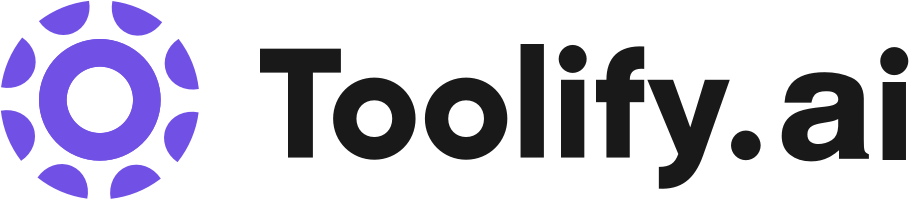Animaker offers a range of core features to enhance the video creation process. These include: 1. Simple Drag and Drop Builder: A user-friendly interface that allows easy placement and arrangement of elements.2. Super Powerful Character Builder: Create unique characters with billions of customization options.3. Vast Library of Stock Videos and Photos: Access to over 100 million assets to find any visual you need.4. 1000+ Templates: Choose from a wide variety of templates for different occasions and customize them to fit your needs.5. 4K Video Upload and Edit: Upload and edit videos in high-quality 4K resolution.6. Instant Resizing: Easily resize videos for different social media platforms.These features enable users to create professional-quality videos quickly and easily.
Best 6 ai presentation maker Tools in 2024
Sendsteps, Wonderslide, Decktopus AI, Plus AI, Piktochart, Animaker ai are the best paid / free ai presentation maker tools.


 21.11%
21.11%

What is ai presentation maker?
AI presentation makers are software tools that use artificial intelligence to automatically generate engaging and visually appealing presentations. These tools leverage AI algorithms to analyze content, suggest layouts, and create slides based on user input or existing data. AI presentation makers aim to streamline the presentation creation process and help users save time while producing high-quality, professional-looking presentations.
What is the top 6 AI tools for ai presentation maker?
Core Features
|
Price
|
How to use
| |
|---|---|---|---|
Animaker ai | To use Animaker, simply sign up for a free account. Once you're logged in, you can choose from over 1000 templates or start from scratch. Use the drag and drop builder to add and arrange elements, such as characters, text, backgrounds, and props. Customize the visuals, add animations, transitions, and effects. You can also upload and edit videos in 4K quality and instantly resize them for social platforms. Once your video is ready, you can download it or share it directly on social media. | ||
Piktochart | AI-powered infographic maker |
Free 0 Basic features and limited templates
| With Piktochart, you can quickly create visually appealing designs without any design training. Simply use the drag and drop editor to create infographics, brochures, presentations, and more. Download your visual content in various formats and share them with colleagues or use them in offline presentations. |
Plus AI | AI-powered presentation creation and editing | 1. Install the Google Slides add-on.2. Generate a custom presentation by specifying the type of presentation you want to make.3. Use AI editing to add, remix, and rewrite your slides to fine-tune your presentation.4. Customize themes to match your brand or let AI do it for you. | |
Decktopus AI | AI-powered presentation generator | To use Decktopus AI, simply type your presentation title and click the 'Generate my presentation' button. The AI-powered platform will automatically create a deck with tailored slide content. Users can easily customize their presentations with a wide range of themes, fonts, and colors. Decktopus AI also offers other built-in tools such as image and icon finder, slide notes maker, forms for collecting audience feedback, and voice recorder for adding audio narration. | |
Sendsteps | AI Presentation Maker: Create presentations with AI assistance | 1. Create an AI presentation by using the AI presentation maker, starting from scratch, uploading a document, or importing PowerPoint. 2. Specify the presentation details such as language, target audience, and title. 3. Start presenting with the ready-made design, content, pictures, and interactive elements. 4. Practice your presentation with speaker notes or present directly. | |
Wonderslide | AI-powered presentation design |
basic $9.99/month
| To use Wonderslide, simply sign up for an account on the website. Once logged in, select a presentation template or start from scratch. Customize the slides by adding text, images, videos, and charts. Use the intuitive drag-and-drop interface to arrange the elements and create a visually appealing presentation. Preview and make any necessary edits. Finally, save and download the presentation in various formats. |
Newest ai presentation maker AI Websites

AI Product Description Generator
AI Advertising Assistant
AI Presentation Generator
AI Graphic Design

AI Graphic Design
AI Presentation Generator
AI App Builder
AI Landing Page Builder
ai presentation maker Core Features
Automatic content analysis and slide generation
Intelligent layout and design suggestions
Integration with various data sources
Natural language processing for text-based input
Image and video recognition for multimedia content
What is ai presentation maker can do?
Marketing teams using AI presentation makers to create branded pitch decks and product demos
Educators using AI tools to develop engaging lesson plans and interactive learning materials
Data analysts using AI presentation makers to visualize and communicate insights to stakeholders
ai presentation maker Review
User reviews of AI presentation makers are generally positive, with many praising the tools' ability to save time and generate visually appealing presentations. Some users appreciate the consistency in branding and design across slides, while others highlight the ease of use for non-designers. However, a few users note that the generated presentations may lack the personalized touch and creativity of human-made slides and may not be suitable for all types of content.
Who is suitable to use ai presentation maker?
A student using an AI presentation maker to quickly create a slideshow for a class project
A business professional using an AI tool to generate a sales pitch based on product information
A researcher using an AI presentation maker to visualize and present complex data findings
How does ai presentation maker work?
To use an AI presentation maker, users typically need to provide the tool with relevant content, such as text, images, or data. The AI algorithms then analyze the input and generate a presentation based on predefined templates or custom layouts. Users can review and edit the generated slides, make adjustments to the content and design, and export the final presentation in various formats, such as PowerPoint, PDF, or HTML.
Advantages of ai presentation maker
Saves time and effort in creating presentations
Ensures consistent branding and design across slides
Generates engaging and visually appealing content
Enables non-designers to create professional-looking presentations
Facilitates data-driven presentations with automated updates
FAQ about ai presentation maker
- What is an AI presentation maker?
- How does an AI presentation maker work?
- What are the benefits of using an AI presentation maker?
- Can I customize the presentations generated by an AI presentation maker?
- What types of content can I use with an AI presentation maker?
- Are AI presentation makers suitable for all types of presentations?
Featured*

 100.00%
100.00%
 80.83%
80.83%
 27.63%
27.63%

 11.72%
11.72%