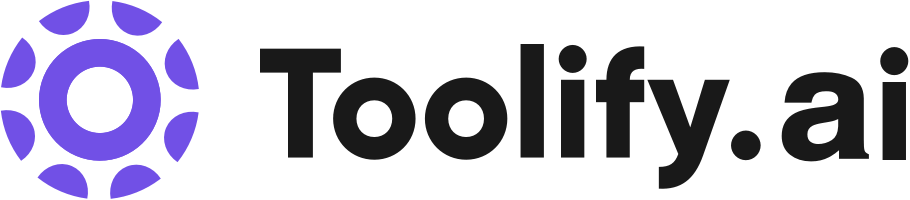Marketing automation software. Free and premium plans.
Sales CRM software. Free and premium plans.
Customer service software. Free and premium plans.
Content management software. Free and premium plans.
Operations software. Free and premium plans.
B2B commerce software. Free and premium plans.
Best 400 Content Management Tools in 2024
Cubox, Mediafly, GenAIssance, ContentStudio, Posylanki, Lazy Write - AI Content Writer, Numerousflow, The Content Scheduler AI, Content and Image Generator, Indie are the best paid / free Content Management tools.


 8.99%
8.99%
 25.67%
25.67%


 65.60%
65.60%



 17.19%
17.19%




 100.00%
100.00%


 42.66%
42.66%
What is Content Management?
Content management refers to the process of organizing, storing, and delivering digital content, such as text, images, videos, and other media assets. It involves the creation, modification, and maintenance of content across various platforms and channels. Content management systems (CMS) are software applications that help businesses and organizations efficiently manage their digital content throughout its lifecycle.
What is the top 10 AI tools for Content Management?
Core Features
|
Price
|
How to use
| |
|---|---|---|---|
HubSpot | HubSpot's CRM platform contains the marketing, sales, service, operations, and website-building software you need to grow your business. With HubSpot, you can seamlessly connect your data, teams, and customers on one customer platform that grows with your business. | ||
Miro | Visual project management |
Basic $0/month An affordable plan for individuals and small teams.
| To use Miro, sign up for a free account using your work email. Once you're signed in, you can create and join teams, create boards, and invite team members to collaborate. Miro offers various features depending on your team's needs, including visual project management, diagramming and process mapping, content and data visualization, workshops, and asynchronous collaboration. You can also integrate Miro with your favorite tools to streamline your workflow. Simply connect your tools through the 100+ available integrations and start collaborating seamlessly. |
Mailchimp | Email marketing |
Premium Phone & Priority Support. Custom-Coded and Pre-built Email Templates. SMS & MMS Add-on. Multivariate and A/B Testing. Enhanced Automated Customer Journeys. Dedicated Personalized Onboarding. Predictive Segmentation. Campaign Manager
| Sign up for a free trial and start using Mailchimp's easy-to-use platform for email marketing, automation, and more. |
Publer | AI Assist: Utilize the power of AI to optimize your social media posts. |
Free Plan Free Basic features with limitations
| 1. Sign up for a Publer account and log in. 2. Connect your social media accounts to Publer. 3. Create your social media posts by adding content, images, videos, and links. 4. Set the desired date and time for each post. 5. Use the AI Assist feature to optimize your posts. 6. Schedule and publish your posts. 7. Analyze the performance of your posts with the built-in analytics. 8. Collaborate with team members using Workspaces feature. 9. Use additional features like Link in Bio, Bulk Scheduling, Recycling, and Media Integrations to enhance your social media management experience. |
Simplified | Graphic design: Access millions of free images, videos, and audio clips, and use designer templates to create stunning visuals. | To use Simplified, sign up for a free account. Once logged in, explore the various features available, such as graphic design, video editing, AI content writing, and social media management. Utilize the extensive library of free resources, templates, and AI tools to create your desired content. Collaborate with team members by sharing workspaces and making real-time comments. Use the content calendar to schedule and publish posts across multiple social media platforms. Simplified simplifies the marketing workflow and enhances productivity for your team. | |
Glasp | Highlight and save notes on any web page | To use Glasp, you can install the browser extension on Chrome or Safari. Once installed, you can highlight and save notes on any web page directly within the browser. You can also copy all your highlights and notes with meta data and paste them into note-taking apps for seamless export. Additionally, Glasp allows you to share your learning through your Glasp profile, follow and discover like-minded people's content in your home feed, and even highlight and add notes on videos and PDF files. You can also embed your Glasp in your blog or newsletter for easy access. To get started, simply sign up for an account and start highlighting! | |
AIPRM | AIPRM offers the following core features: - 1-Click Prompts: Ready-to-use prompts for quick and consistent results. - Team Collaboration: Share prompts across your organization to ensure uniform output. - Writing Styles: Customize ChatGPT's writing style to meet your needs. - Live Crawling: Stay updated with real-time data using live crawling. - Variables: Use variables to generate dynamic content. - Custom Profiles: Create and save custom profiles for different use cases. | To use AIPRM, follow these steps: 1. Install the Chrome extension for AIPRM. 2. Select from curated prompts or create your own. 3. Fill in the details of the prompts and generate valuable content directly inside ChatGPT. 4. Subscribe to a premium plan to unlock additional features. | |
NoteGPT | AI Summary for Long Videos, Articles and Text |
Starter Free NoteGPT AI Service - perfect for trying us out!
| Login with Google or download the official extension. Summarize content, take notes, and save them. Organize notes and collaborate with others. |
Taskade | Generative workflows | To use Taskade, simply sign up for free and log in to your account. Then, you can create projects and tasks, collaborate with your team members, and automate your workflows using AI. Taskade is accessible on all devices, including Android, iOS, Mac, Windows, Linux, and offers a range of features to enhance productivity. | |
Elicit AI | Search for relevant papers without exact keyword matches |
Basic $0 Explore features like searching papers, extracting data, and finding concepts with 5,000 one-time credits.
| Utilize Elicit to search, summarize, extract data, and interact with over 125 million papers for efficient research tasks. |
Newest Content Management AI Websites

AI Social Media Assistant
AI Design Generator
AI Graphic Design
Design Assistant
Writing Assistants
AI Content Generator
No-Code&Low-Code
Copywriting
AI Instagram Assistant
AI Twitter Assistant
AI Facebook Assistant
AI Tiktok Assistant
AI Ad Creative Assistant
AI Ad Generator
AI Product Description Generator
Content Management Core Features
Content creation and editing tools
Content storage and organization
Content publishing and distribution
User and role management
Workflow and approval processes
Content versioning and history tracking
Search and retrieval functionality
Content analytics and reporting
What is Content Management can do?
Media and publishing companies use CMS to manage and deliver news articles, videos, and other digital content across multiple platforms.
Educational institutions use LMS to create and deliver online courses, manage student enrollment, and track learning progress.
Government agencies use CMS to manage and publish public information, documents, and services on their websites.
Marketing and advertising agencies use CMS to create and manage digital campaigns, landing pages, and social media content for their clients.
Content Management Review
User reviews of content management systems generally praise their ease of use, flexibility, and time-saving features. Many users appreciate the ability to collaborate with team members, automate workflows, and publish content across multiple channels. However, some users may find certain CMS platforms to be overly complex or lacking in specific features they require. It's essential to carefully evaluate your organization's needs and compare different CMS options before making a decision.
Who is suitable to use Content Management?
A blogger uses a CMS to create, edit, and publish blog posts, manage comments, and track visitor analytics.
An e-commerce store owner uses a CMS to manage product descriptions, images, and categories, as well as process orders and customer information.
A student uses a learning management system (LMS), a type of CMS, to access course materials, submit assignments, and interact with classmates and instructors.
How does Content Management work?
To use a content management system, follow these general steps: 1. Choose a CMS that suits your organization's needs and requirements. 2. Install and configure the CMS on your server or use a cloud-based solution. 3. Set up user accounts and roles with appropriate permissions. 4. Create and organize your content structure using templates, categories, and tags. 5. Add, edit, and manage your content using the CMS's built-in tools. 6. Set up workflows and approval processes for content creation and publishing. 7. Publish and distribute your content across various channels and platforms. 8. Monitor and analyze your content's performance using built-in analytics and reporting features.
Advantages of Content Management
Centralized content management and organization
Improved content accessibility and searchability
Enhanced collaboration and workflow efficiency
Consistent branding and content governance
Streamlined content publishing and distribution
Reduced manual effort and human error
Better content security and access control
Valuable insights from content analytics and reporting
FAQ about Content Management
- What is the difference between a CMS and a website builder?
- Can a CMS handle multiple websites or digital properties?
- Is it necessary to have technical skills to use a CMS?
- How do I choose the right CMS for my organization?
- Can a CMS improve my website's search engine optimization (SEO)?
- How does a CMS handle content security and access control?