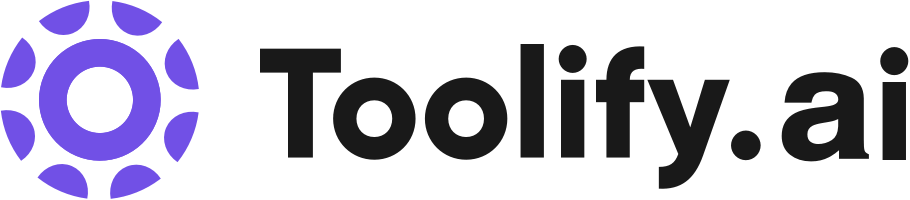Video editor
Meme maker
Video resizer
GIF editor
Video subtitles
Best 127 repurpose Tools in 2025
AutoRepurpose, Insight Video IA, Video Tap, ContentQuiver, Contrast, vidyo.ai, ContentFries, Automata - Repurpose Your Videos with AI, InstaNews.ai, Magnifi are the best paid / free repurpose tools.

 9.30%
9.30%
 100.00%
100.00%




 32.99%
32.99%
 37.49%
37.49%

 72.92%
72.92%

 25.56%
25.56%
 100.00%
100.00%
 20.50%
20.50%
 17.16%
17.16%

 18.70%
18.70%
 100.00%
100.00%
 19.11%
19.11%







What is repurpose?
Repurposing in AI involves adapting existing artificial intelligence models, algorithms, or systems to be used for tasks or domains different from their original intended purpose. This allows leveraging the knowledge and capabilities of pre-trained models to solve new problems more efficiently, reducing the time and resources needed to develop AI solutions from scratch.
What is the top 10 AI tools for repurpose?
Core Features
|
Price
|
How to use
| |
|---|---|---|---|
Kapwing |
Free $0 Access to all tools. Limited exports and storage
| Kapwing streamlines your team’s video creation process and centers it in one content home base. Automate away tedious tasks with AI tools and templates, stay up-to-date on project status, and give in-line feedback. | |
Opus Clip | Generative AI video tool | Using Opus Clip is simple. Users can sign up for free on the website without providing any credit card information. Once signed up, they can upload their long videos to the platform. Opus Clip's AI algorithms analyze the videos and automatically generate multiple viral clips from the content. Users can then download and share these clips on various social media platforms to enhance their social media presence. | |
Fliki | Transform blog articles into videos by adding the article URL and let Fliki summarize the content, find suitable visuals, and create a video with a human-like voiceover and branded subtitles. | To use Fliki, simply start by adding the URL of your blog article. Fliki's AI technology will summarize the content, select suitable visuals, and create a video with a human-like voiceover using your preferred AI voice and branded subtitles. Additionally, Fliki offers the ability to customize subtitles with your brand color and font options. Users can also leverage Fliki's text-to-speech feature to transform any written text into natural-sounding audio using over 1900 voices in 75 different languages. | |
aicut | Create videos from text using AI |
Free $0/month 1* Video Credit / Month, Full Access, No Watermark
| Generate viral short video content from any text in minutes and publish directly to Tiktok, Youtube, Instagram with zero editing effort. |
SendShort | Create viral shorts instantly |
Subtitles Pro 100 Subtitled Shorts/month. Video size limit: 200 MB. Fully editable subtitles. Create your own templates. 1080p Render quality. Import music and sound effects. B-roll: Embed scenes in your videos
| Step 1: Import Short or Long Videos Step 2: Edit and Crop Step 3: Schedule and manage socials |
AutoShorts.ai | Automated video creation | 1. Provide a topic. 2. AI creates unique Faceless videos. 3. Videos are posted to TikTok daily. | |
vidyo.ai | CutMagic: Effortlessly handle and edit multi-cam and complex videos. | To use vidyo.ai, follow these steps: 1. Upload a video from your computer or provide a YouTube link. 2. Set your preferences for platforms, formats, and templates. 3. Customize your video with features like AI captions, video resizing, video clipping, and more. 4. Get your customized instant short videos ready to share on social media platforms. | |
Nuelink - Social Media Scheduling and Automation Tool | Social Media Scheduling |
STANDARD
| To use Nuelink, users can sign up for a 14-day free trial and explore its features. They can schedule months of social content in minutes using the platform's library of pre-made posts. Nuelink also offers automation capabilities, allowing users to import and share content from their blog, eCommerce store, podcast, YouTube channel, and more. Users can organize their social media posts into collections and set up schedules for each collection. Additionally, Nuelink provides detailed analytics to help users track their social media performance and engagement. |
Wondercraft AI | Generative AI voices for converting text to audio | How to Use Wondercraft AI 1. Sign in or register to create an account on Wondercraft AI. 2. Choose your desired use case, such as businesses, newsletters, publishers, internal podcasts, educators, or podcast studios. 3. Provide your existing content, such as blog posts, notes, recordings, or articles. 4. Customize the podcast by selecting AI voices or even cloning your own voice. 5. Wondercraft will generate a podcast script, show notes, and even provide video content and translations if desired. 6. Publish directly to popular podcast platforms like Spotify and Apple Podcasts. 7. Share your podcast on social media or embed it on your website. | |
Hypefury | Schedule and automate social media posts |
Free 0 Basic features for personal use
| To use Hypefury, simply sign up with your Twitter account. Once logged in, you can start scheduling and automating your social media posts. Use the composer feature to write and send tweets from one interface, and schedule tweets, retweets, and threads to be published at specific times. Hypefury also offers insights to track engagement and identify top-performing tweets. Additionally, users can integrate their email marketing platforms and products to further monetize their audience. |
Newest repurpose AI Websites
repurpose Core Features
Transfer learning
Fine-tuning
Model extraction
Domain adaptation
What is repurpose can do?
Healthcare: Repurposing medical imaging models for rare disease diagnosis.
Finance: Adapting fraud detection models to identify money laundering patterns.
Robotics: Repurposing robotic manipulation models for new objects or environments.
Education: Adapting language models for automated essay grading or tutoring systems.
repurpose Review
Users have generally found repurposing AI models to be an effective way to solve new problems quickly and efficiently. Many users appreciate the reduced development time and cost, as well as the ability to leverage knowledge from related tasks. However, some users caution that repurposed models may not always perform optimally for the new task, especially if the original and target domains are very different. Careful evaluation and fine-tuning are recommended to ensure the best results.
Who is suitable to use repurpose?
A user fine-tunes a pre-trained language model to perform sentiment analysis on product reviews.
An artist uses a repurposed image classification model to automatically categorize and tag their artwork.
A researcher adapts a pre-trained object detection model to identify specific plant species in ecological surveys.
How does repurpose work?
To repurpose an AI model, first identify a suitable pre-trained model that has been trained on a task or domain similar to the target problem. Next, modify the model architecture or fine-tune its parameters using a smaller dataset specific to the new task. Evaluate the repurposed model's performance and iterate on the fine-tuning process as needed. Finally, deploy the repurposed model for use in the target application.
Advantages of repurpose
Reduced development time and cost compared to training from scratch.
Improved performance by leveraging knowledge from related tasks.
Ability to solve problems with limited domain-specific data.
Increased flexibility and adaptability of AI systems.
FAQ about repurpose
- What is the difference between repurposing and transfer learning?
- Can any AI model be repurposed for a new task?
- How much data is needed to repurpose a model?
- What are the potential risks of repurposing AI models?
- Can repurposed models achieve the same performance as models trained from scratch?
- How can I find suitable pre-trained models for repurposing?
Featured*

 30.37%
30.37%
 49.49%
49.49%