LiteLLM


Was ist LiteLLM?
LiteLLM ist eine Open-Source-Bibliothek, die das Ausfüllen von LLM und das Einbetten von Aufrufen vereinfacht. Sie bietet eine bequeme und benutzerfreundliche Schnittstelle zum Aufrufen verschiedener LLM-Modelle.
Wie benutzt man LiteLLM?
Um LiteLLM zu verwenden, müssen Sie die 'litellm'-Bibliothek importieren und die erforderlichen Umgebungsvariablen für die LLM-API-Schlüssel (z. B. OPENAI_API_KEY und COHERE_API_KEY) setzen. Sobald die Umgebungsvariablen festgelegt sind, können Sie eine Python-Funktion erstellen und LLM-Ausfüllaufrufe mit LiteLLM durchführen. LiteLLM ermöglicht es Ihnen, verschiedene LLM-Modelle zu vergleichen, indem es einen Demo-Spielplatz bereitstellt, auf dem Sie Python-Code schreiben und die Ausgaben anzeigen können.
LiteLLM's Hauptmerkmale
Die Kernfunktionen von LiteLLM umfassen vereinfachtes Ausfüllen von LLM und Einbetten von Aufrufen, Unterstützung für mehrere LLM-Modelle (wie GPT-3.5-turbo und Cohere's command-nightly) und einen Demo-Spielplatz zum Vergleichen von LLM-Modellen.
LiteLLM's Anwendungsfälle
LiteLLM kann für verschiedene Aufgaben der natürlichen Sprachverarbeitung verwendet werden, wie z. B. Textgenerierung, Sprachverständnis, Chatbot-Entwicklung und mehr. Es eignet sich sowohl für Forschungszwecke als auch für den Aufbau von Anwendungen, die LLM-Fähigkeiten erfordern.
FAQ von LiteLLM
Welche LLM-Modelle unterstützt LiteLLM?
Kann LiteLLM zu Forschungszwecken verwendet werden?
Hat LiteLLM eine eigene Preisgestaltung?
Was ist der Demo-Spielplatz in LiteLLM?
LiteLLM Discord
Hier ist der LiteLLM Discord: https://discord.com/invite/wuPM9dRgDw. Für weitere Discord-Nachrichten klicken Sie bitte hier(/de/discord/wupm9drgdw).
LiteLLM Github
LiteLLM Github link: https://github.com/BerriAI/litellm
LiteLLM Bewertungen (0)
Analyse von LiteLLM
LiteLLM Website-Traffic-Analyse
LiteLLM Discord-Benutzeranalyse
Latest user counts
Alternative von LiteLLM



LiteLLM Vergleiche
Weitere Inhalte zu LiteLLM

15 Wesentliche Tipps für Effektives LLM-Training im Jahr 2023
Von Genevieve am Mai 22 2024
Master LLM Training: 15 Expertentipps für den Erfolg im Jahr 2023!

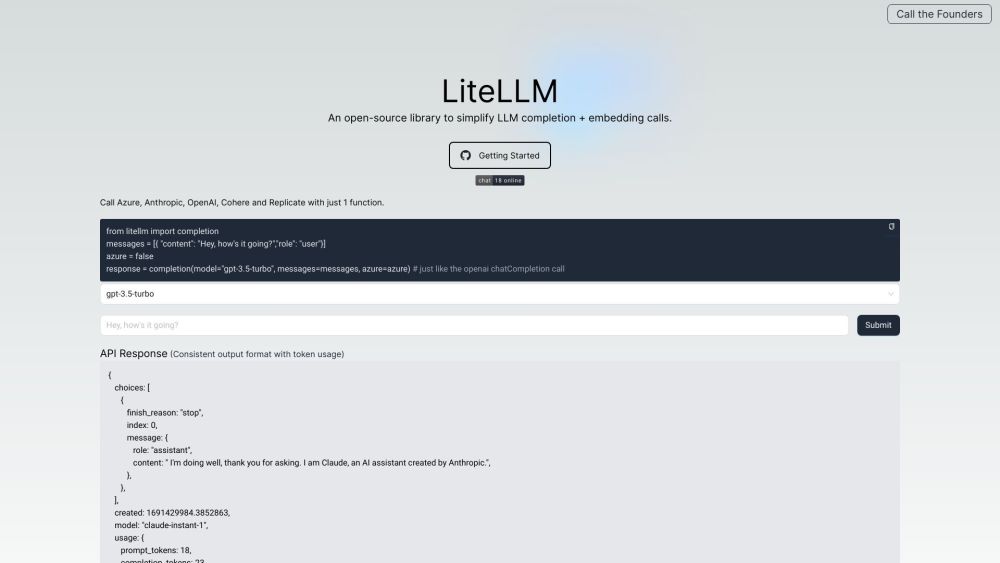





Social Media Listening