Codia AI
5
0 レビュー
1件 保存
はじめに
最先端の技術を活用して、アイデアを革新し、現実に変えます。
追加されました:
4月 06 2024
月間訪問者数:
126.9K
ソーシャル&Eメール
--
製品情報
レビュー
価格
アナリティクス
エンベデッド
代替案
Codia AI 製品情報
Codia AIとは何ですか?
Codia AIは、AIによるデザインと開発に特化したプラットフォームです。最先端の技術を活用して、アイデアを革新し、現実に変えます。
Codia AIの使い方は?
Codia AIを利用するには、まずウェブサイトでアカウントを作成してください。ログイン後、デザインやスクリーンショットをアップロードすると、AIが自動的にそれらを製品用のコードや素晴らしいデザインドラフトに変換します。
Codia AIのコア機能
AIによるコード生成
AIによるデザインツール
Codia AIの使用例
#1
デザインを製品用のコードに変換する
#2
テキスト、スケッチ、スクリーンショットを素晴らしいデザインドラフトに変換する
Codia AIのFAQ
Codia AIはFigmaのデザインを変換できますか?
Codia AIはどのプラットフォームをサポートしていますか?
Codia AIはデータのセキュリティを確保していますか?
Codia AI 会社
Codia AI 会社名: Codia AI 。
Codia AI について詳しくは、会社概要ページ (https://codia.ai/about-us) をご覧ください。 。
Codia AI の価格
Codia AI 価格リンク: https://codia.ai/pricing
Codia AI レビュー (0)
5 点中 5 点
Codia AI の価格
ベーシック
$19/month
AIによるコード生成とデザインツールが含まれています
プロ
$49/month
高度なAI機能と優先サポートが含まれています
エンタープライズ
価格についてはお問い合わせください
大規模プロジェクト向けのカスタマイズソリューションが提供されています
最新の料金については、次のリンクにアクセスしてください: https://codia.ai/pricing
Codia AI の分析
Codia AI ウェブサイトのトラフィック分析
Codia AI の代替
Recommend To Learn
Low-Code/NoCode
Large Language Models
Design
Text-To-Speech
Speech-To-Text
Technology
Text-to-speech
Code(0)
Voice-to-Text
Text-to-video
Image-to-image
Text-to-Audio
Text-to-Music
LOW-CODE/NO-CODE
CODE ASSISTANT
No-code
Language Models
DESIGN ASSISTANT
Q&A
Text-to-3D
Video-to-video
Text-to-Image
Text-to-chain
ai for coding
duet ai assistant
ai flag generator
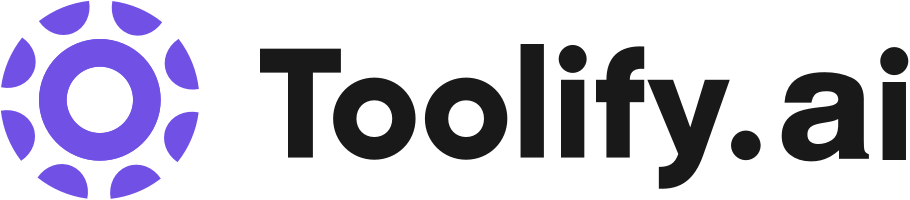





ソーシャルリスニング
Convert your screenshot into figma file......... Website Link: https://codia.ai/screenshot-to-figma #meenitech #ai #reels #tech
🎨✨ ¡Convierte capturas en diseños editables con Codia.ai! 🚀💻 ¿Te imaginas transformar una simple captura de pantalla en un diseño completamente editable en segundos? Con Codia.ai, lo que antes tomaba horas ahora es rápido y sencillo. 🔧 Cómo funciona: 1️⃣ Toma una captura de pantalla de un diseño que te inspire: un sitio web o una app. 📸 2️⃣ Súbela a la herramienta de Codia.ai en Figma. 3️⃣ ¡Listo! En segundos tendrás un diseño editable, donde puedes ajustar colores, tipografías, tamaños y más. 🎨✨ 💡 ¿Por qué usar Codia.ai? ✔️ Olvídate de reconstruir prototipos desde cero. ✔️ Ahorra tiempo y enfócate en lo importante: creatividad y funcionalidad. ✔️ Diseña rápido, fácil y con precisión. 💬 ¿Qué diseño transformarías con Codia.ai? Cuéntamelo en los comentarios. 👇 👉 @SoyDavid 📲 Sígueme para descubrir más herramientas de IA que revolucionan tu forma de trabajar. ¡Esto recién comienza!
Effortlessly Convert Twitter Screenshots into Figma Designs with Codia AI
Dive into the world of design innovation with our latest tutorial on Codia AI, where we showcase the power of transforming Twitter screenshots into editable, high-quality Figma designs in just a few clicks. Say goodbye to manual tracing and hello to efficiency and creativity with Codia AI. In This Video: A step-by-step guide to importing your Twitter screenshots into Codia AI. Detailed walkthrough on how Codia AI intelligently recognizes and converts various elements from your Twitter screenshots into Figma components. Tips and tricks to enhance your Figma designs using Codia AI's advanced features such as AI-driven precision, flexible image processing, and transparent handling capabilities. A showcase of Codia AI's seamless integration with Figma, making your design workflow smoother and more efficient. Why Choose Codia AI? With Codia AI, your design possibilities are endless. From capturing the essence of a tweet to incorporating it into your broader design projects, Codia AI ensures your creative vision is realized with the highest fidelity and efficiency. Our tool is built to support designers in their quest for innovation and simplicity. Get Started: Join the design revolution with Codia AI and elevate your design game. Subscribe to our channel for more tutorials, tips, and design inspiration. Explore Codia AI further and begin transforming your Twitter screenshots into Figma designs today by visiting our website: codia.ai Stay connected with us for the latest updates and design tips: #CodiaAI #TwitterToFigma #DesignInnovation #FigmaTutorial #DigitalDesign #designinspiration #screenshot #figma #figmadesign #figmadesigner #ai #aidesign #aidesigner #figmatutorial #designtools
合計27件のソーシャルメディアデータを表示するにはロックを解除する必要があります