
Read Aloud - Chrome Extension
What is Read Aloud ai chrome extension?
Read aloud any text to lifelike speech using OpenAI's TTS model, compatible with webpages, Google Docs, PDFs, Emails, and more.
How to use Read Aloud ai chrome extension?
Simply paste or upload your text, choose a voice, and click play to hear it read aloud instantly.
Read Aloud ai chrome extension's Core Features
Text-to-speech conversion
Multiple voice options
Compatibility with webpages, Google Docs, PDFs, and Emails
Read Aloud ai chrome extension's Use Cases
Enhancing accessibility for visually impaired users
Proofreading documents by listening
Listening to articles while commuting or exercising
FAQ from Read Aloud
Can I use it offline?
Analytic of Read Aloud AI Chrome Extension
Read Aloud Active Users
Total Installed User
Alternative of Read Aloud AI Chrome Extension


More Content About Read Aloud

6 Tips to Master Speech-to-Text in Google Docs
By Nitish Singh on August 05 2024
Boost your productivity with these 6 expert tips on perfecting your speech-to-text skills in Google Docs. Say goodbye to typing and hello to efficient document creation!

12 Effortless Steps to Use Voice Typing in Google Docs
By Sebastian on August 05 2024
Discover how to effortlessly use voice typing in Google Docs with these 12 simple steps. Say goodbye to typing and hello to convenience!

11 Secrets to Boost Productivity with Speech to Text on Google Docs
By Adelaide on August 07 2024
Boost productivity with these 11 secrets using Speech to Text on Google Docs. Save time and increase efficiency with this powerful tool!

12 Benefits of Using Read-to-Text Technology
By Tejal Sushir on August 18 2024
Unlock the power of Read-to-Text technology with these 12 amazing benefits! Find out how this tool can revolutionize the way you consume information.

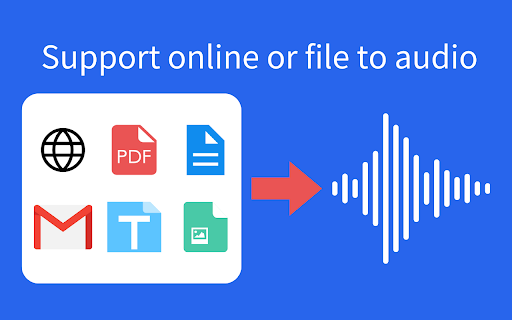
Social Listening
Click to view all relevant Social Media Lists for this Tool