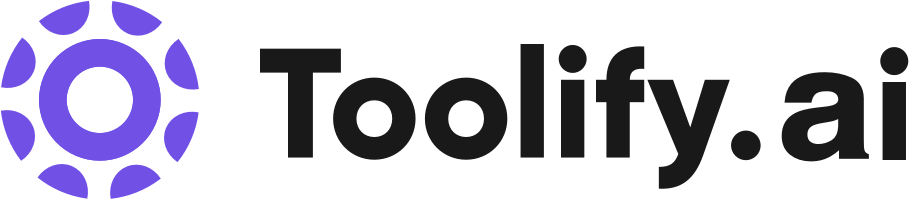ChatGPTBox - Chrome Extension
4.6
105 Reviews
0 Saved
Introduction:
Versatile chat dialog box tool
Updated Time
Aug 16 2024
Active Users
20.0K
ChatGPTBox AI Chrome Extension Information
What is ChatGPTBox ai chrome extension?
A versatile and powerful chat dialog box integration tool for web browsing
How to use ChatGPTBox ai chrome extension?
To use ChatGPTBox, simply press Ctrl+B to call up the chat dialog box on any page. For summarizing a page, use Alt+B. The independent conversation page can be accessed with Ctrl+Shift+H. Explore multiple API support, integration options, and selection tools for various tasks.
ChatGPTBox ai chrome extension's Core Features
Chat dialog box integration
Support for mobile devices
API support including GPT-3.5 and GPT-4
Integration with commonly used websites
Custom queries for search engines
Selection tools for various tasks
Static cards for multi-branch conversations
Powerful rendering support
Language preference and custom API address support
Adaptable selection tools
ChatGPTBox ai chrome extension's Use Cases
#1
Quickly summarizing articles
#2
Translate text
#3
Conduct sentiment analysis
#4
Save chat records
#5
Integrate with search engines
FAQ from ChatGPTBox
How do I access the chat dialog box?
Analytic of ChatGPTBox AI Chrome Extension
ChatGPTBox Active Users
Total Installed User
20.0K
Alternative of ChatGPTBox AI Chrome Extension

Website
AI Ad Creative AssistantAI Advertising AssistantAI Tools DirectoryLarge Language Models (LLMs)
Open site
--
Mail (0.00%)
Direct (0.00%)
Search (0.00%)

Website
Free Trial
Contact for Pricing
AI ChatbotAI Tools DirectoryNo-Code&Low-CodeAI Advertising AssistantAI Product Description Generator
Open site
 27.48%
27.48%
10.8K
 27.48%
27.48%Search (55.27%)
Direct (33.43%)
Referrals (6.80%)