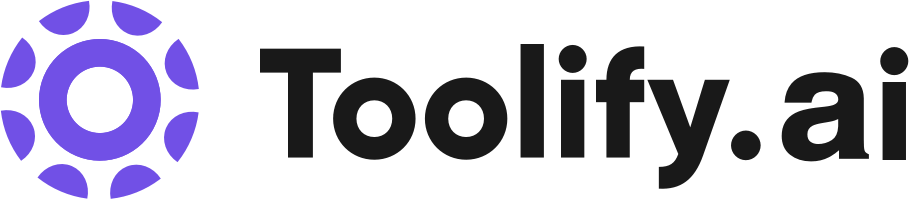Access to a library of 450+ million images
Creative AI features
Intuitive design tools
Best 1580 Tools(315) Tools in 2024
Suno Tools, Influencer Tools, Midjourney Automation Tools, PromptAI Tools, Workout Tools, Everyday AI Tools, AI Tools Marketer, Ai Mail Tools, tyy.AI Tools, Webflow Tools are the best paid / free Tools(315) tools.



 64.76%
64.76%

 32.48%
32.48%
 15.56%
15.56%
 34.33%
34.33%
 18.82%
18.82%

 7.86%
7.86%What is Tools(315)?
Tools(315) refers to a set of 315 AI tools and applications covering a wide range of capabilities such as text generation, image manipulation, video processing, data analysis and more. This collection provides developers and end-users with a comprehensive toolkit to leverage AI for various tasks and projects.
What is the top 10 AI tools for Tools(315)?
Core Features
|
Price
|
How to use
| |
|---|---|---|---|
Shutterstock |
Standard License $29/month Access to standard images, vectors, and illustrations
| Find the content you need, browse the catalog, create and design with the intuitive tools, and enjoy simple licensing and pricing. | |
Civitai | Collection of thousands of Stable Diffusion AI Art models | To use Civitai, simply sign in to your account and browse through the collection of AI models. You can explore different artists and their creations, leave reviews on models you like, and share your own images based on provided prompts. Engage with the community by participating in discussions and sharing your thoughts. | |
Midjourney | Exploring new mediums of thought | Join the BetaSign InDocumentationShowcase | |
Fotor | Online Photo Editor | With Fotor's free image editor, you can edit photos online like a professional in just 3 simple steps. Upload a photo, edit your photo, and download & share your edited photo. | |
Fotor | Background removal | Use Fotor to design and edit photos easily | |
DeepAI | AI Generators | 1 100 AI Generator Calls (includes images). 350 AI Chat messages. Does not include Genius Mode. HD image generator access. Private image generation. API access. Ad-free experience | AI Generators AI Image Editor AI Characters AI Search Colorize Photos |
ZeroGPT | 1. High Accuracy Model: ZeroGPT employs an advanced and premium model trained on all languages, ensuring highly accurate results. 2. Highlighted Sentences: Every sentence created by AI in the text is highlighted, making it easy to identify AI-generated content. 3. Batch Files Upload: ZeroGPT supports the simultaneous upload of multiple files, automatically checking them in the dashboard. 4. API Access: The tool offers an API for organizations, allowing for seamless integration and unlocking additional growth potential. | Using ZeroGPT is straightforward. Simply upload your text file or manually enter the text in the provided input box. The maximum character limit for detection is 15,000 (or up to 100,000 in the premium version). Once the text is uploaded or entered, click on the 'Detect Text' button to initiate the detection process. ZeroGPT will then analyze the content and provide you with the results, highlighting every sentence generated by AI and displaying the percentage of AI usage. The tool also allows for batch file upload, enabling you to check multiple files simultaneously. | |
GPTZero | GPTZero offers several core features, including: - AI detection for ChatGPT, GPT4, Bard, LLaMa, and other AI models. - Detailed writing reports with statistics, AI content analysis, and video recording of the writing process. - API integration for organizations to incorporate GPTZero's AI detection abilities into their own tools and workflows. - Dashboard for educators, offering a premium model trained specifically for student writing and ed-tech use cases. - Batch file scans to upload and analyze multiple files at once. - Chrome extension (Origin) for seamless AI content detection while browsing the internet. | To use GPTZero, simply paste the text you want to check into the provided field or upload a file in formats like .pdf, .doc, .docx, or .txt. GPTZero will analyze the text and provide an overall detection result, as well as highlight specific sentences where AI generation is detected. For larger texts and batch file scans, you can sign up for a free account on their Dashboard or download the Chrome extension, Origin, to scan web pages while browsing. | |
HIX.AI | AI Writer: Generate high-quality and unique content for various purposes. | To use HIX.AI, simply sign up for an account on the website. Once logged in, you can start using the different AI writing tools by selecting the tool you need from the menu. For example, if you want to generate high-quality ad copies, select the AI Writer tool. You can then input your desired content and let the AI generate unique copies in seconds. Similarly, you can use other tools like HIX Chat for chatbot-like interactions, HIX Editor for content editing and optimization, and HIX Email Writer for composing and replying to emails with AI assistance. HIX.AI also offers a Chrome extension that allows you to access all the tools conveniently while browsing on Chrome. | |
Vidnoz AI Tools | Video Templates | To create free AI videos with Vidnoz AI, follow these steps: 1. Choose a template & avatar. 2. Create AI voiceover. 3. Add custom touch. 4. Generate AI video. |
Tools(315) Core Features
Diverse range of AI tools for different domains and use cases
Pre-trained models and frameworks for quick implementation
APIs and SDKs for easy integration into existing systems
Documentation and tutorials for getting started
What is Tools(315) can do?
Customer service chatbots and virtual assistants powered by conversational AI tools
Automated defect detection in manufacturing using computer vision tools
Predictive maintenance systems leveraging AI anomaly detection tools
Generative design in architecture and product development using AI creation tools
Tools(315) Review
Users praise Tools(315) for its extensive collection of AI tools, covering a wide range of capabilities and use cases. Many appreciate the time and effort saved by having pre-built tools and models readily available. Some users note that the quality and documentation of individual tools can vary, so it's important to evaluate each one carefully. Overall, developers and end-users find significant value in the Tools(315) collection for accelerating AI projects and exploring new possibilities.
Who is suitable to use Tools(315)?
A content creator using a text generation tool to write articles and stories
An artist applying style transfer tools to create digital artwork
A social media manager automating sentiment analysis of user comments
A researcher conducting data analysis and visualization with AI assistance
How does Tools(315) work?
To use Tools(315), first identify the specific AI capability needed for your task, such as natural language processing or computer vision. Browse the collection to find a suitable tool, then follow its documentation to install any required dependencies and set up the environment. Most tools provide code samples and demos to help you get started with integrating it into your own application or workflow.
Advantages of Tools(315)
Saves time and effort in building AI functionality from scratch
Leverages pre-trained models for improved performance and accuracy
Covers a broad spectrum of AI domains for versatile applicability
Simplifies AI integration with plug-and-play tools and clear documentation
FAQ about Tools(315)
- What types of AI capabilities are covered in Tools(315)?
- Do I need coding experience to use Tools(315)?
- Are the tools in the collection open-source?
- How often are new tools added to the collection?
- Can I use the tools for commercial projects?
- What kind of support is available if I have questions or issues with a tool?